Project Dashboard is a small-scale analytics report that provides quick insights into what’s currently going on with your project. The dashboard comprises a set of widgets that display report excerpts from the most valuable and widely used Semrush SEO tools.
These tools include Organic Research, Position Tracking, Listing Management, Traffic Analytics, Site Audit, Backlink Analytics, Backlink Audit, Link Building Tool, On Page SEO Checker, Advertising Research, Organic Traffic Insights, Social Poster, Social Tracker, and Integrations.
How Does it Work?
Monitoring your website on an ongoing basis is grunt work. Using the Project Dashboard is an easy way to break the routine.
A Project Dashboard can be generated in a matter of seconds—all you need to do is create a Project. You can find the Project Dashboard at the top of the left-hand navigation menu. Choose one of your ongoing projects from the list or set up a new one.
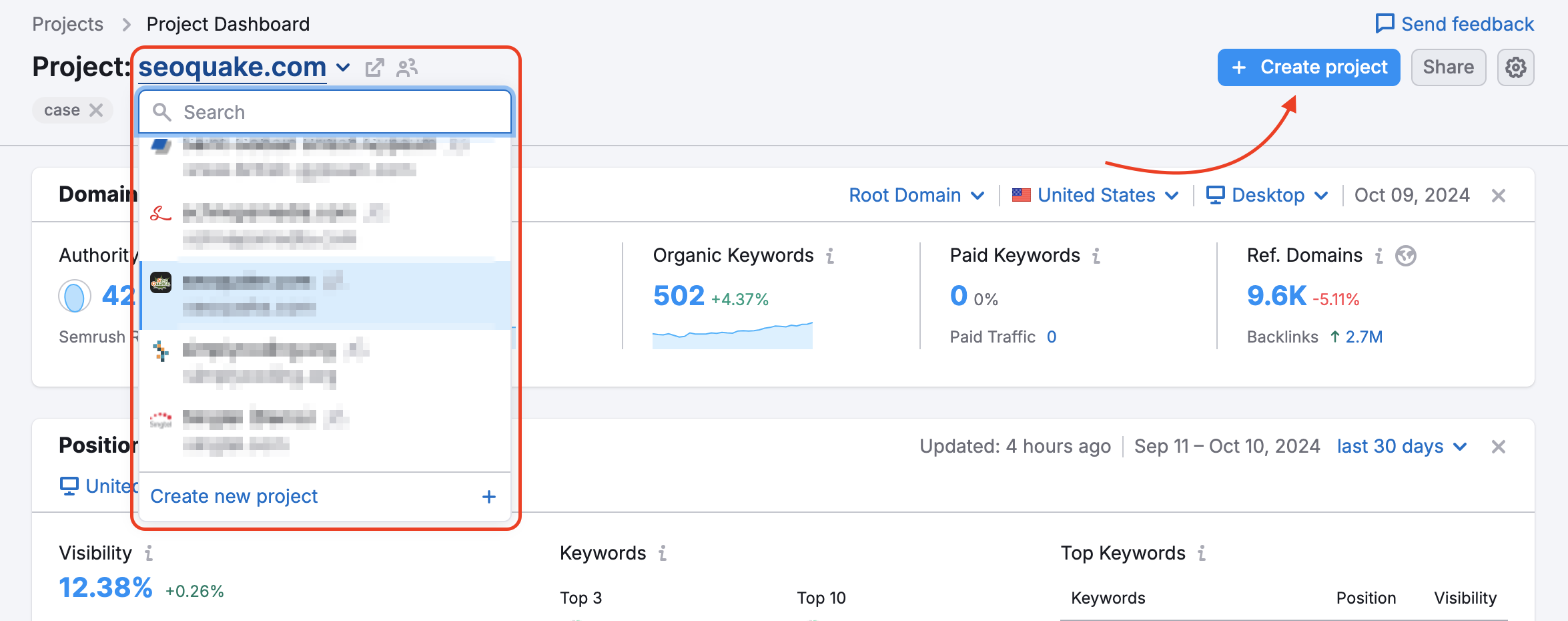
Please note that using Project Dashboard requires having at least one project on your list. You can switch between projects using the drop-down list at the top of the page.
You can also go straight to the website of your project and check the number of people the project is shared with.
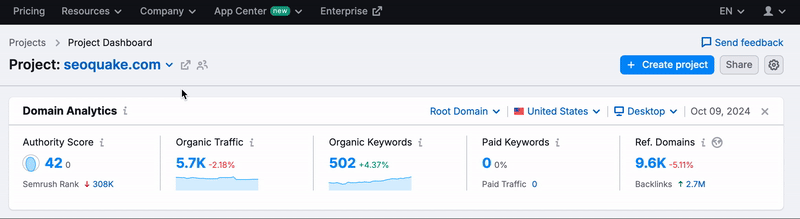
Furthermore, you can open the settings menu to set up a Google account, manage competitors and tags, rename, and delete projects.
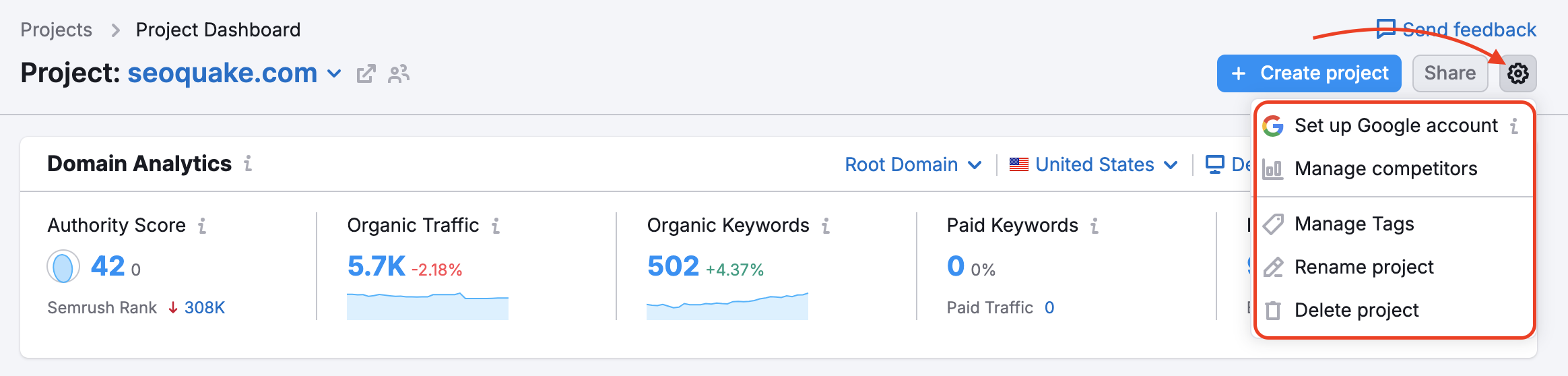
You’ll see all available data for the selected project as you are directed to the dashboard. This includes data from basic metrics like Bounce Rate and Backlinks to On Page SEO Recommendations. The website’s key metrics and tendencies will be found on this single page.
The data in each widget originates from a tool or report in the Semrush SEO toolkit. If you want more detail, press the ‘View Full Report’ button at the bottom of a widget. You’ll then be redirected to the corresponding tool or report.
Remember that the data in each tab of the Project Dashboard is refreshed with a different frequency. This will depend on how often the data is refreshed in the original tool.
Project widgets
Campaigns created in Position Tracking, Site Audit, Listing Management, On Page SEO Checker, Backlink Audit, Organic Traffic Insights, Link Building Tool, Social Poster, and Social Tracker are also displayed in the Project Dashboard.
The widgets present the main metrics from each tool that help you monitor the changes in your project.
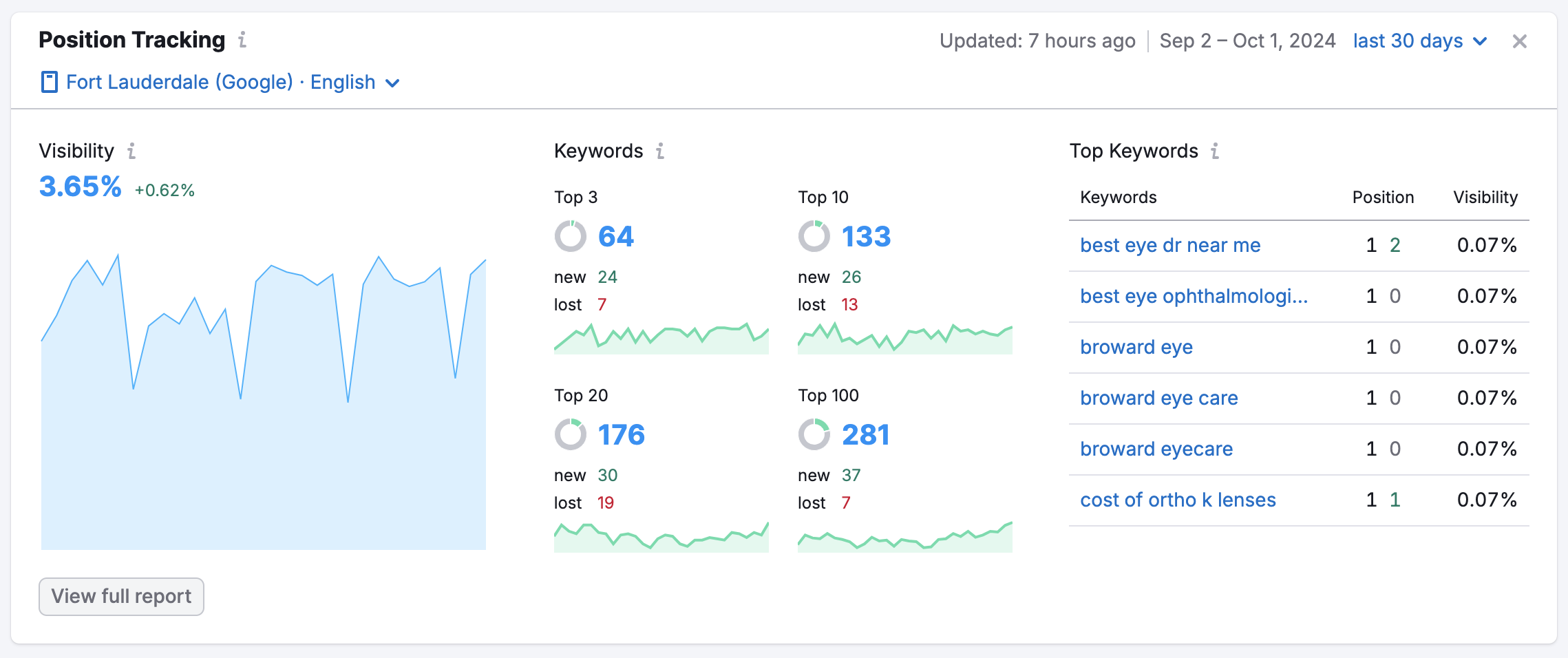
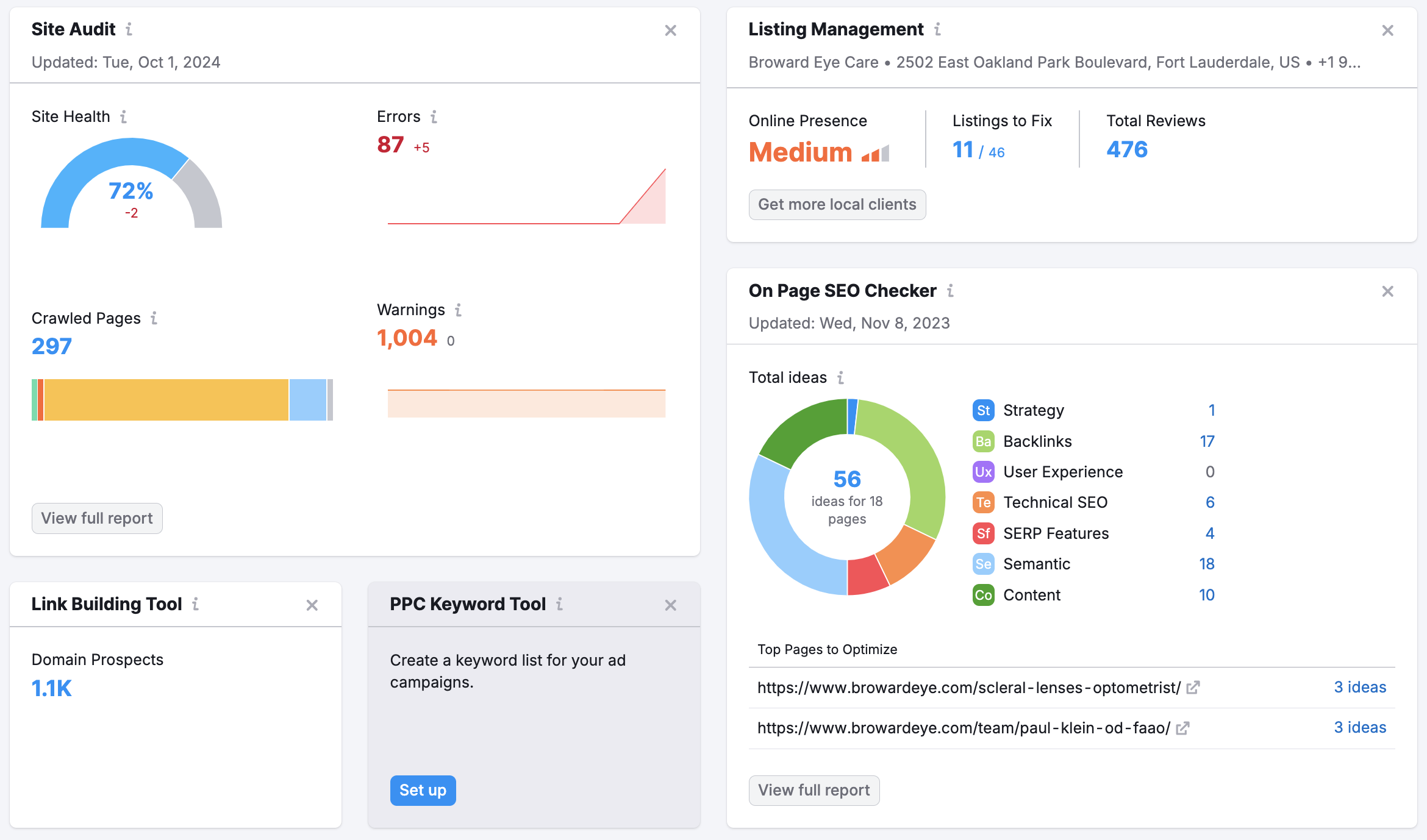
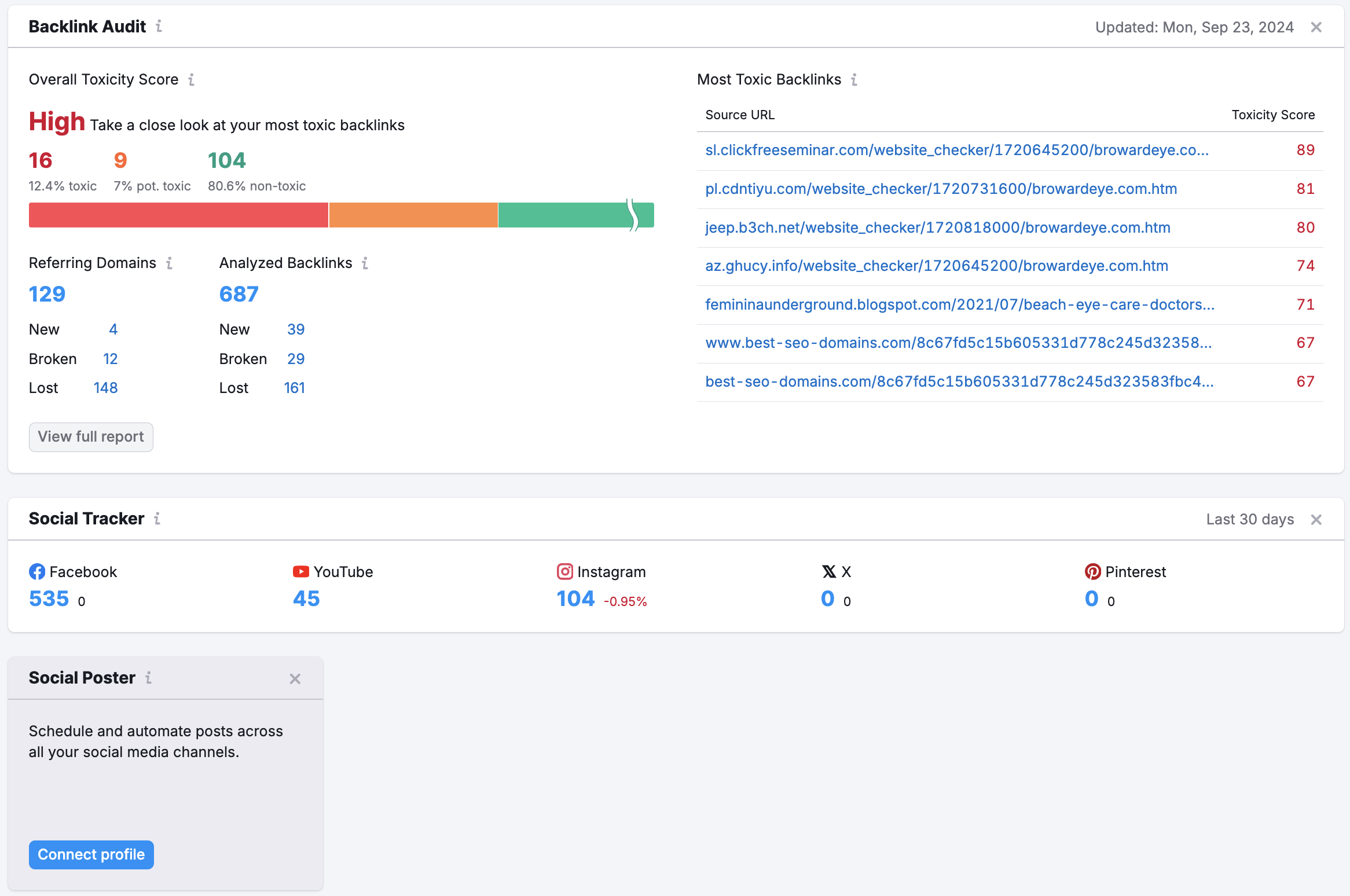
By clicking the ‘View Full Report’ button or blue numbers you will be redirected to the corresponding tool:
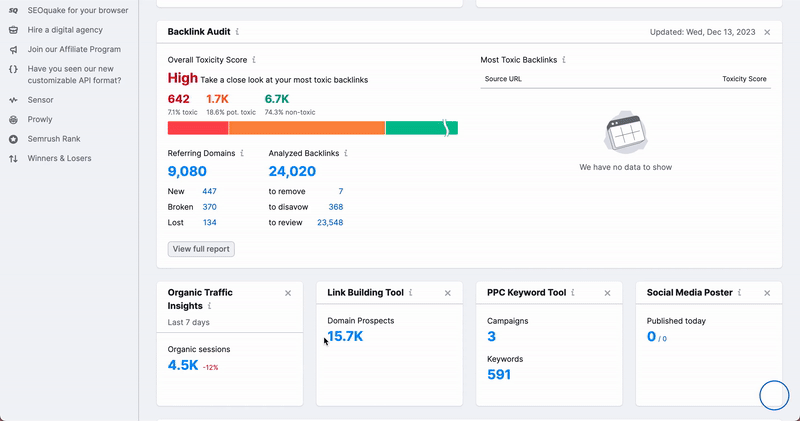
You can create a campaign straight from the Project dashboard by clicking the ‘Set Up’ button on the corresponding widget.
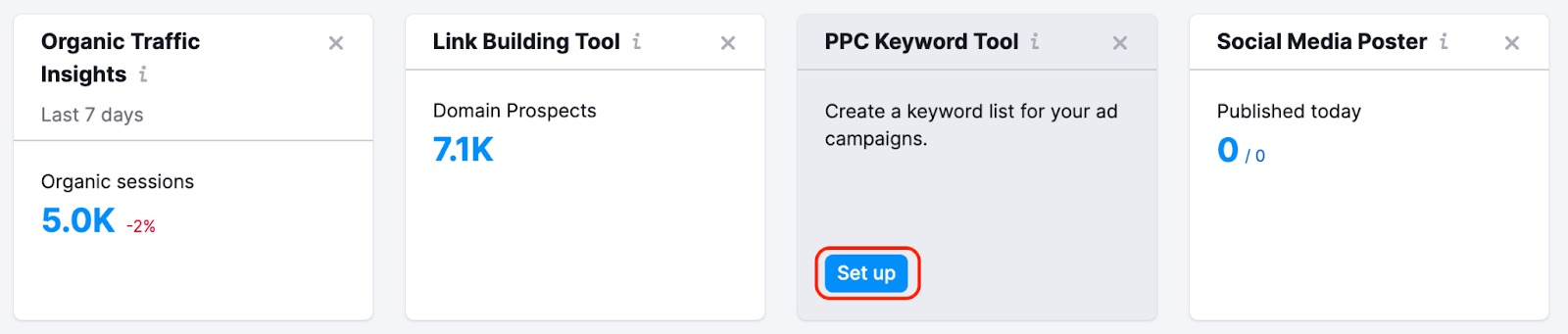
Traffic Data
Traffic Analytics estimates your rivals’ domains’ traffic and visitor behavior. These are essential for benchmarking, identifying your competitors’ strengths and weaknesses, and refining your own marketing strategies.
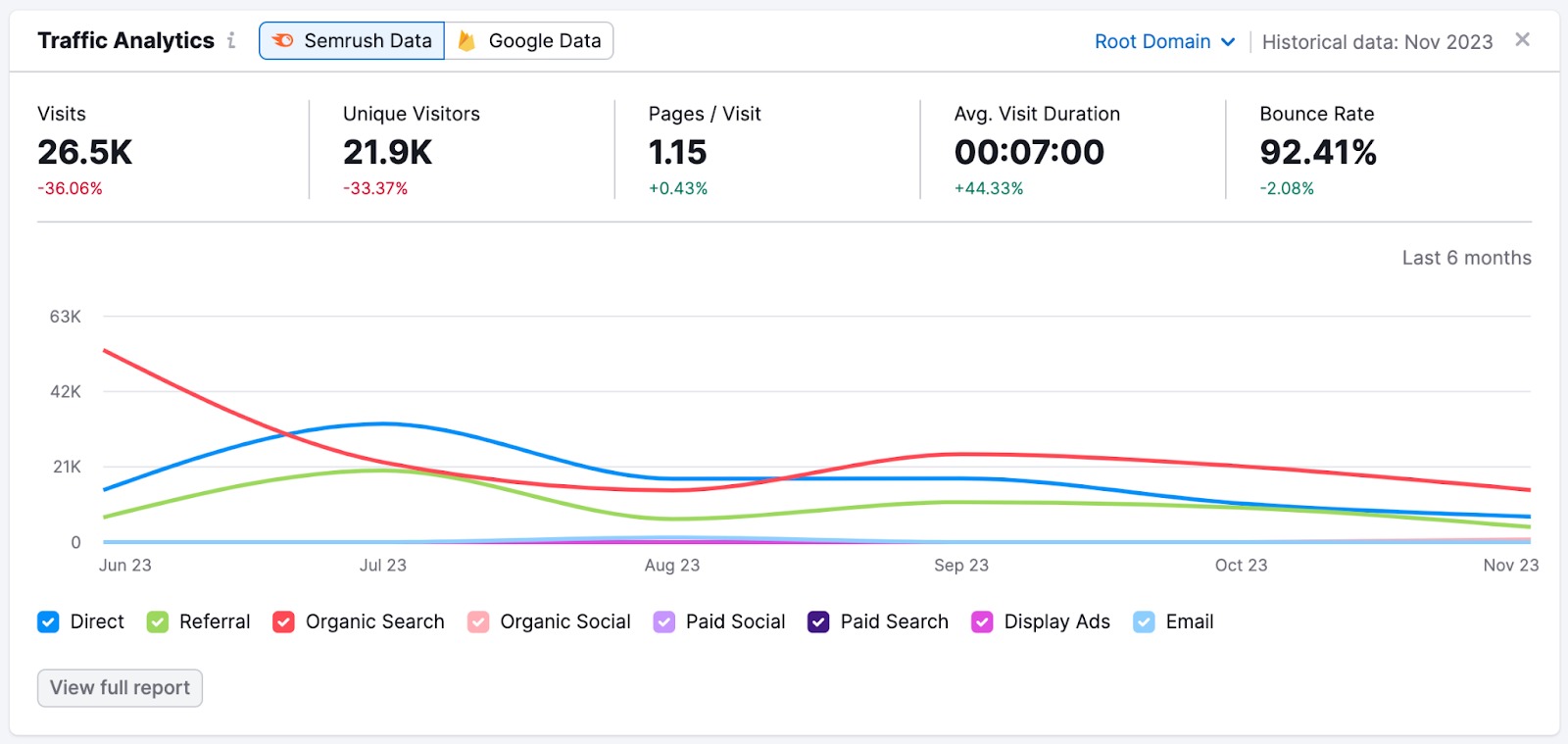
Traffic Analytics gathers information about tens of millions of visits daily, but it still can’t embrace the whole Web. If you’re a smaller site, there’s a chance that the data won’t be enough to display precise statistics.
Google Analytics
For your convenience, we’ve added a possibility to switch between Traffic Analytics and Google Analytics reports. If you are interested in collecting the most recent and precise data, you can connect Google Analytics to the Project Dashboard.
To connect your Google Analytics account, navigate to the gear icon in the top right of the dashboard. Once there, you can choose which Google Account you wish to connect (works with GA4 properties).
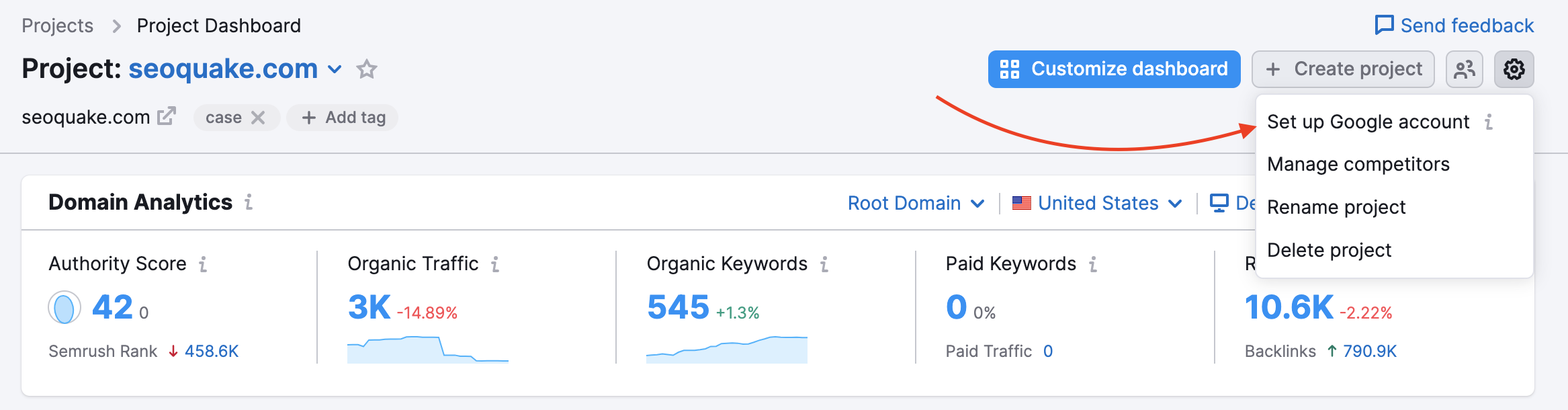
Additionally, you will be able to track even more data, including charts for the following:
- Google Analytics Metrics (users, sessions, engagement rate, etc)
- Top page views
See below how the Metrics charts (1) bring you a visual depiction of your GA metrics. The top pageviews widget (2) shows the pages bringing you the highest percentage of views.
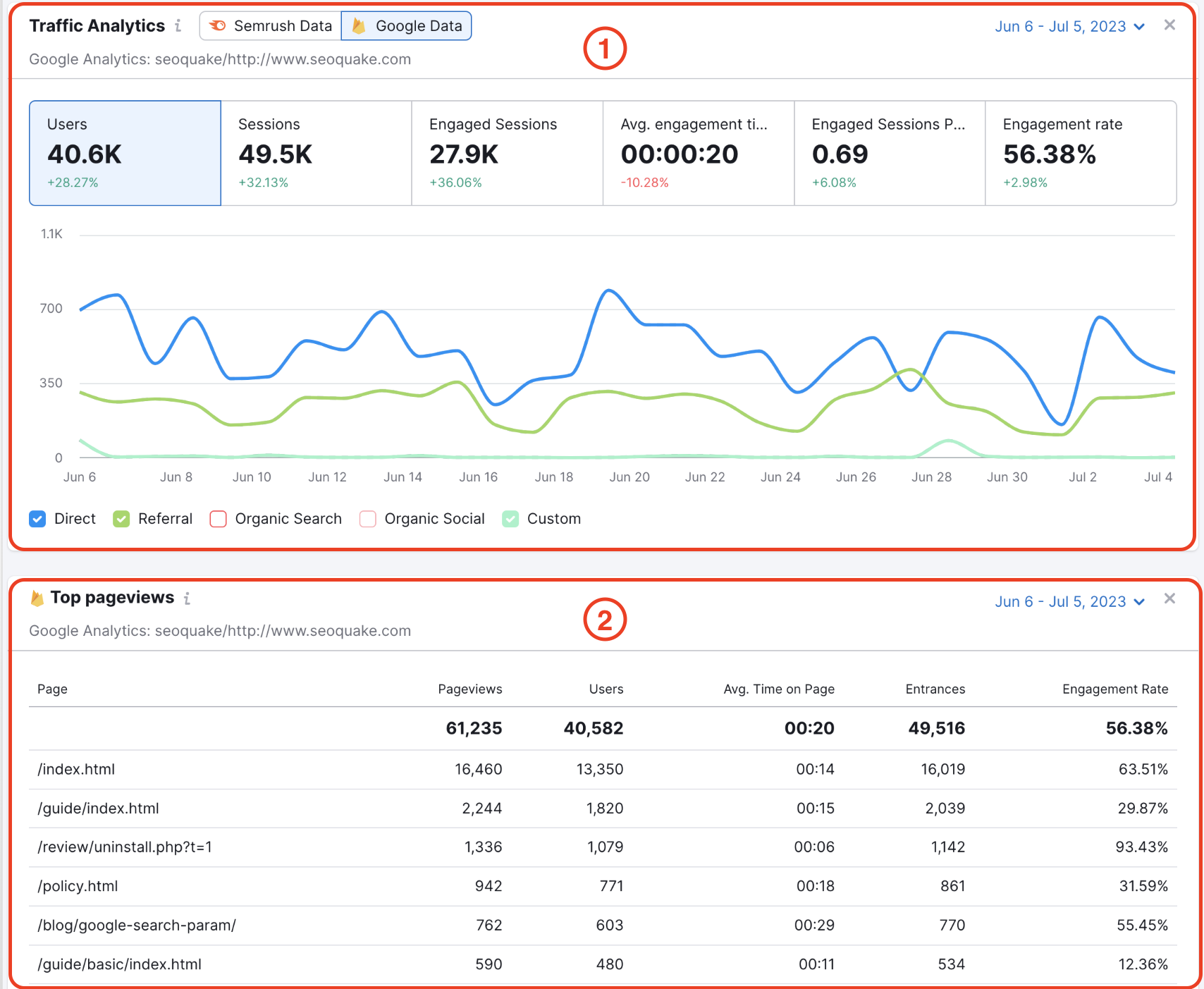
If you have configured a custom channel group in GA, we will display it in the trend in the Google Analytics report.
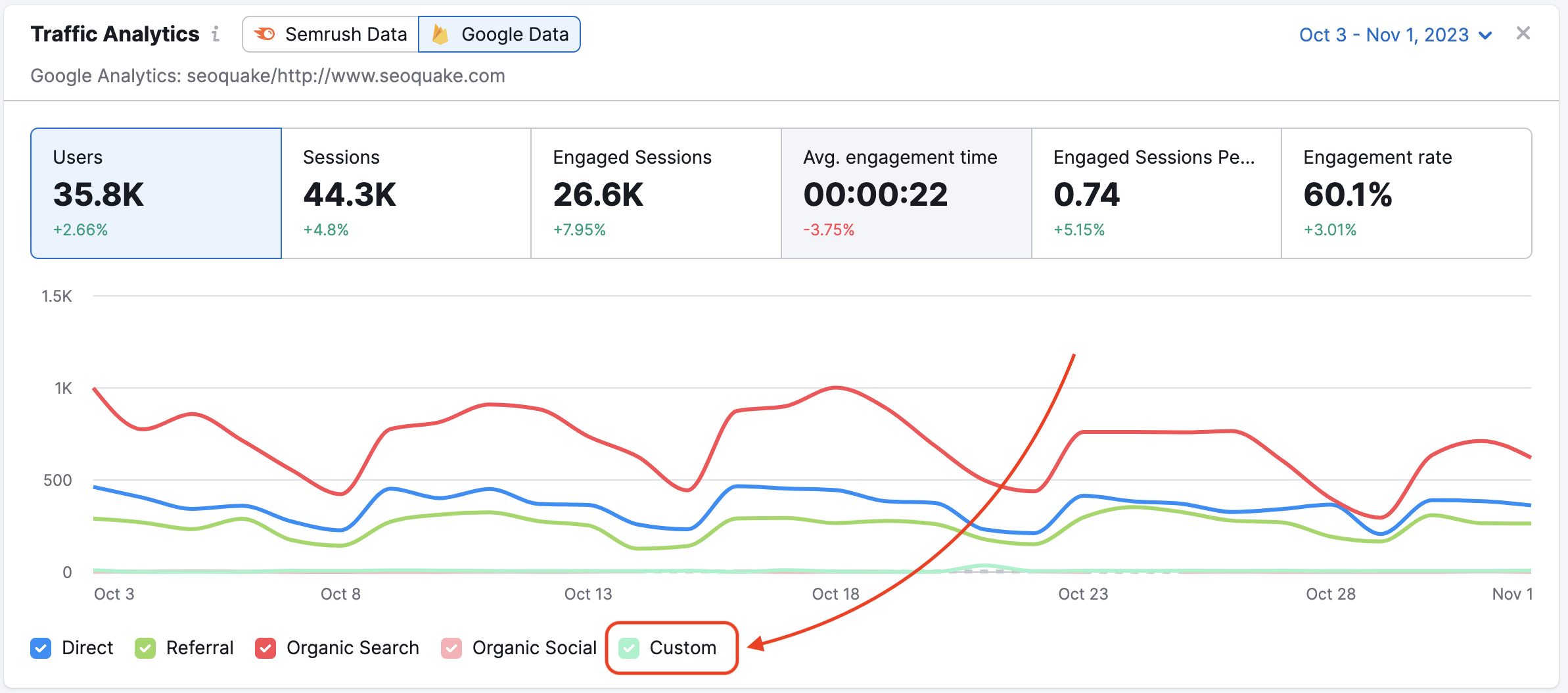
Google Search Console
Project Dashboard also has the ability to integrate with your Google Search Console account. This will give you even more data regarding a search query. This includes total clicks, total impressions, average CTR, and average position.
Once connected with GSC, the Project dashboard will produce an interactive graph that allows you to view any of the aforementioned data sets.
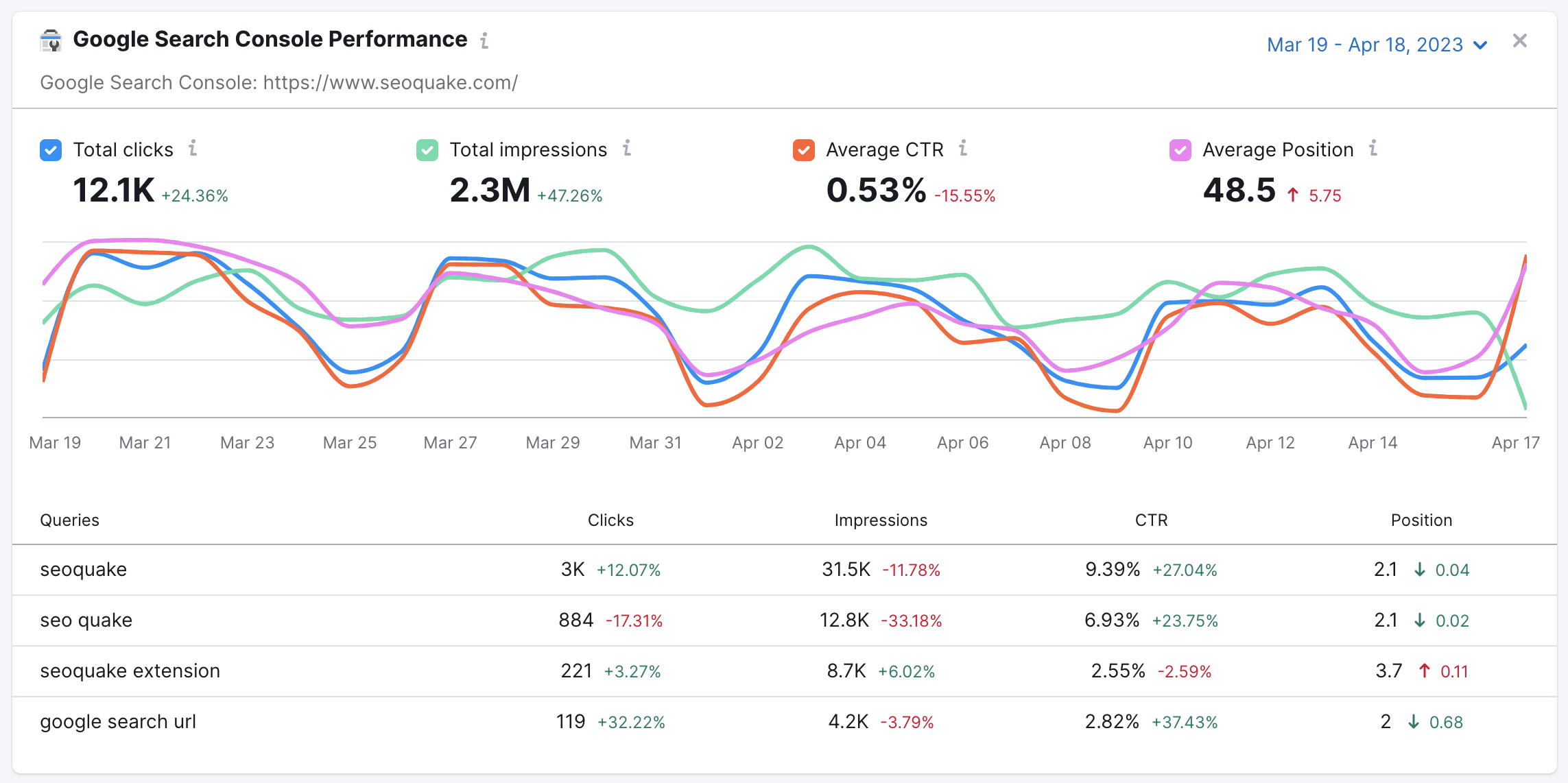
Organic Research
The Organic Research widget shows organic traffic for the last month and keyword position changes trend with improved and declined keywords that caused traffic changes for the analyzed domain.
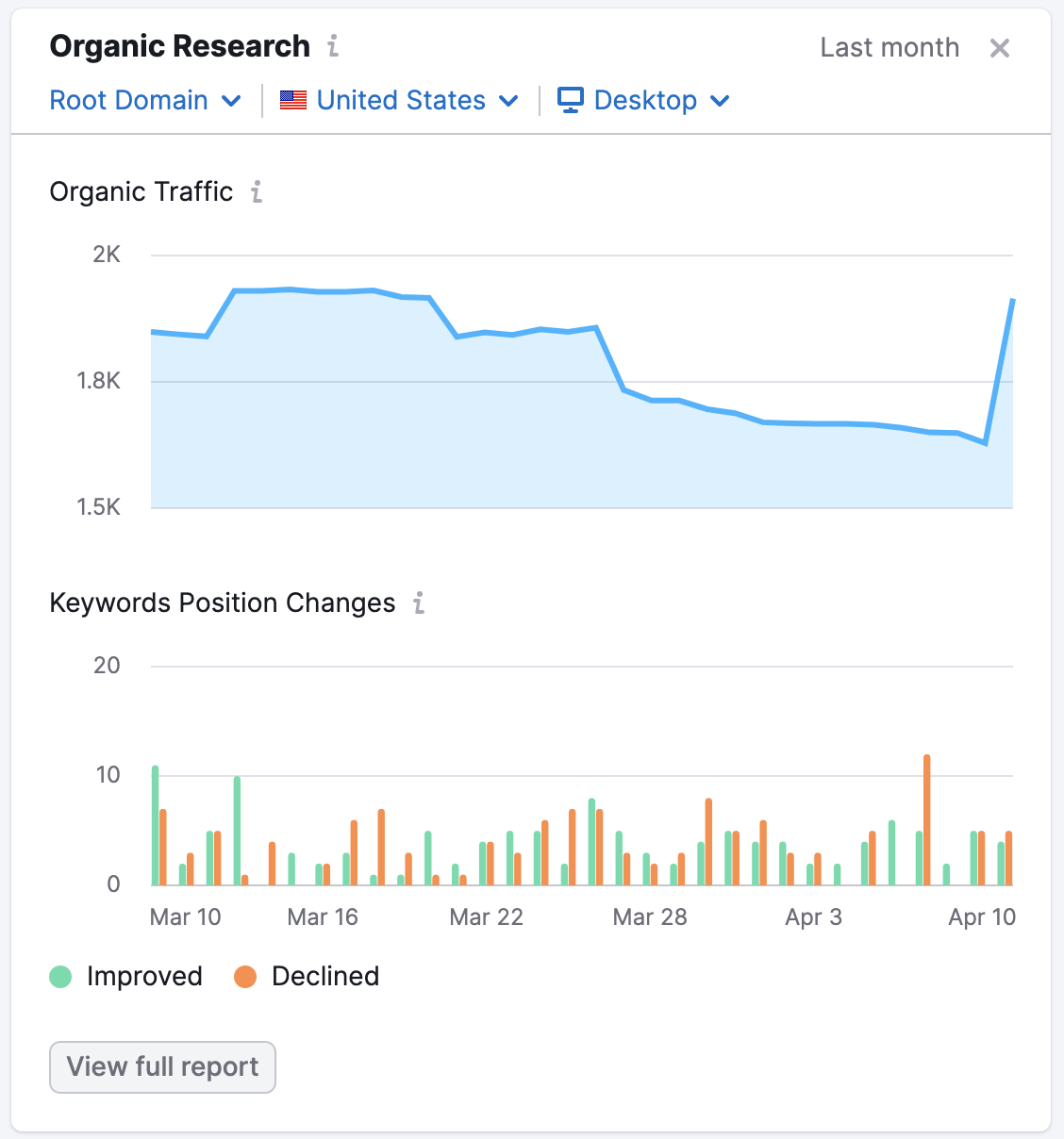
By clicking the “View full report” button you will be brought to the Position Changes report in the Organic Research tool.
Backlink Analytics
The Backlink Analytics widget displays the trend of referring domains linking to an analyzed domain and the distribution of referring domains by Authority Score for the current date.
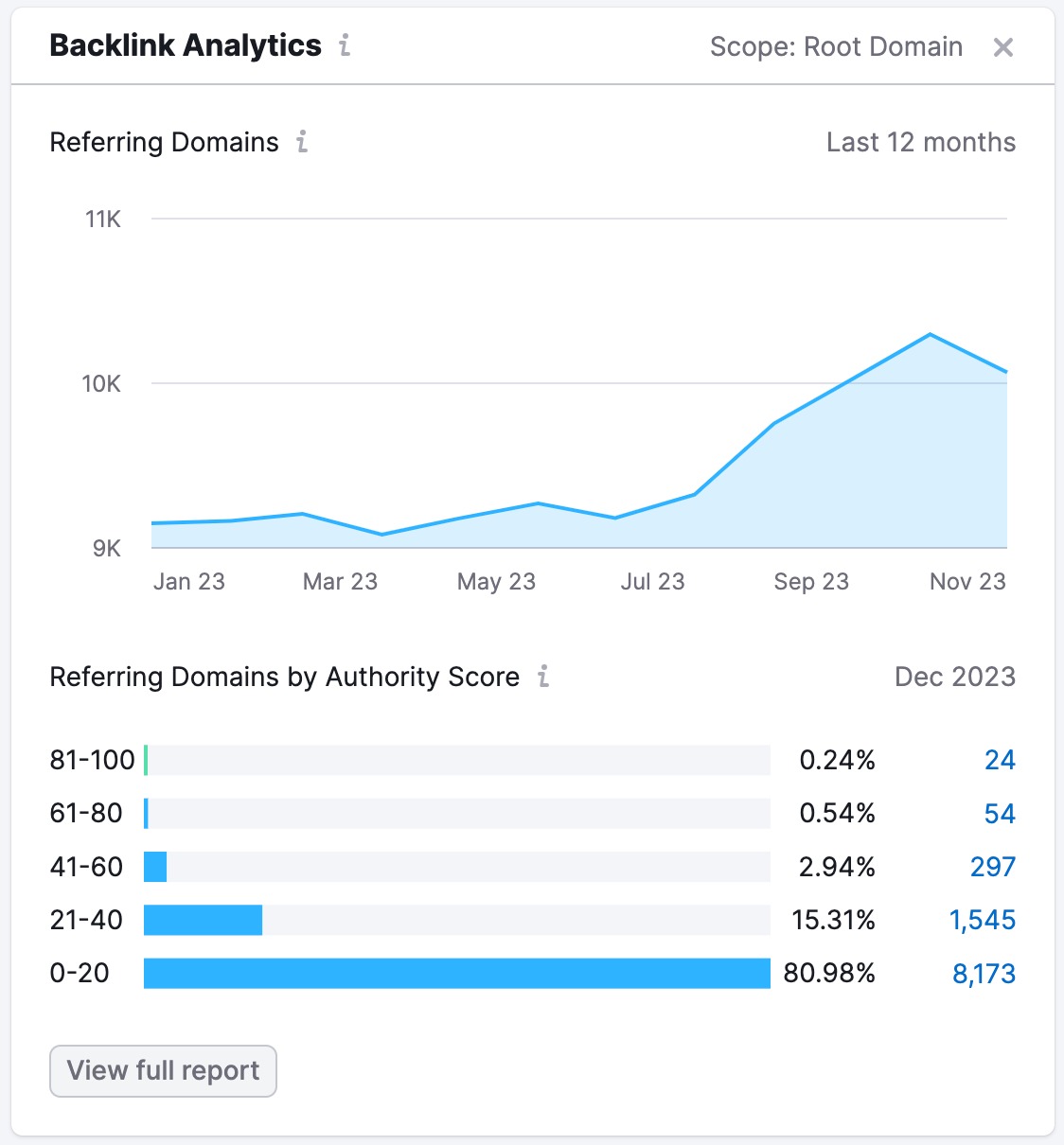
Help Us Improve
We are doing our best to tailor our tools and reports to meet our users’ needs. If you haven’t found the data you need or if you would like to have more widgets at hand, please don’t hesitate to press the ‘Suggest new widget’ button. This is located both at the bottom of the page, below your reports.
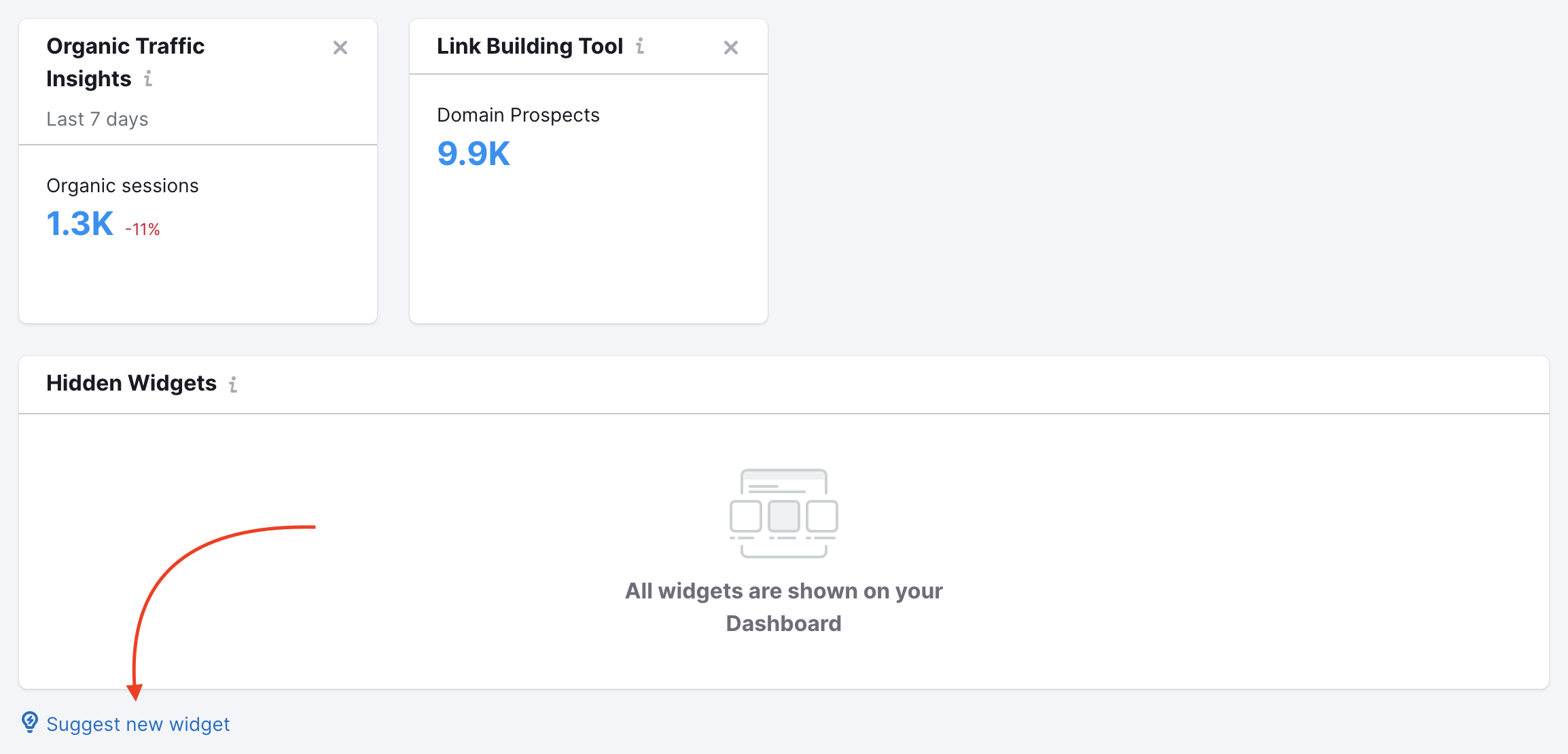
We promise to consider your feedback and continue adding more tabs to support your needs.