Semrush Agency Partners is a digital marketing agency directory that helps connect brands looking for support for their creative projects with trusted marketing partners.
For brands, it helps them quickly and easily find trustworthy agencies that have experience in their industry, doing the type of work they need, within their target budget.
For agencies, it offers a platform to demonstrate their digital marketing expertise as a trustworthy partner.
The Agency Partners Platform offers agencies:
- Personal listing in the Agency Partner Platform and a chance to win thousands of Semrush users as clients
- Semrush Agency Partner status
- A unique Semrush Agency Partner badge for use on your website and in marketing materials
The Agency Partners platform is a part of the Agency Growth Kit add-on.
How to Become an Agency Partner
To get listed in the Agency Partners Platform, you need to:
- Purchase the Agency Growth Kit or purchase the Agency Partners listing as a standalone limit for $90 per month.
- Next create your Agency Partner Page, using the form on the landing page. You’ll need to provide essential information about your agency including:
- Basic profile information, such as your name, logo, size, and history.
- A more detailed description of who you are and what you do.
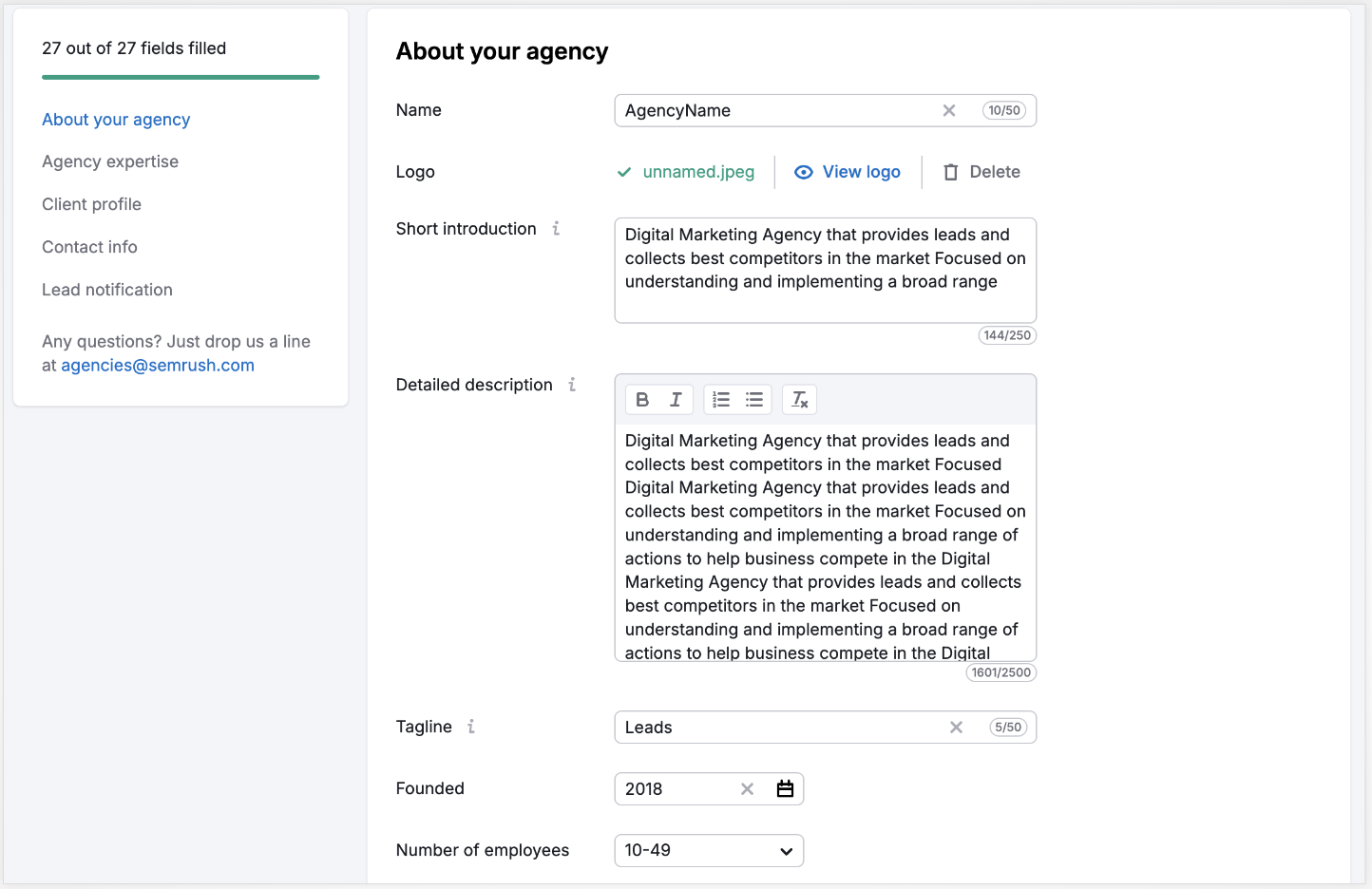
- Your budget per project, project duration, and your location.
- Services you provide and your areas of expertise.
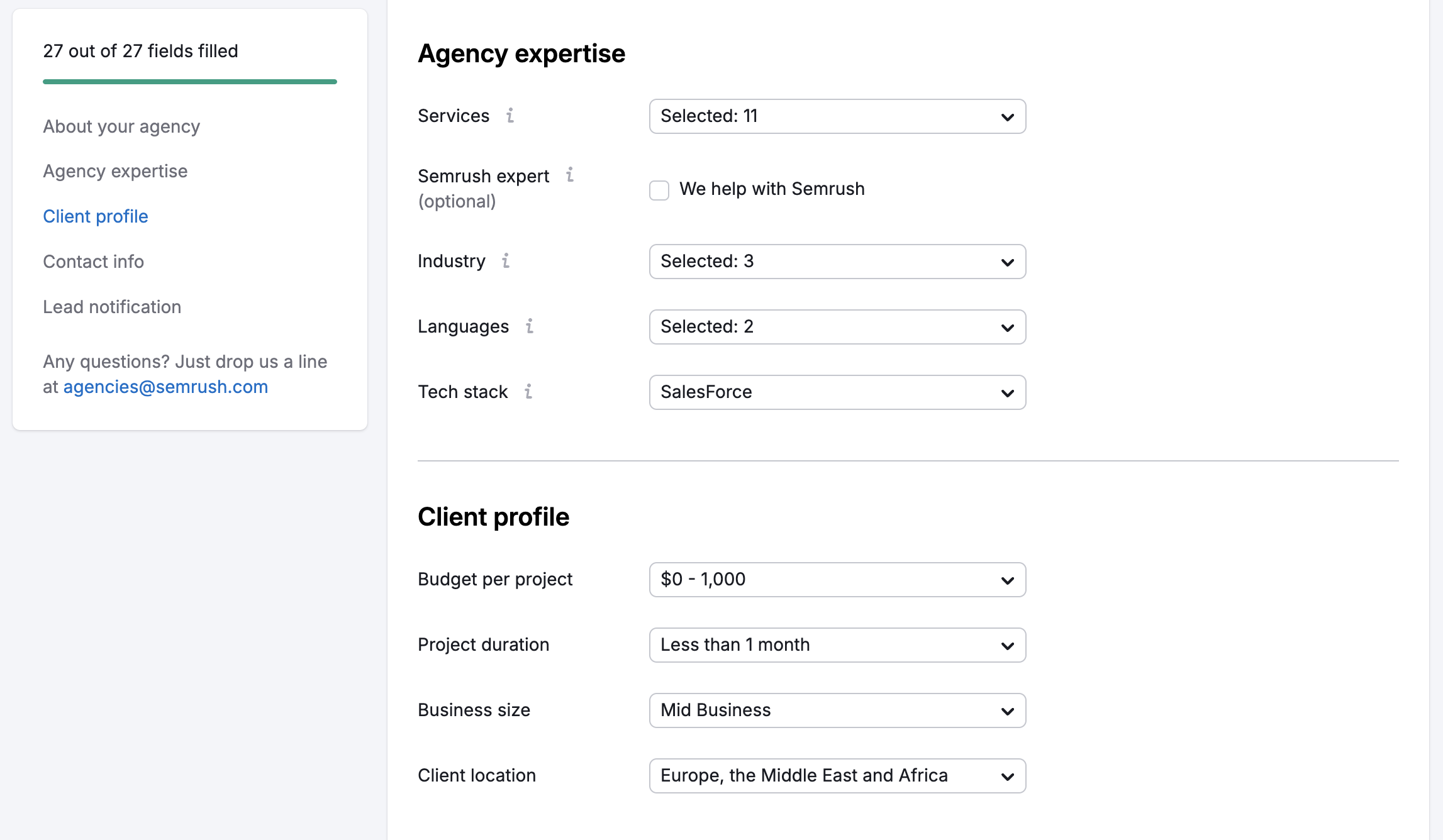
- Your contact information. As an additional option, add Calendly, Hubspot, Google Calendar, or another scheduling tool call booking link to your agency profile so your potential clients can schedule a call with you. You can also point out your social accounts as LinkedIn, Facebook, Instagram, and X . After filling in these fields we will show social media icons with links on your agency page.
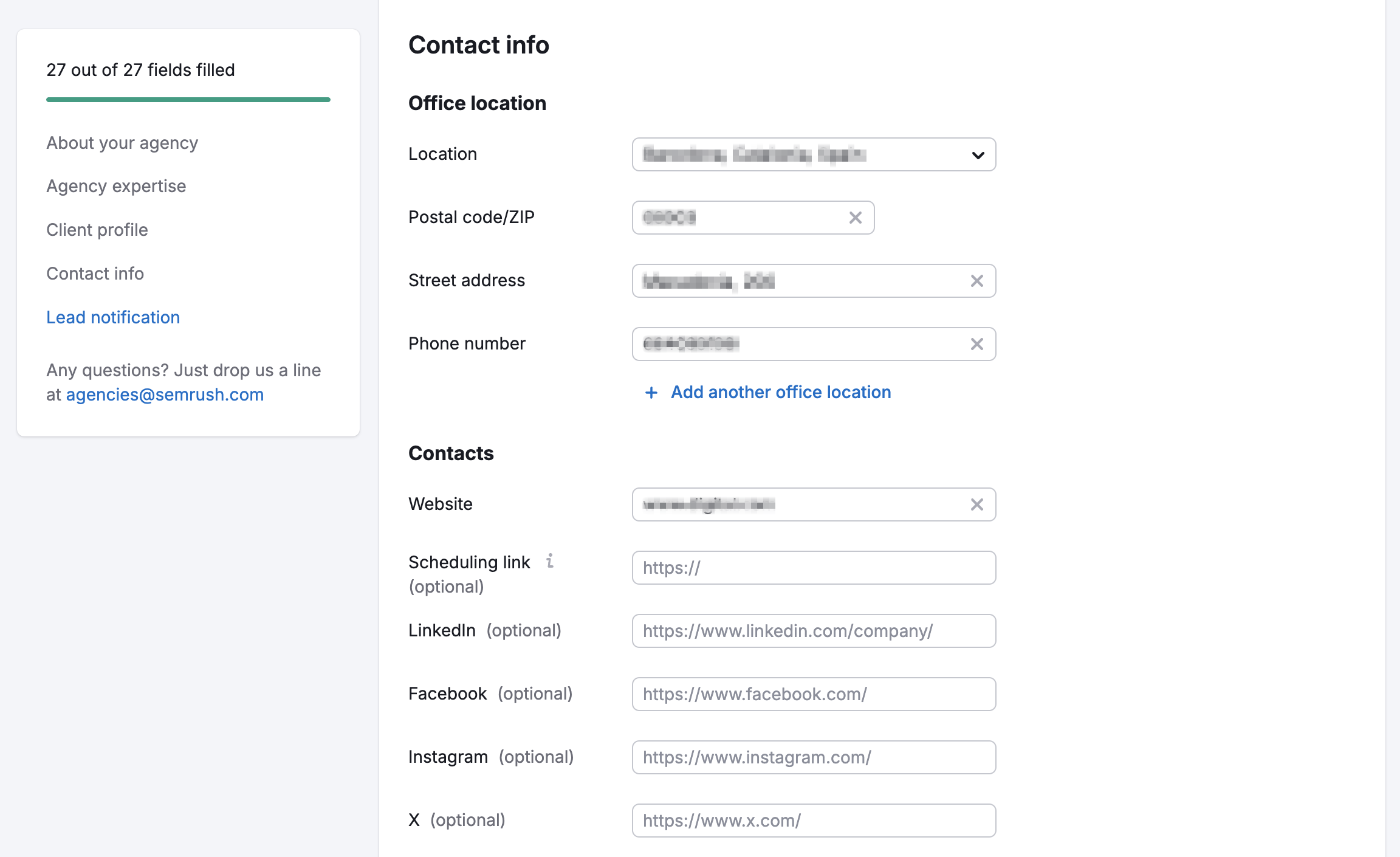
- If you would like to receive email notifications about new leads and which email addresses (maximum 3) we should send these to.
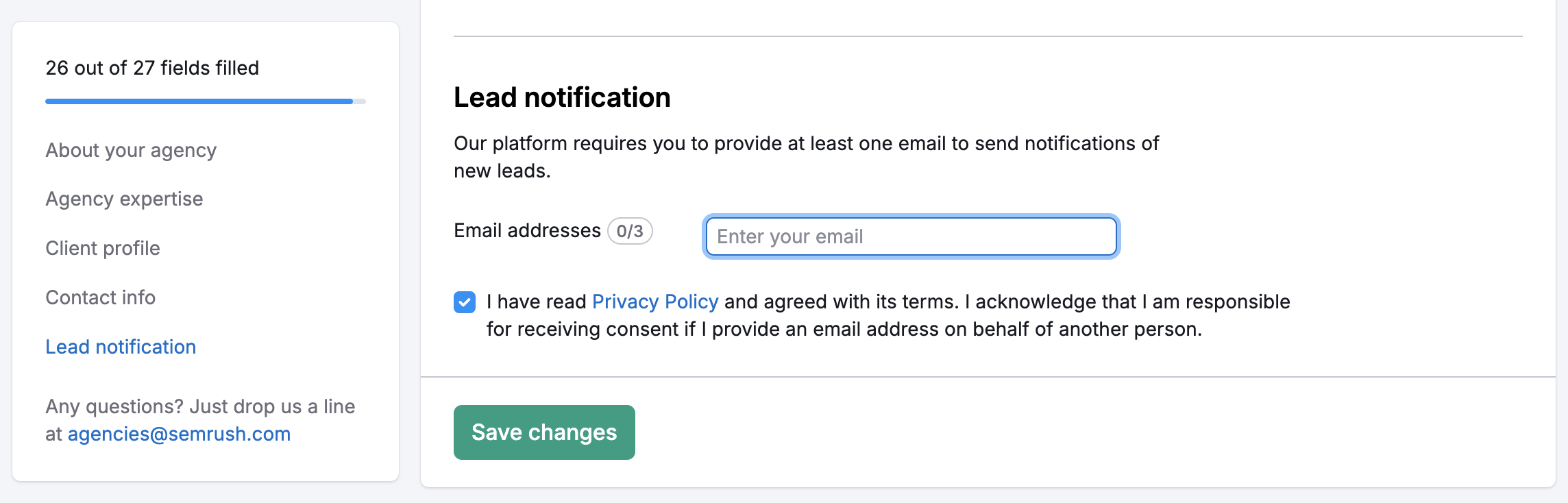
This information will be the basis of your Agency Partner Page on the Agency Partners Platform and will be used to help prospective clients find you for their projects.
Additionally, you can pass exams provided by Semrush Academy to gain access to the Agency Partners badge, which you can display on your own sources.
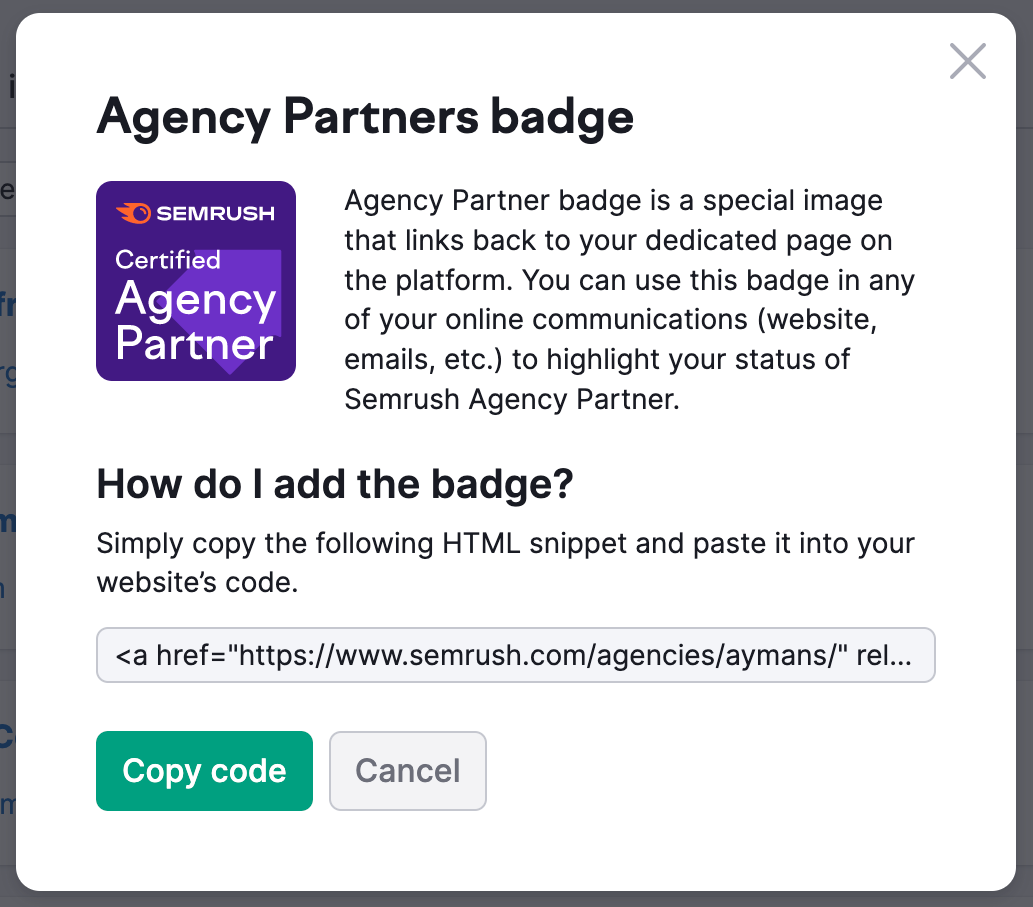
How to Find an Agency on the Agency Partners List
All Agency Partners are included on the Agency Partners List. To find an agency you want to work with, you may simply browse the list manually, or use filters to narrow your search to more specific criteria. Search filters can be found on the main Agency Partners page, and to the right of the full Agency Partners List.
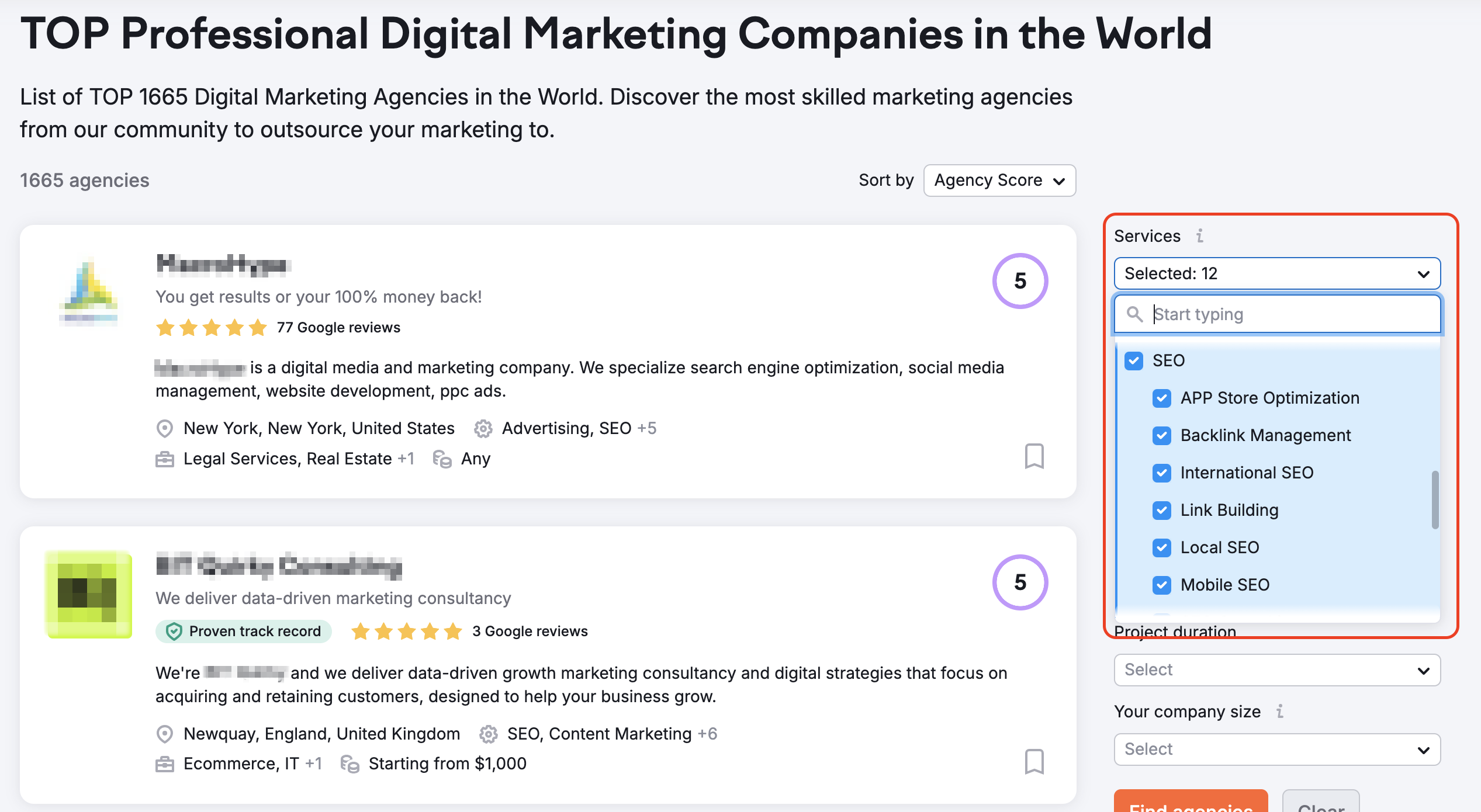
You can filter on the following criteria:
- Services: The type of work you want the agency to do
- Industries: The industries you want the agency to specialize in
- With success stories: The agencies that shared their successful cases
- Languages: The languages you want to run your campaign in
- Budget per project: The amount you want to spend on the campaign
- Project duration: The amount of time you plan to spend on the campaign
- Company Size: The size of your (the client’s) organization
- Agency Location: The location of the agency
If you search for agencies based on the location, we will also offer those that don't have a physical office in the selected region but do have clients there.
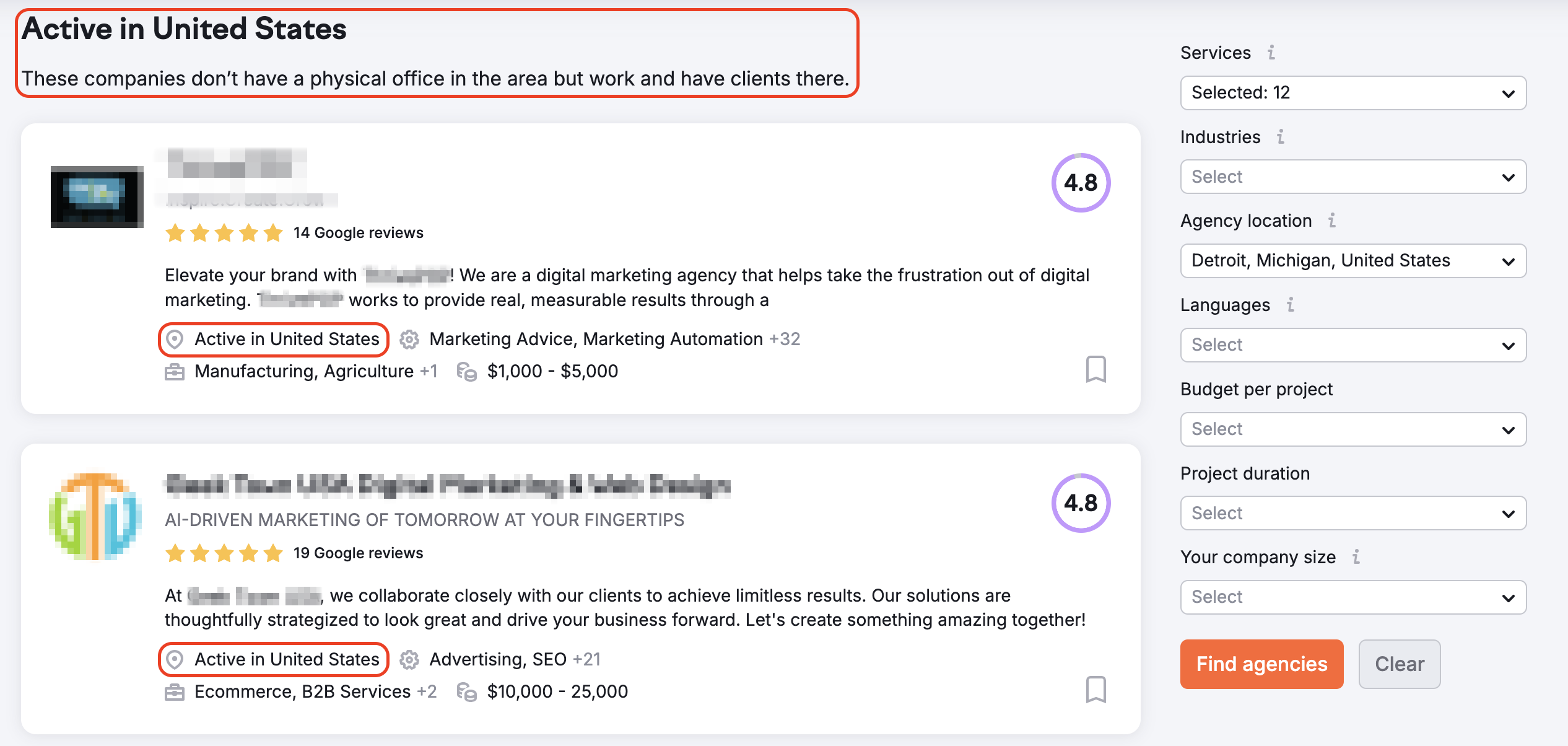
Each agency that matches your search criteria is displayed in a tile, which includes basic information about the agency, including its name, the services it performs, the industries it specializes in, the regions it works in, its languages, and its Agency Score. Agency Score is our proprietary metric created to help you choose the right Agency Partner. It ranges from 1 to 5; the closer the score is to 5, the better.
What is more, you can notice that some agencies have the “Proven track record” label. The label marks the agencies that were hired using our service in the past 6 months.

Also, you can check out the most relevant reviews from Google Maps without leaving Agency Partners.
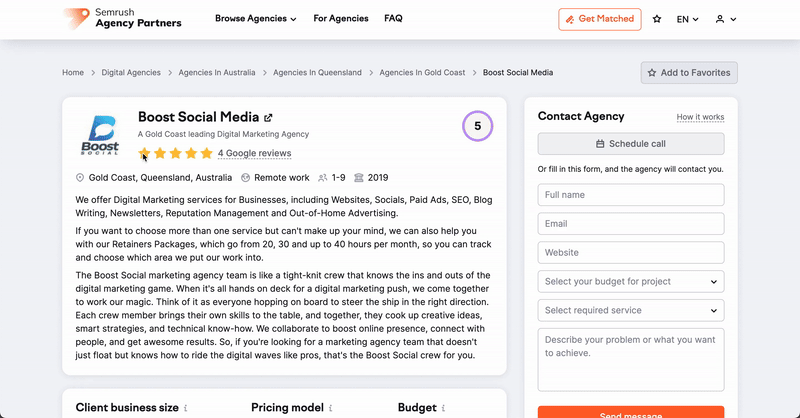
Agencies can see displayed reviews on the Page Optimization tab.
By default, the Agency Partners List sorts agencies by Agency Score. If you don’t want to sort by Agency Score, use the drop-down menu to sort by name, or by how recently the agency was added to the Agency Platform.
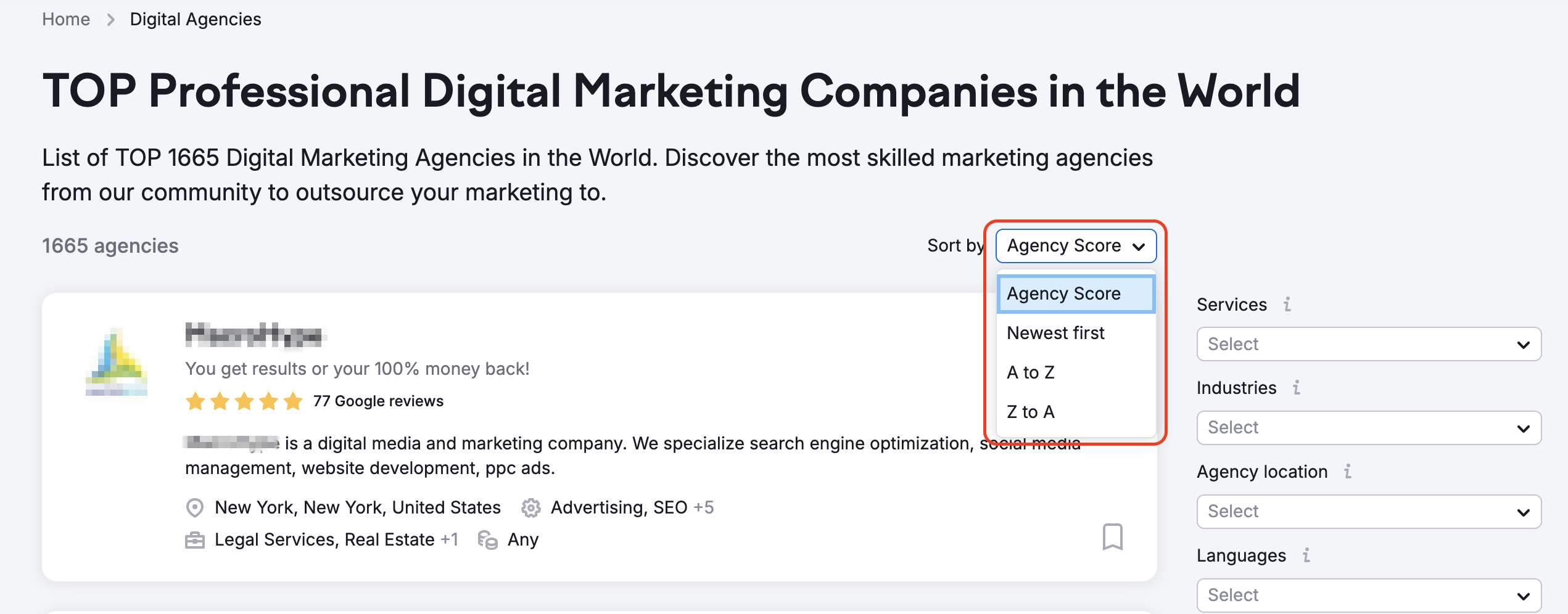
Click anywhere within an agency tile to view their Agency Partner Page. Here, you can find out more about who they are, what they do, and how to contact them.
Get Matched
An alternative way to find the right Agency Partner is through the match-making workflow with the Get Matched button.
Fill out the form about your needs and we will find the right partner for the job. The details of the request and your contact information will be sent out to the Agency Partner.
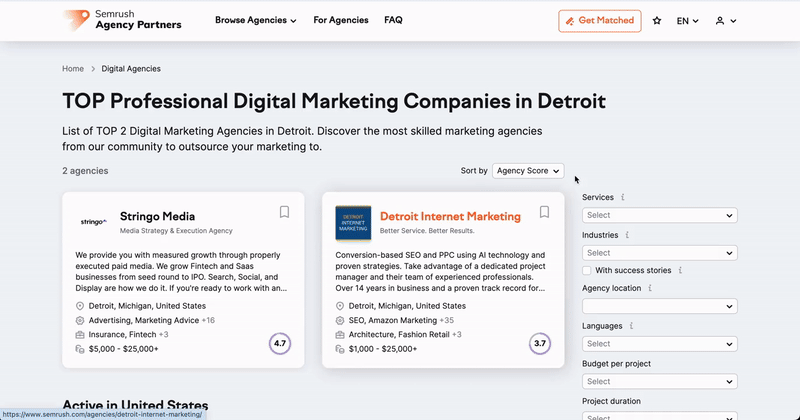
Agency Partner Page
The Agency Partner Page is a dedicated landing page for each partner and contains a more complete profile of the agency. Here, you can find the:
- Services
- Industries served
- Regions served
- Supported languages
- Pricing models
- Biography
- Year of foundation
- Contact details
- Number of employees
- Pricing models
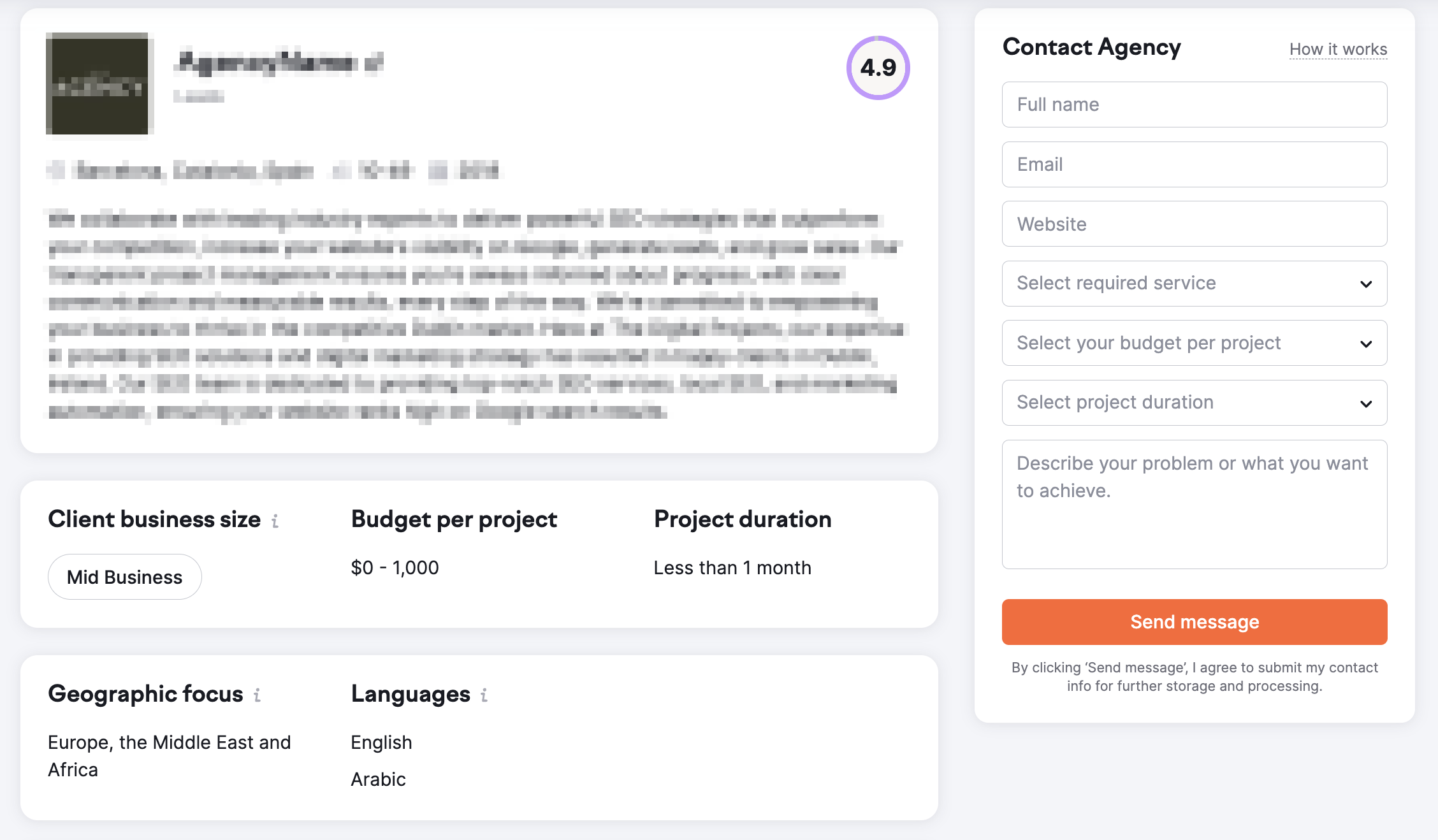
As well as allowing you to display this core information, there are also several resources available to help you enhance your own profile’s exposure. These include:
- Agency Score: This is a proprietary Semrush metric that takes into account your own website’s performance as well as your Semrush Academy certification status. The score shows your future clients why they should trust you over the competition, and can also act as a self-assessment to help you identify possible areas of improvement. The Agency Score range is from 1 to 5, with 5 being the highest possible score. Find more information on how to increase your Agency Score here.
- Main Page Spotlight: This is a visual section that is displayed on the platform’s main page, offering your agency maximum visibility. It allows you to upload a client testimonial and a team photo, which enhances your brand on the agency directory and celebrates your team’s talent.
- Success Stories, Client Logos, and Awards: You can now add success stories to your profile page, giving prospective customers a chance to better understand your potential impact. You can also display client logos and industry awards, allowing you to establish social proof and build trust.
- Partner Badge: This widget can be used in any of your online communications (i.e. website, emails, social media etc.) to highlight your partner status. Being a Semrush partner can help smooth the lead conversion process, and adds an extra layer of credibility to your marketing collateral.
How do I Update My Agency Partner Page?
Each Agency Partner Page is created using the information provided on the Agency Partners Platform registration form. To update it manually, select “Manage an agency page” in the drop-down menu at the top of the page.
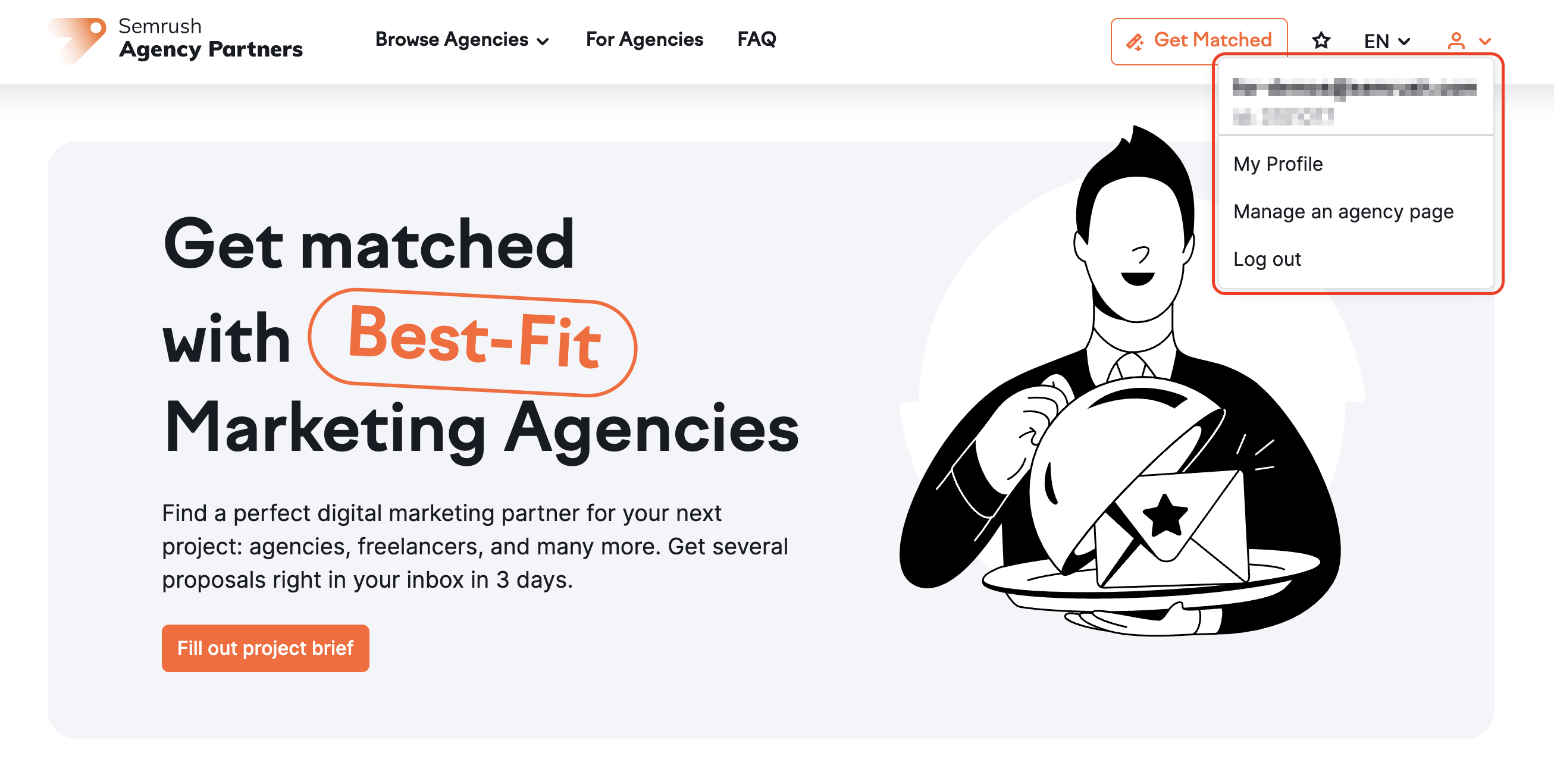
This will take you to the Agency Profile, where you will be able to update information in the Main info tab. Apply any necessary updates, and then click “Save changes.”
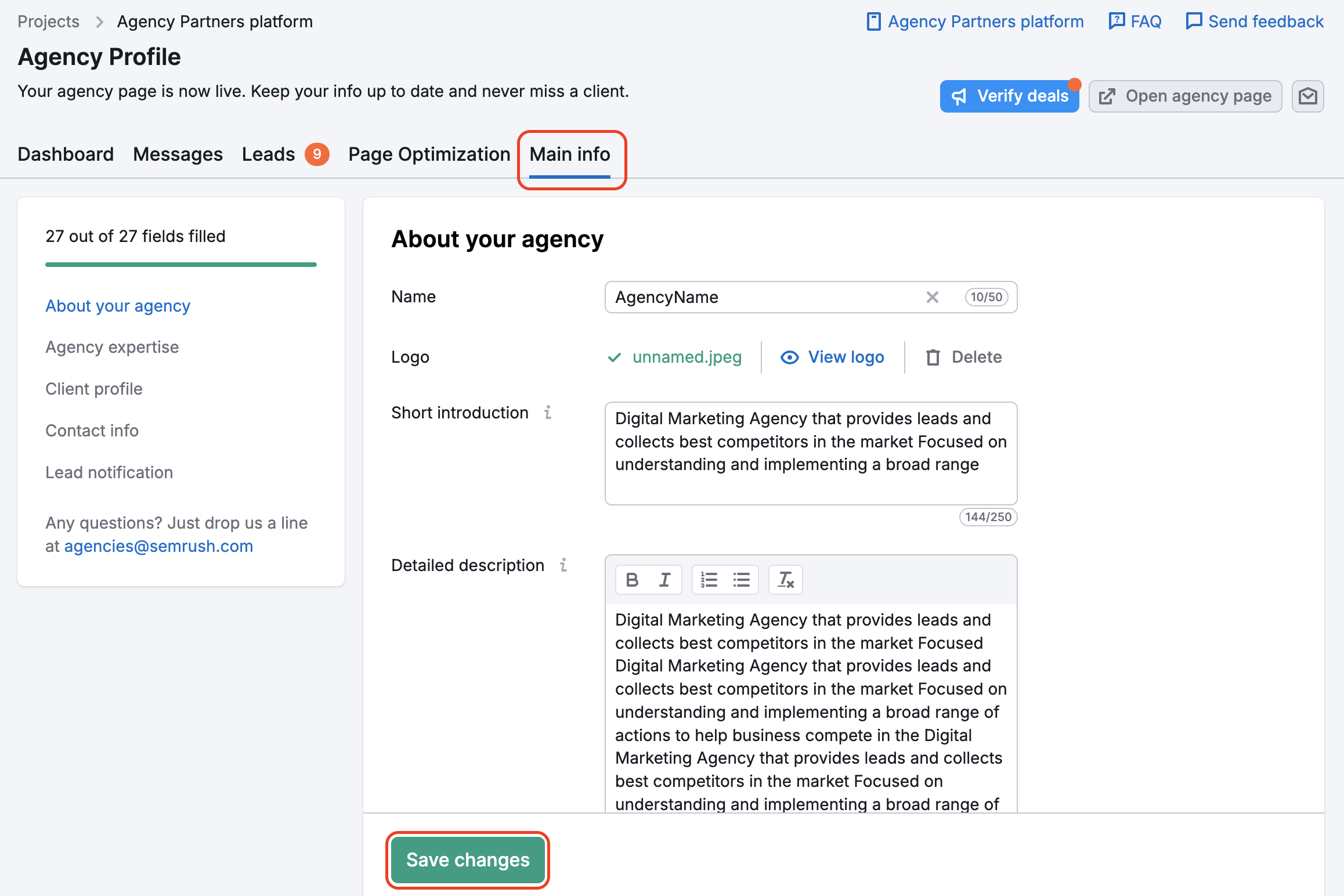
Agency Profile
Dashboard
In the Agency Profile, you will find a Dashboard with a set of widgets that will provide you with a snapshot of some of the most important metrics from your reports.
Overview
The Overview section consists of three widgets – a list of recommendations to improve your agency’s performance, a Page Summary, and a Leads Summary.
Page Summary includes impressions, page clicks, clicks to agency websites, and call scheduling clicks. The data can be viewed by day in the charts, and traffic coming through the platform can be monitored with the UTM tags.
Leads Summary shows the total number of leads, their total budget, and the distribution of leads by status: accepted, rejected, expired, and pending decision.
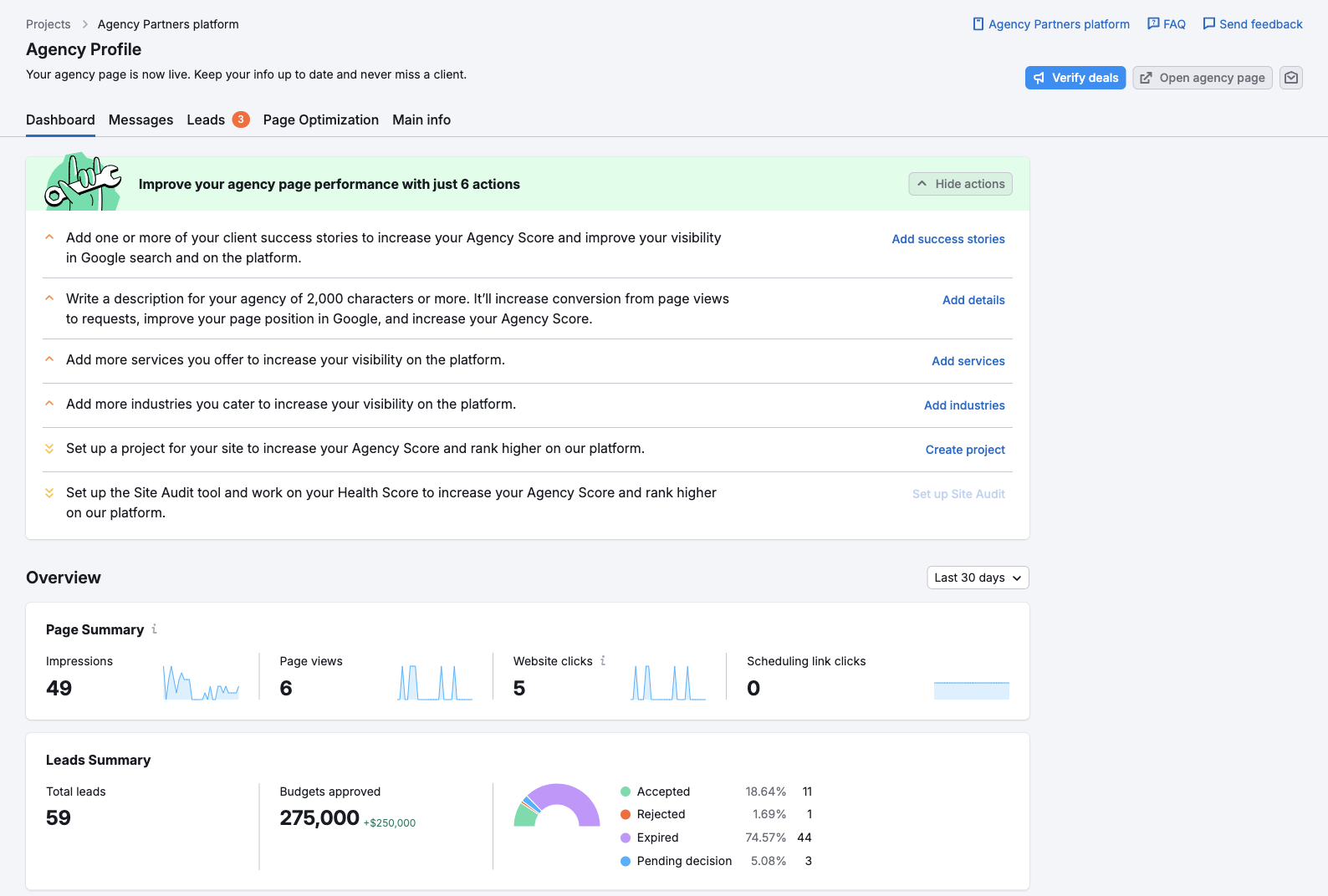
Kindly note that the Page Summary widget is only displayed for agencies located in the following countries: USA, India, Australia, Canada, UK.
Leads awaiting decision
This widget shows the leads that are awaiting an agency decision. The widget will only be displayed if an agency has such leads. By clicking the “Show all leads” button you will be forwarded to the Leads report.
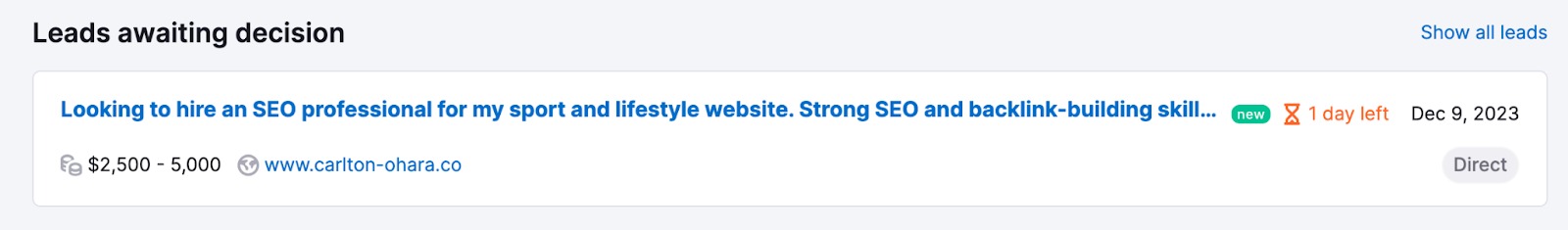
At the top of the report, you can also see the counter of the active leads that require an agency decision.
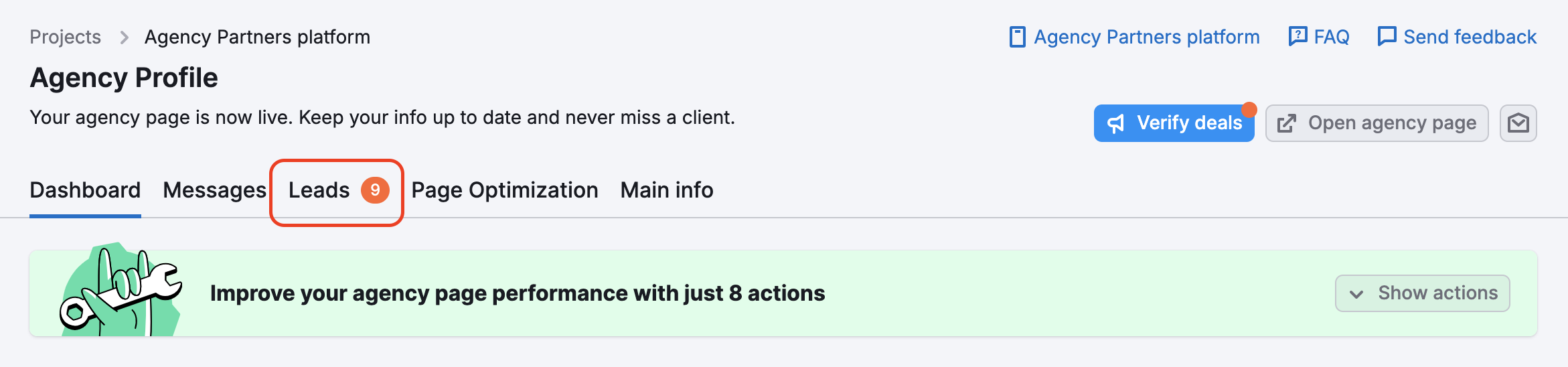
Additionally, you can verify deals with the leads you accepted more than two weeks ago by clicking the “Verify deals” button.
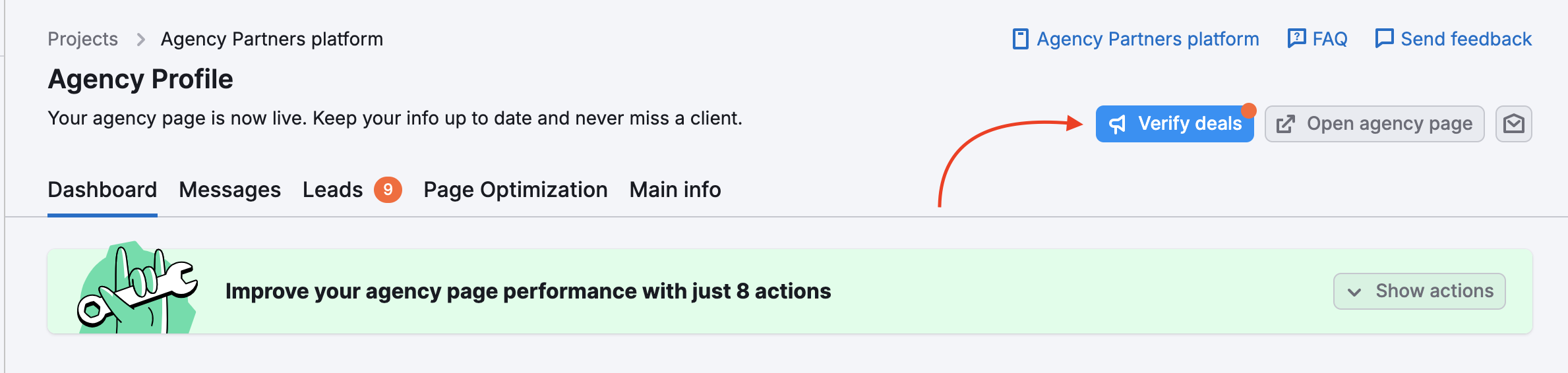
After clicking the button, a pop-up window with the leads awaiting action appears:
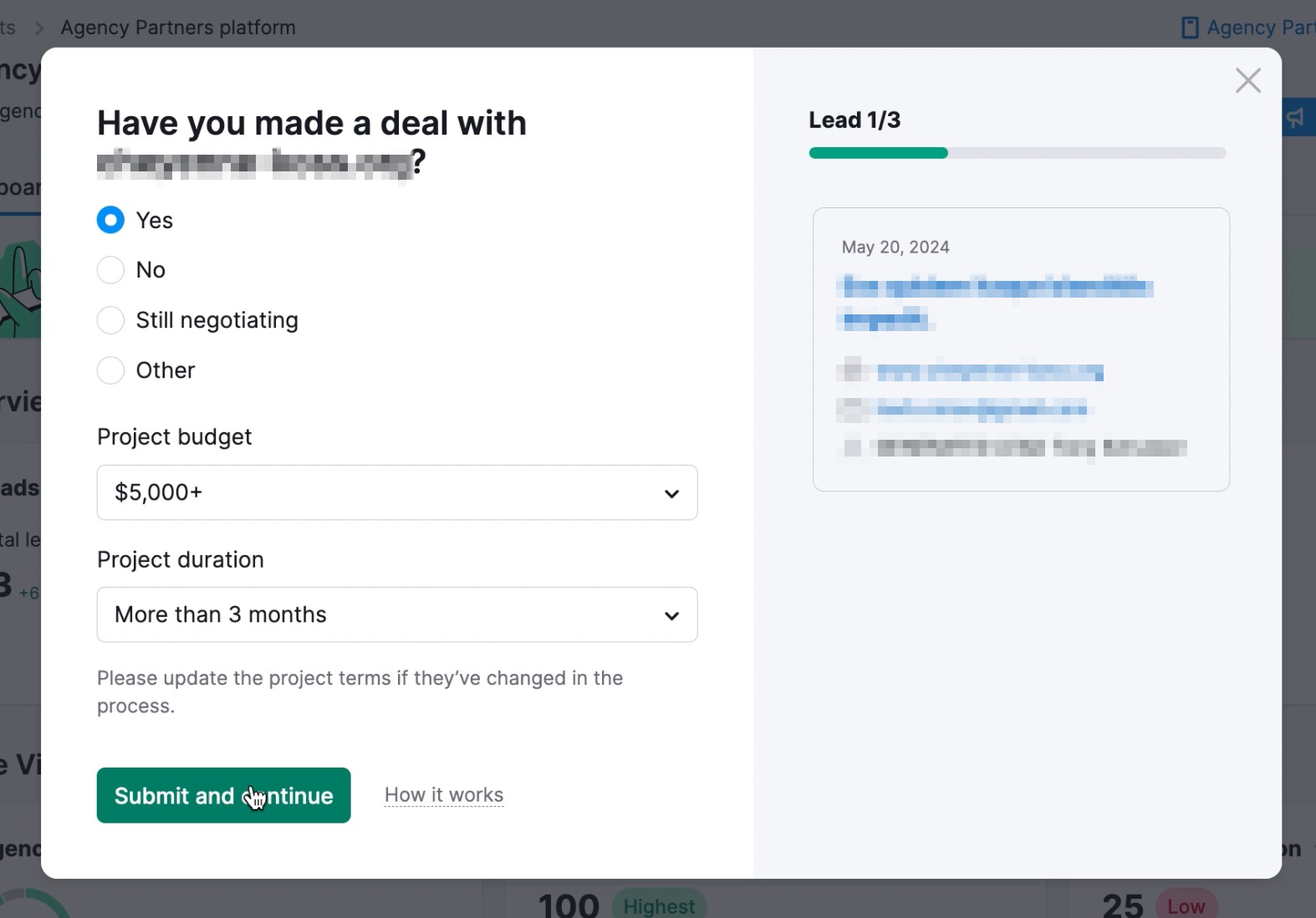
Page Visibility
This widget consists of three charts – Agency Score, Responsiveness, and Page Optimization.
Agency Score reflects your agency’s expertise and helps you rank higher. The closer the score is to 5, the better. Find more information on how to increase your Agency Score here.
Responsiveness is based on your interaction with the leads. There can be three possible values for this metric: Highest (the agency responded to all incoming leads), Medium (the agency responded to 1-99% of all incoming leads), and Low (the agency did not respond to 100% of all incoming leads).
Page Optimization shows how well your agency page is optimized and depends on the information you provide in the Page Optimization report.
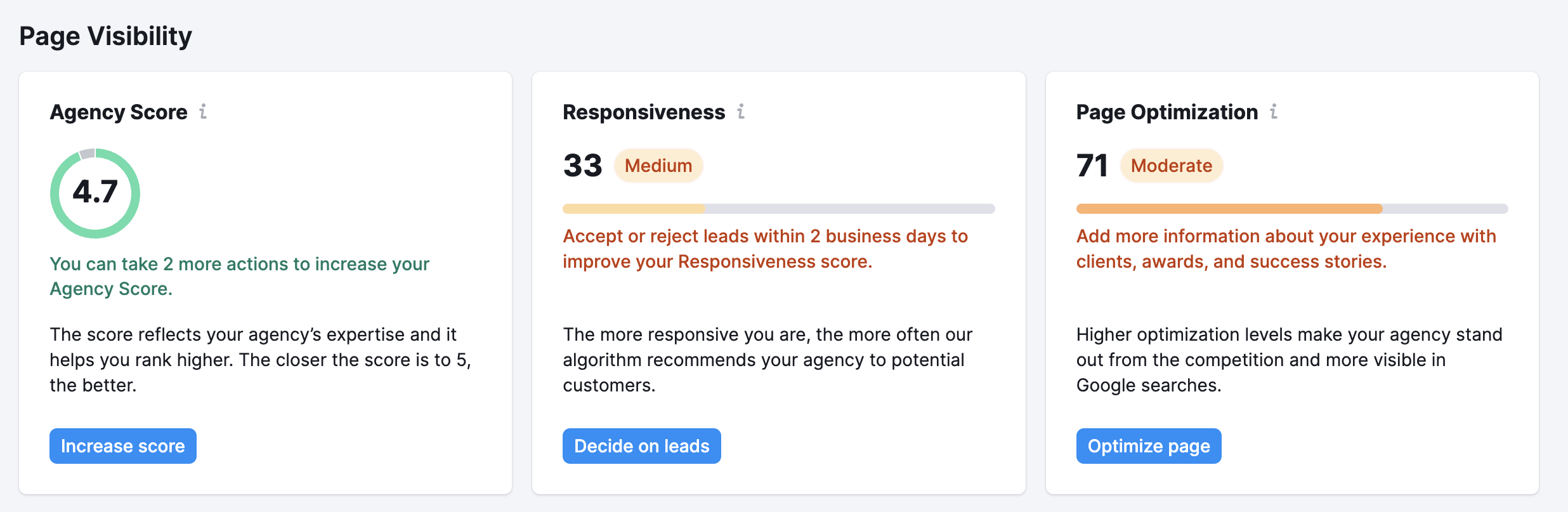
Resources
In this section, you can download an Agency Partners badge – a special image that links back to your dedicated page on the platform. You can use this badge in any of your online communications (website, emails, etc.) to highlight your status of a Semrush Agency Partner.
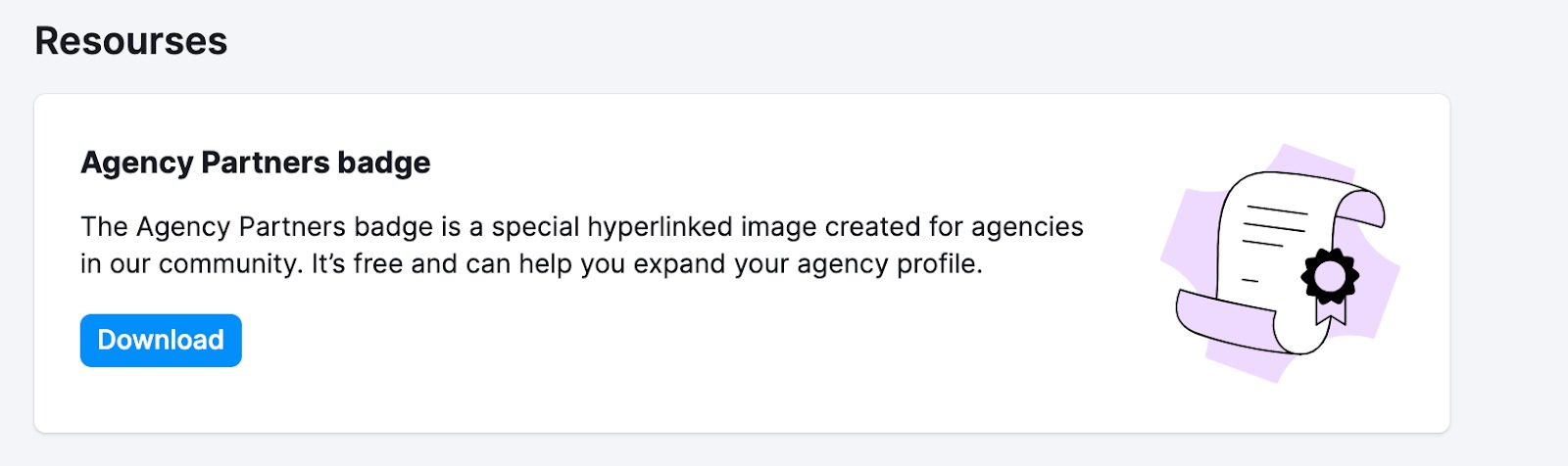
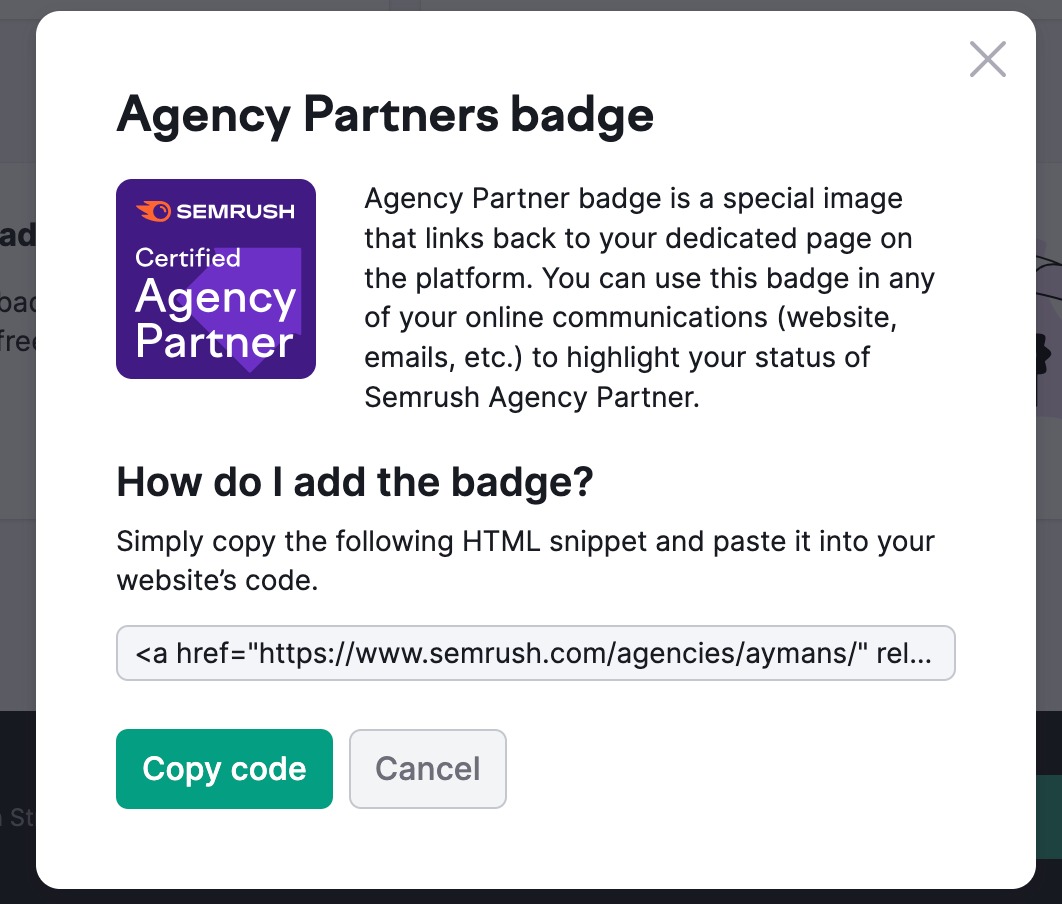
Messages Report
In the messages report, you can maintain communication with your leads. A chat is created automatically after you accept an incoming lead, after which both parties have the ability to receive and send messages.
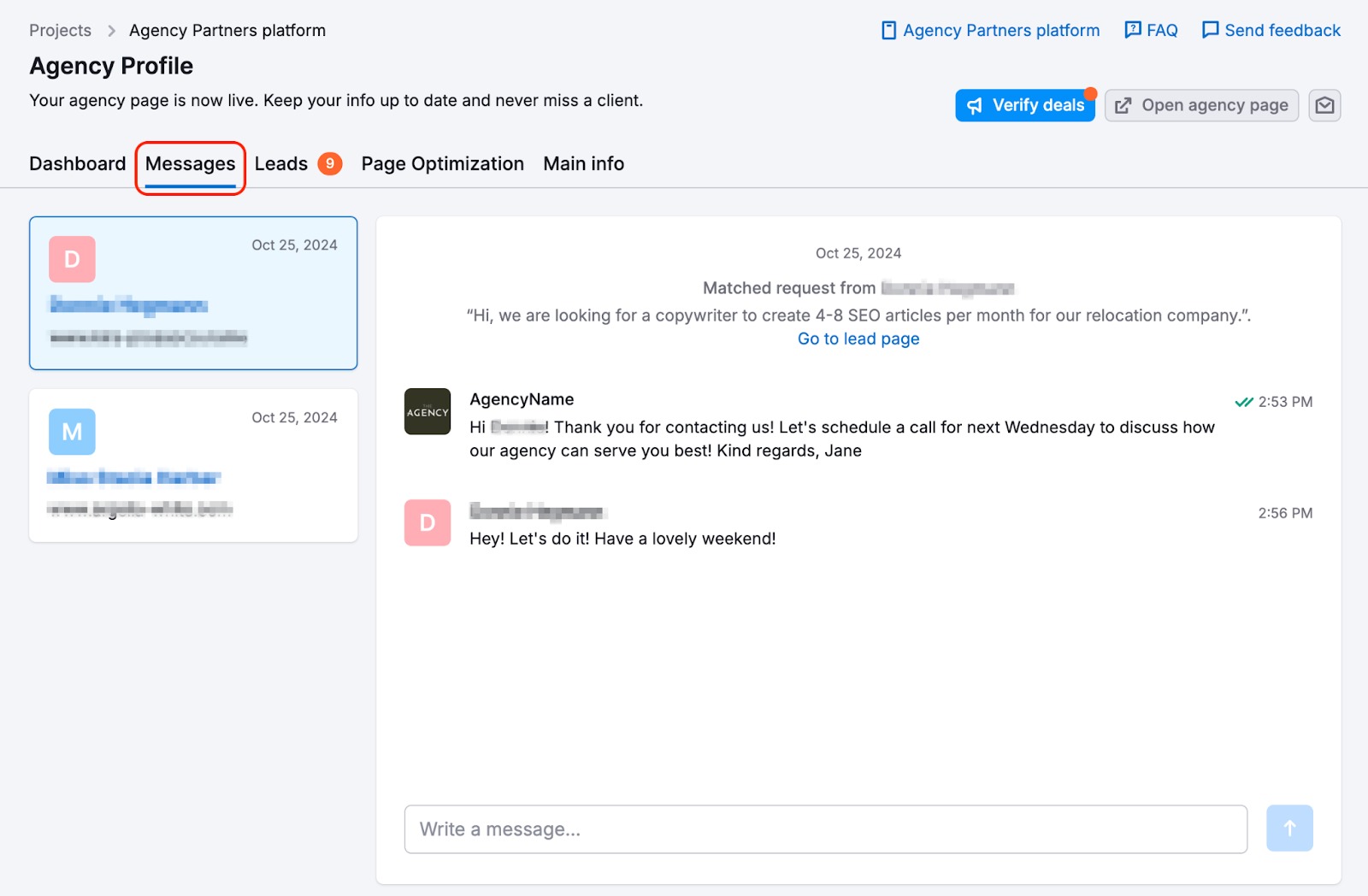
If you don’t read new incoming messages within an hour, we will send an email with unread messages
The chat will be ended if you decline the lead or lose access to the Agency Partners Platform.
Leads Report
In the Agency Profile, you will find a Leads report which allows a simple workflow for agencies when working with leads.
The list of leads includes those from the “Get Matched” form and the “Contact Agency” form on the agency listing.
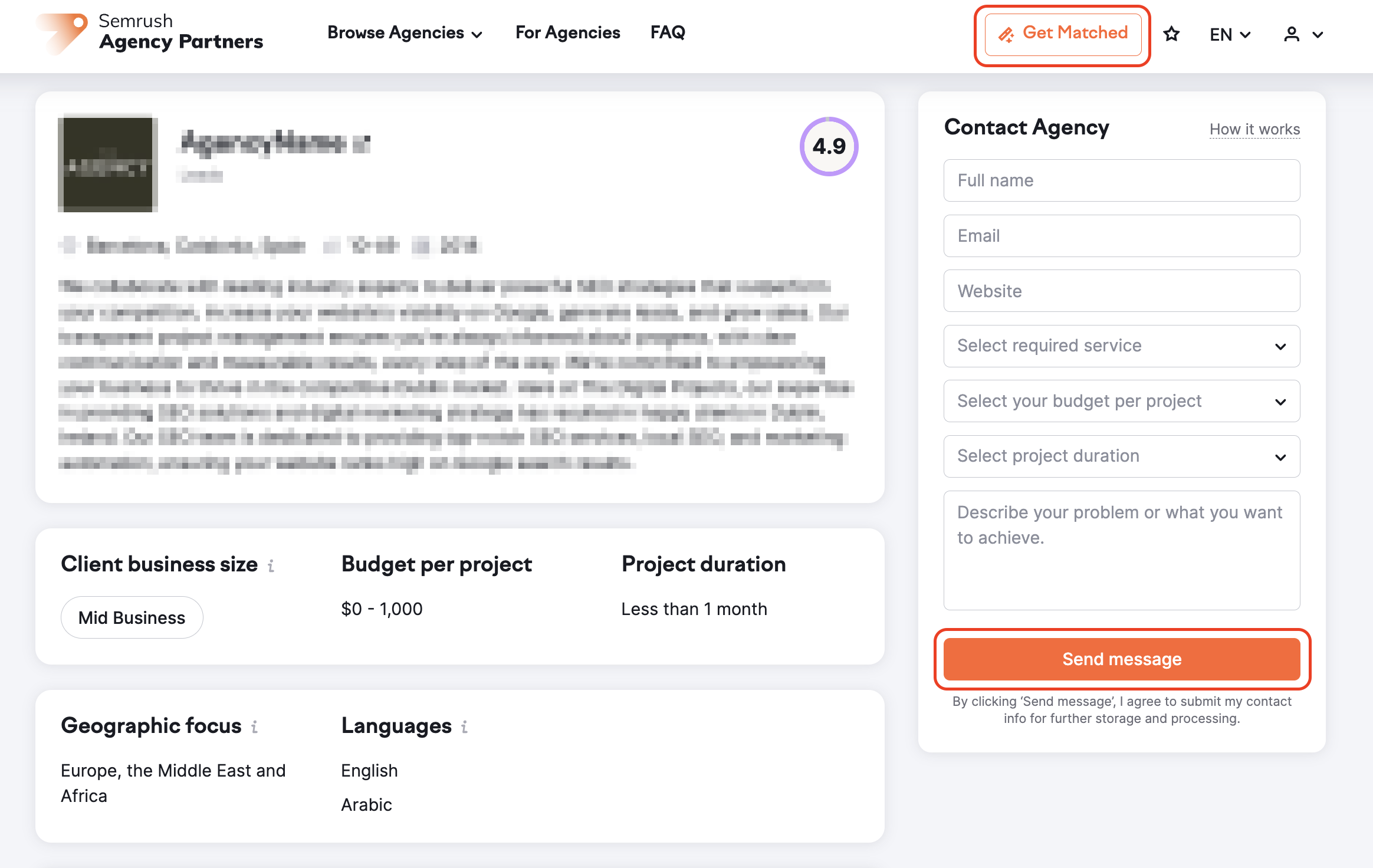
Leads are available for 2 business days only, ensuring they're contacted within a reasonable timeframe.
It is also possible to filter leads within the Leads report. From here you can choose those which you are most interested in and send them straight to CRM.
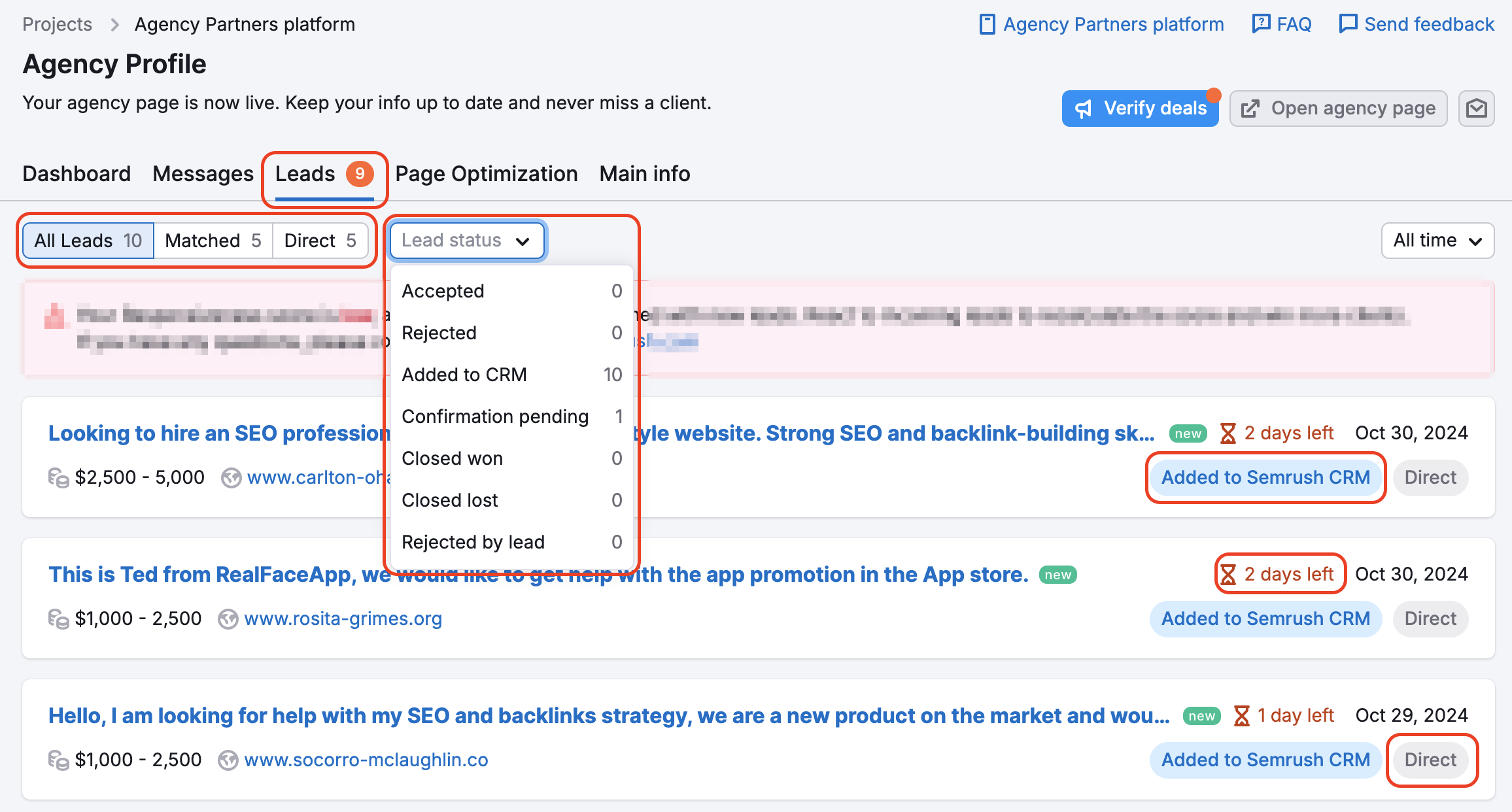
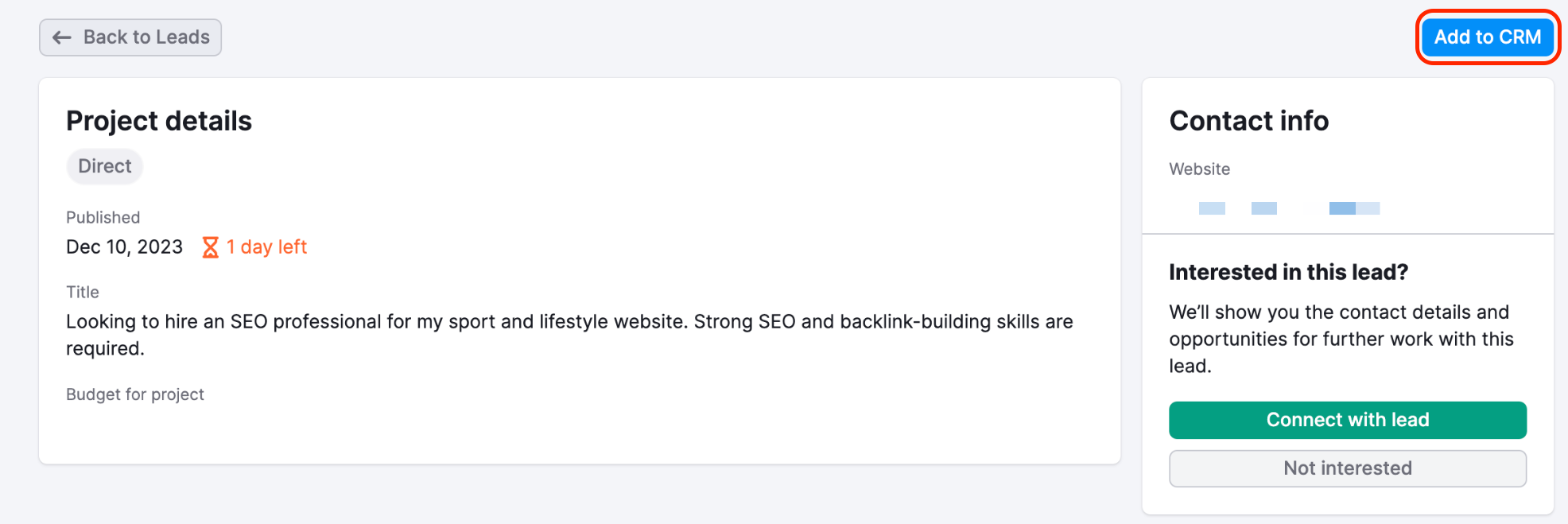
Under the Project details, you may see metrics from Domain Overview if the tool has data for the lead’s domain. You can use this additional information to make a decision about leads and have the option to go to the full report.
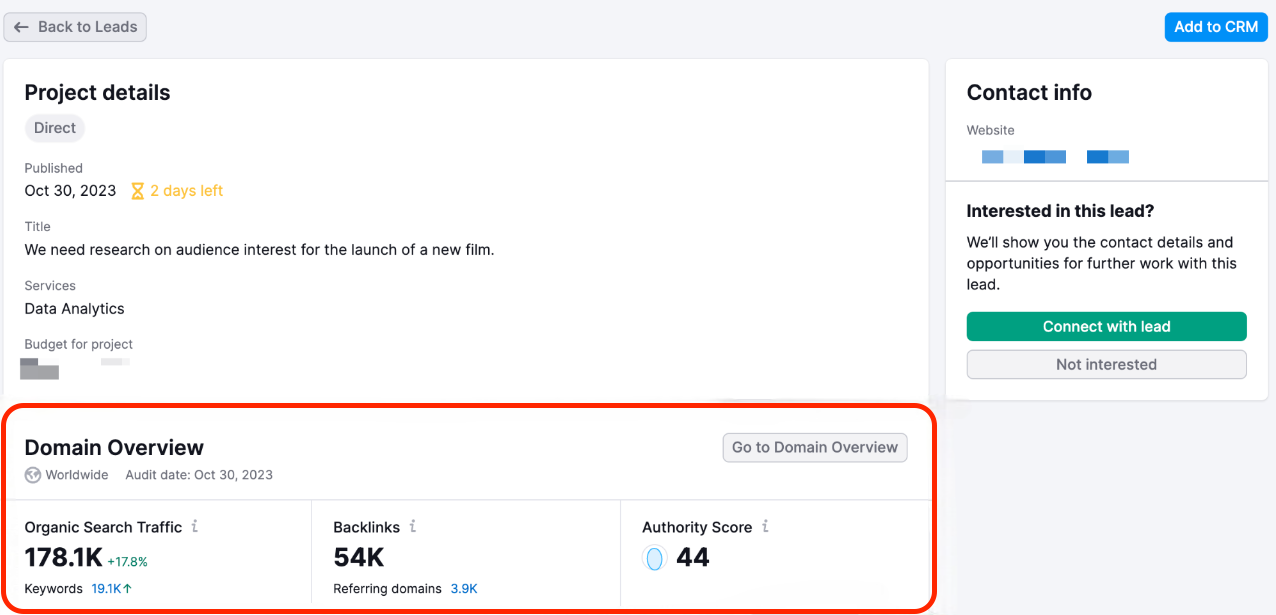
Page Optimization Report
Use the Page Optimization Report to enrich your agency page. The report shows how visible your agency is in Google search, as well as its responsiveness level with progress bars on the left. It also allows you to add social proof and stand out from other agencies by adding success stories, logos of your other clients, and awards you have gained.
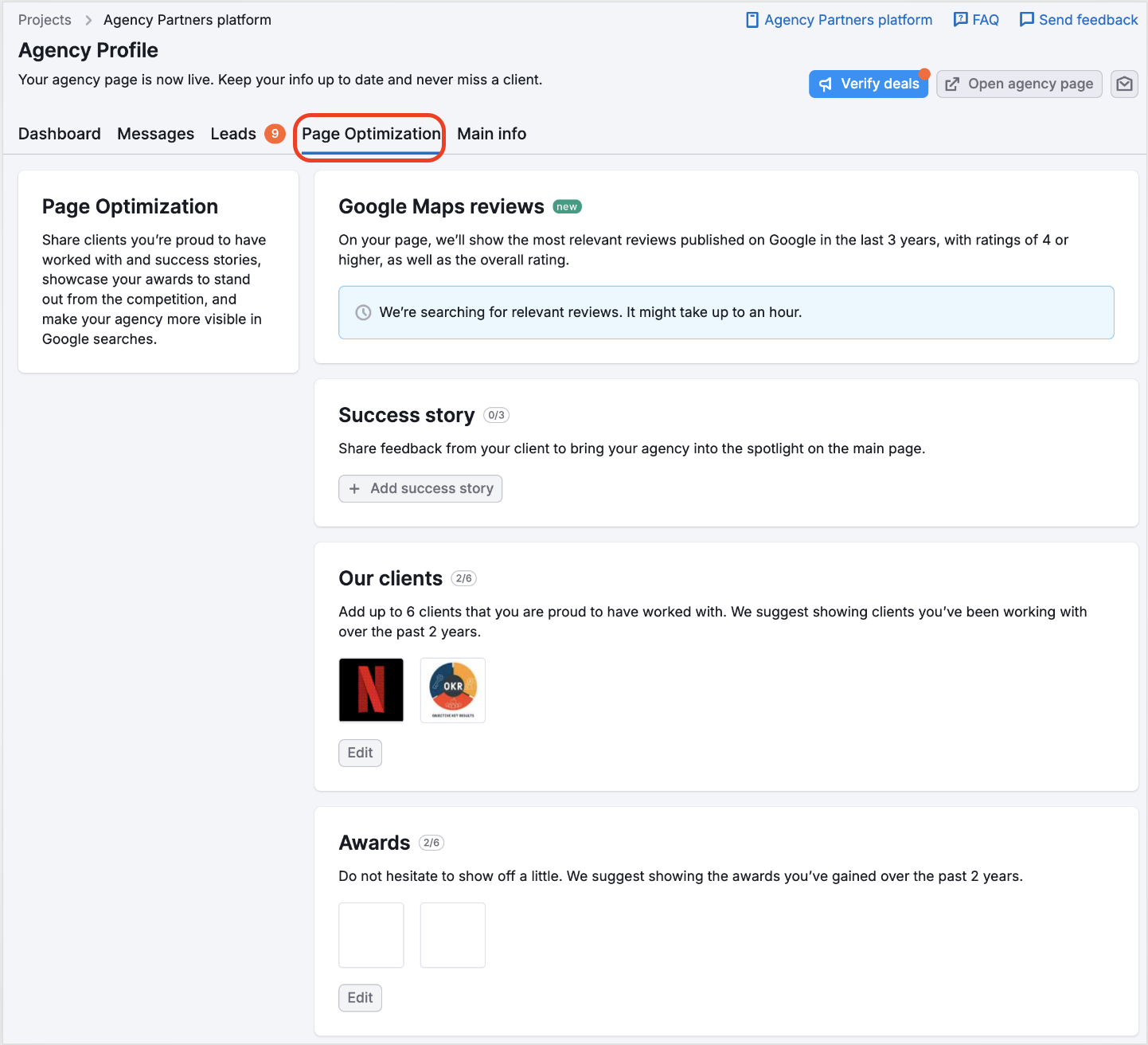
Also, you can add alt text to your client’s logos and your awards. This text will be displayed in the visibility report and in the agency’s profile.
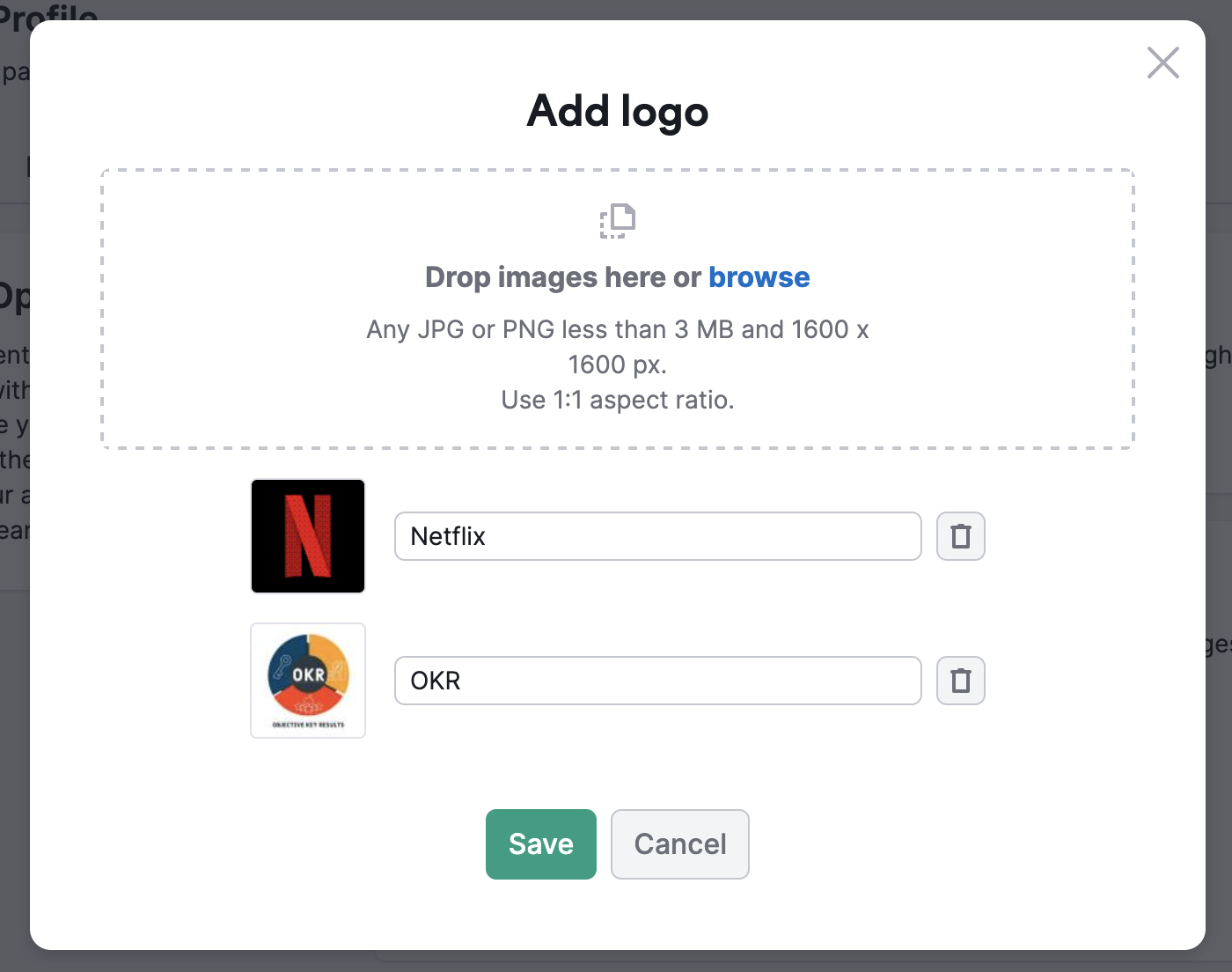
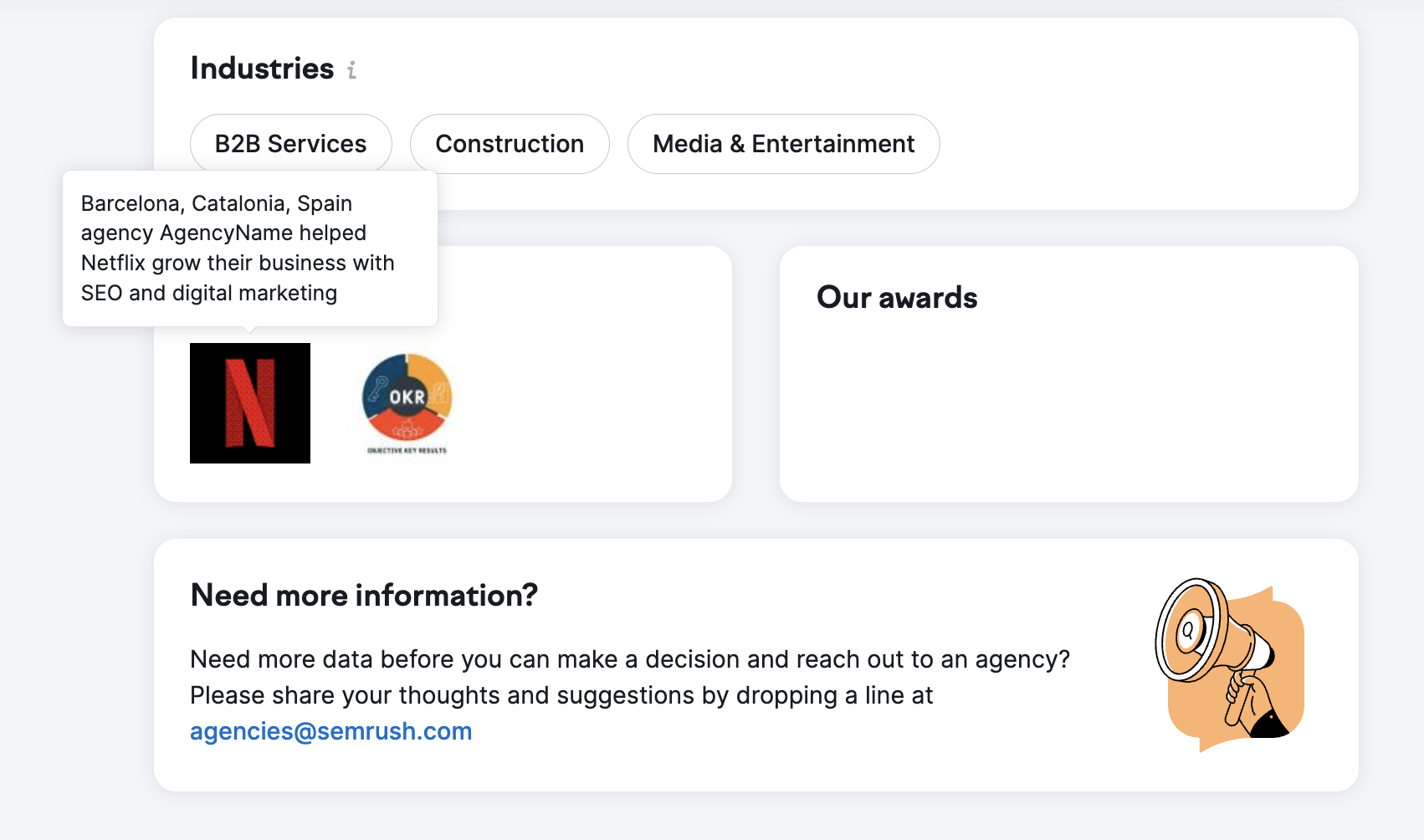
This will help you optimize the agency’s pages for search engines.
Select Intention
On the lead page select an intention: either “Connect with lead” or “Not interested”. This will be used for further communication with the lead.
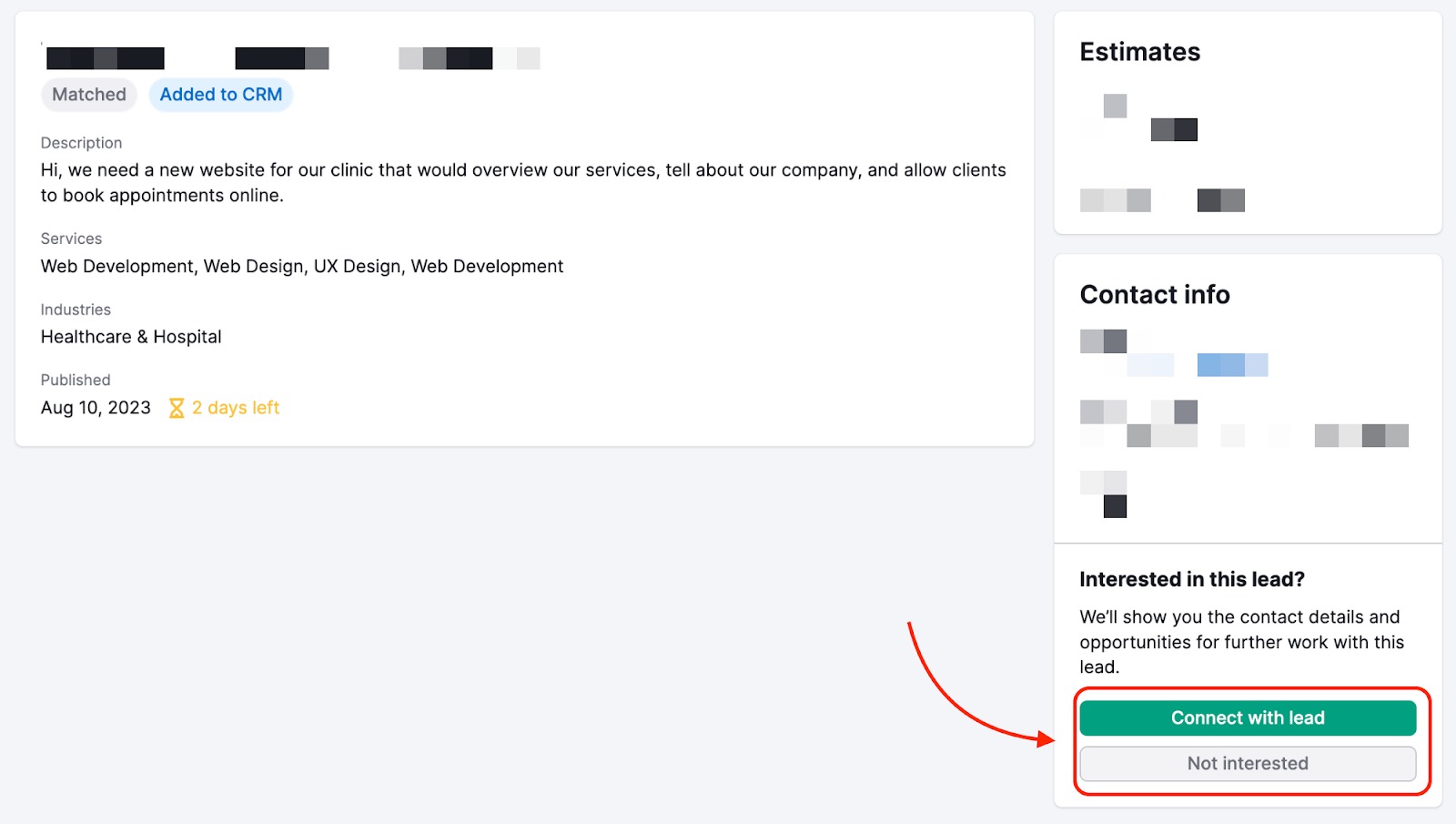
When you reject a lead, you can share the reason behind it in the drop-down menu:
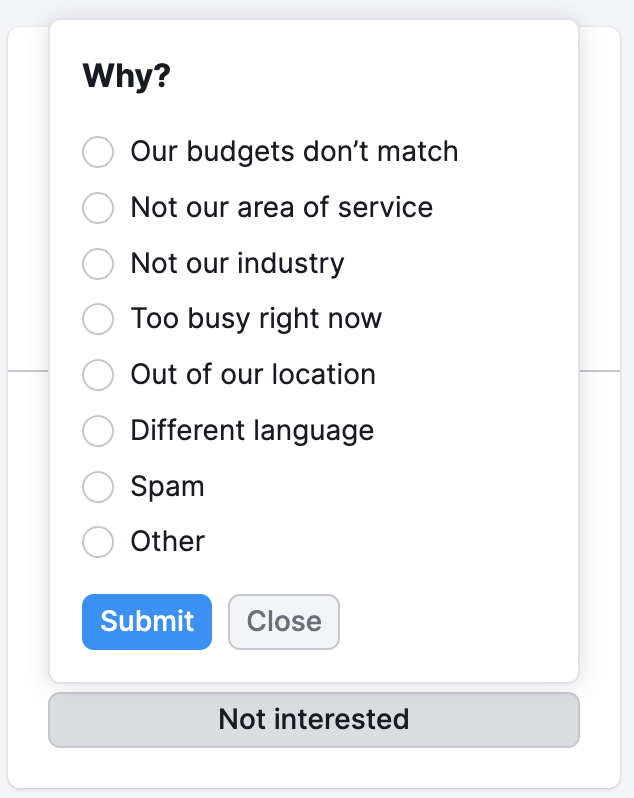
After you reject or accept a lead, their card will be labeled accordingly:
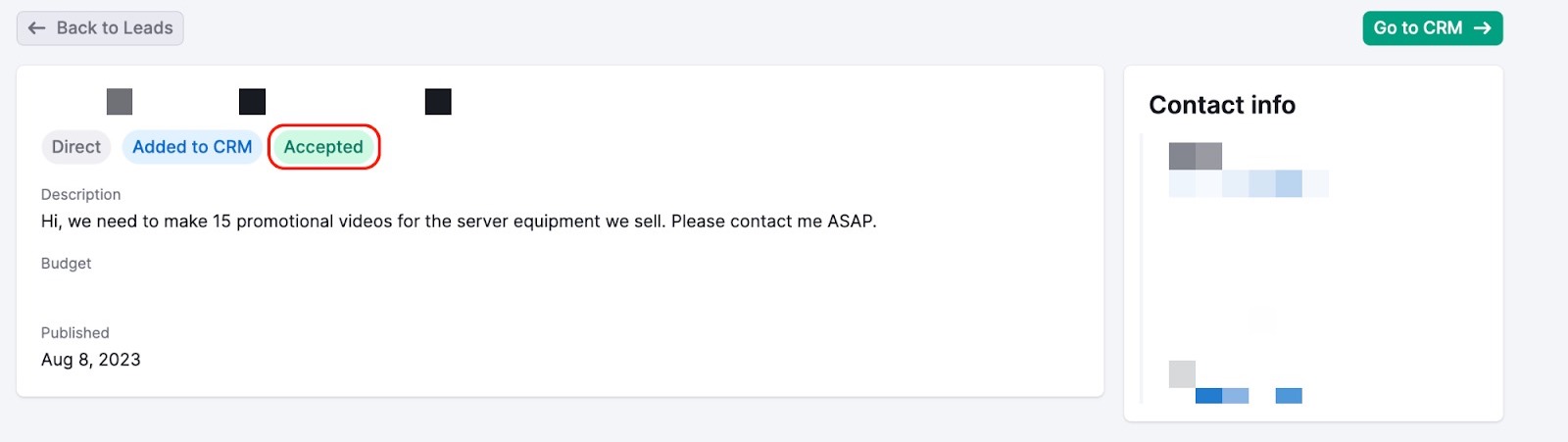
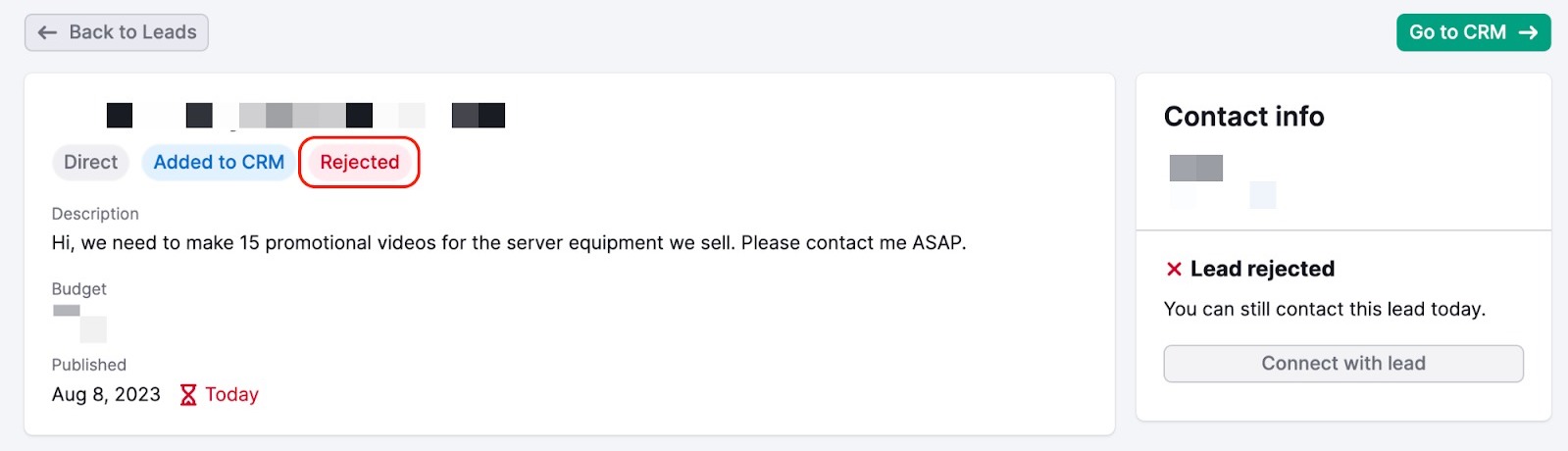
Review your incoming leads and accept or reject them within two business days to increase your Responsiveness score and get your agency recommended more often. The score takes into account the last 30 days and gets recalculated daily.
Also, you can accept a lead, get contact information for additional qualifications, and then reject the lead if it is not suitable for your agency.
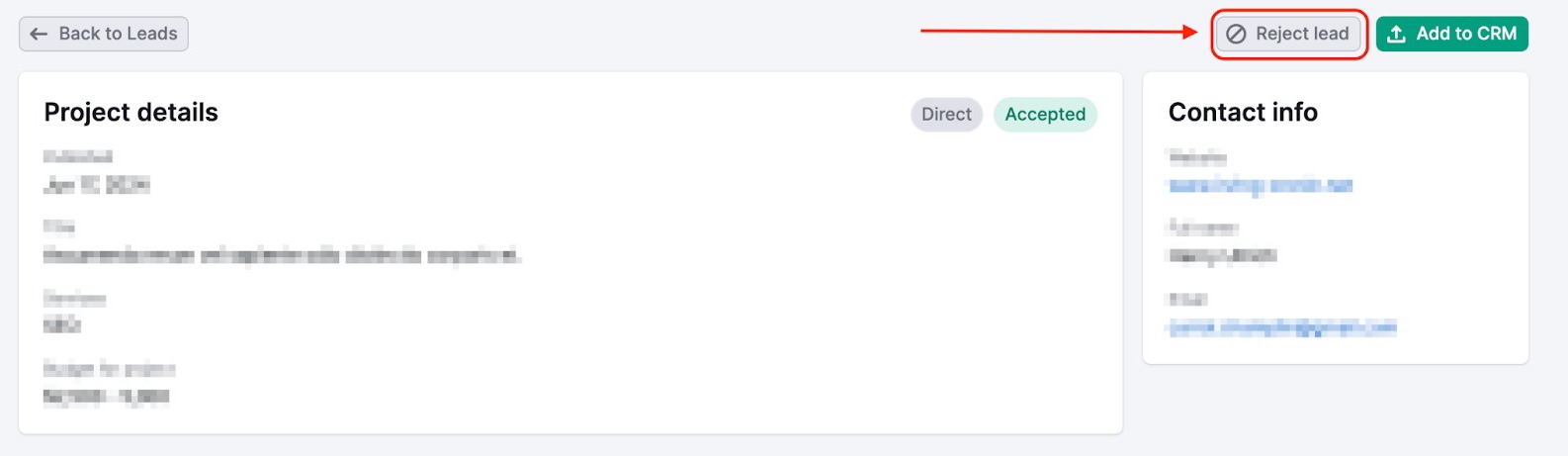
How to Increase Your Agency Score
Complete the steps below to increase your score and improve your visibility both on the platform and in Google Search.
- Get certified via Semrush Academy—pass the Semrush for Digital Agencies exam.
This exam will help you learn how to craft powerful pitch decks, conduct all kinds of research for new clients, create a delivery plan, track and report on your progress, and use Semrush together with your team or clients.
- Demonstrate your expertise by passing one of Semrush Toolkit Proficiency exams that aligns with your service focus.
Pass any toolkit exam that fits with your service focus — SEO, SEO for Advanced Semrush Users, Content Marketing, Advertising, Social Media, or Competitor Analysis.
After passing the Semrush for Digital Agencies exam and any toolkit exam, you get a Certified Semrush Partner badge, which also affects your trustworthiness.
- Set up a project for your site. Clients tend to trust those who keep up with their digital marketing.
- Set up the Site Audit tool and manage your Health Score. A high-quality and trustworthy site is a must to get a potential client’s attention.
Lead Profile
If you don’t have your own agency and use the platform to find someone who can fulfill your request, the Agency Partners Platform makes this process easier for you as well.
Each user has a Lead Profile where all the sent briefs are stored - project details with details filled in are displayed right away for each separate brief.
All agencies, previously marked as favorites, are in a separate Favorites tab. This way, all the key information is easily accessible.
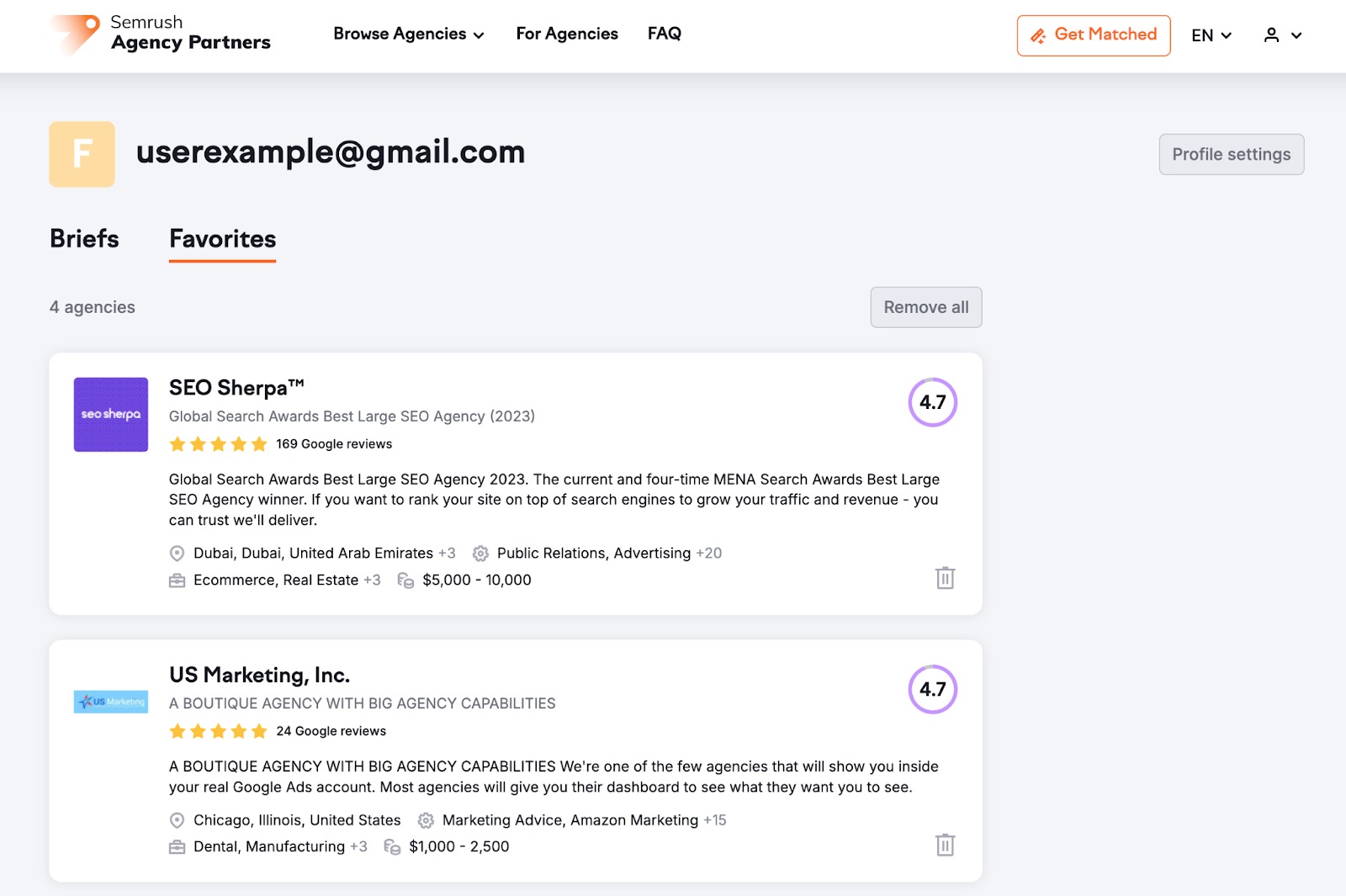
Find the Lead Profile under the My Briefs section in the dropdown menu of the user profile, in the top right corner.
Integrations with Semrush Tools
Semrush CRM
When a platform user finds the right marketing agency, they can go to the agency's website or leave a request for the agency to contact them. In addition to transferring the request data to you, there’s an option to add a new lead to your client list in Semrush CRM with the help of “Add to CRM” button to make it even more convenient for you to manage your prospective clients.
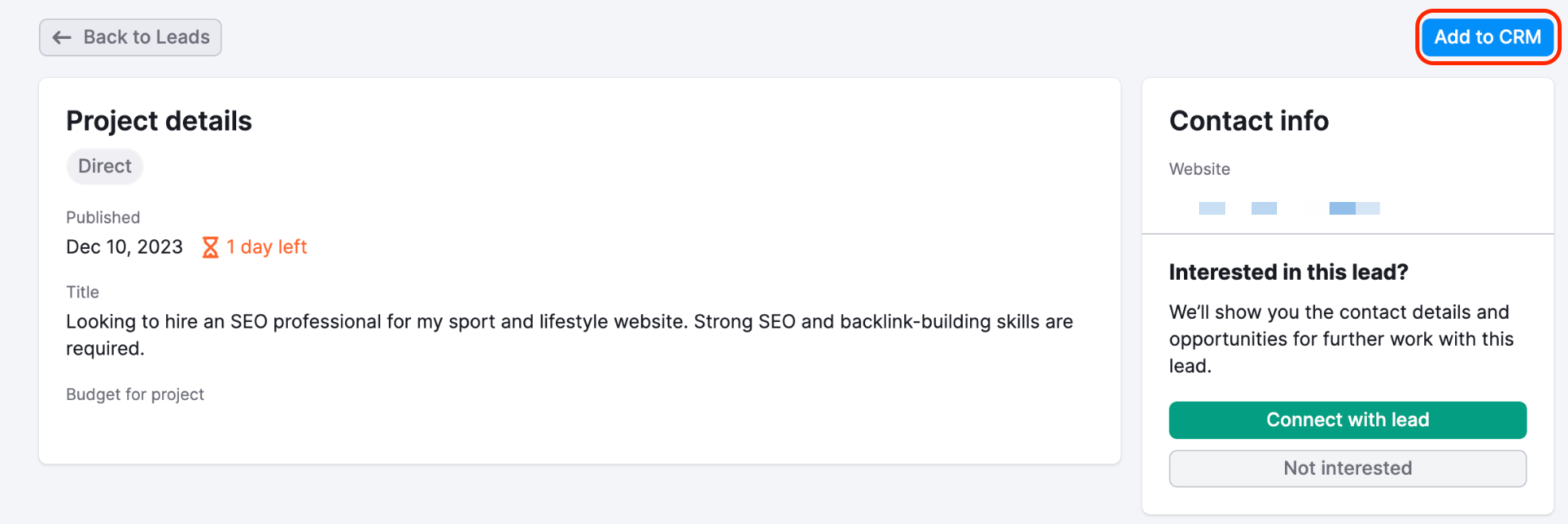
If you have additional questions about the Agency Partners Platform, please email us directly at [email protected].