What Is Search Intent?
Search intent is a user’s main goal when they enter a query into a search engine, which could be to find information about a specific topic, to visit a particular webpage, or to make a purchase.
Think about it this way:
Each search query implies a question or task the user wants to address.
For example, someone searching “best running shoes” is likely just looking to compare options.
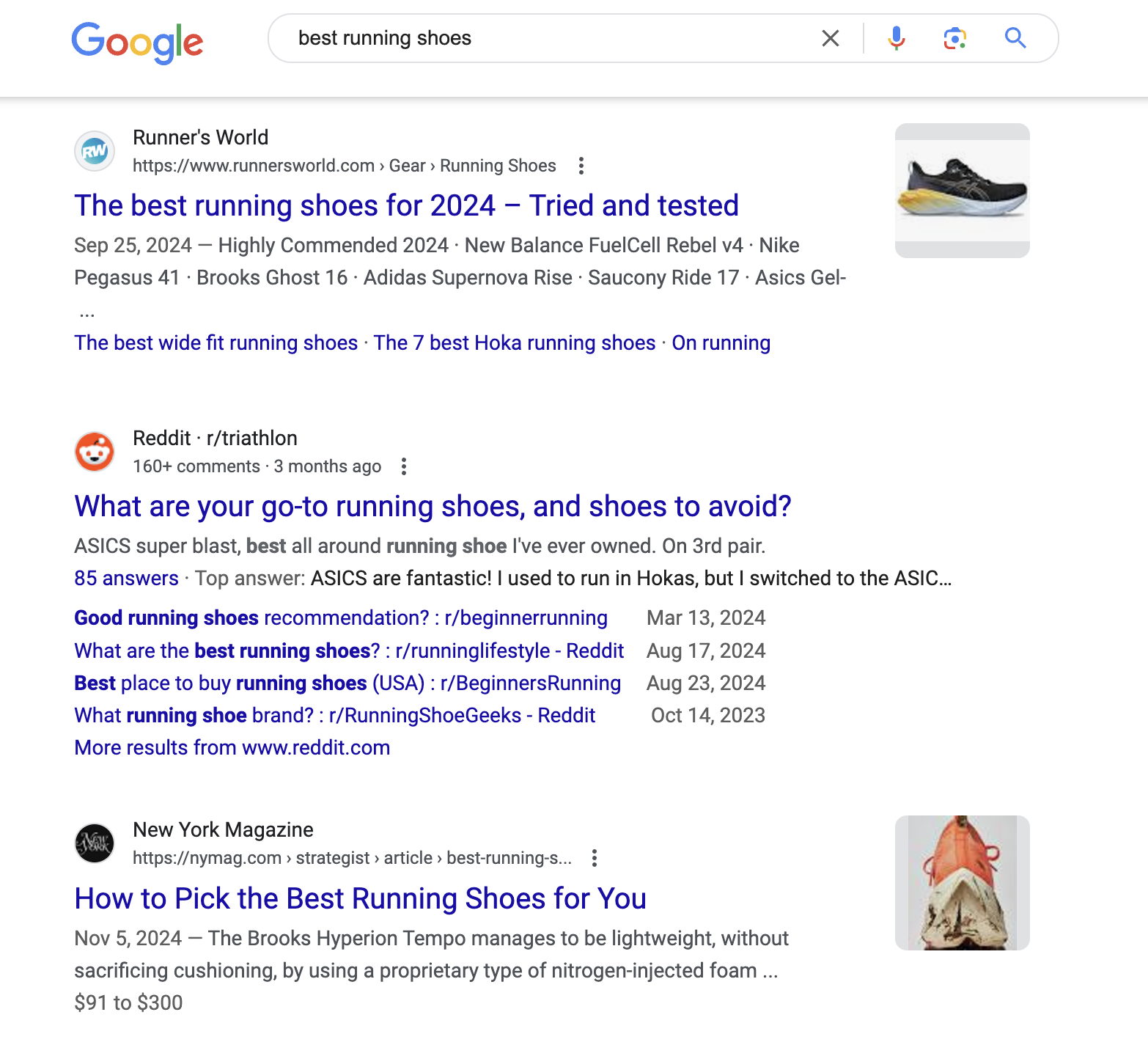
But someone searching “buy nike running shoes size 10” indicates a readiness to purchase.
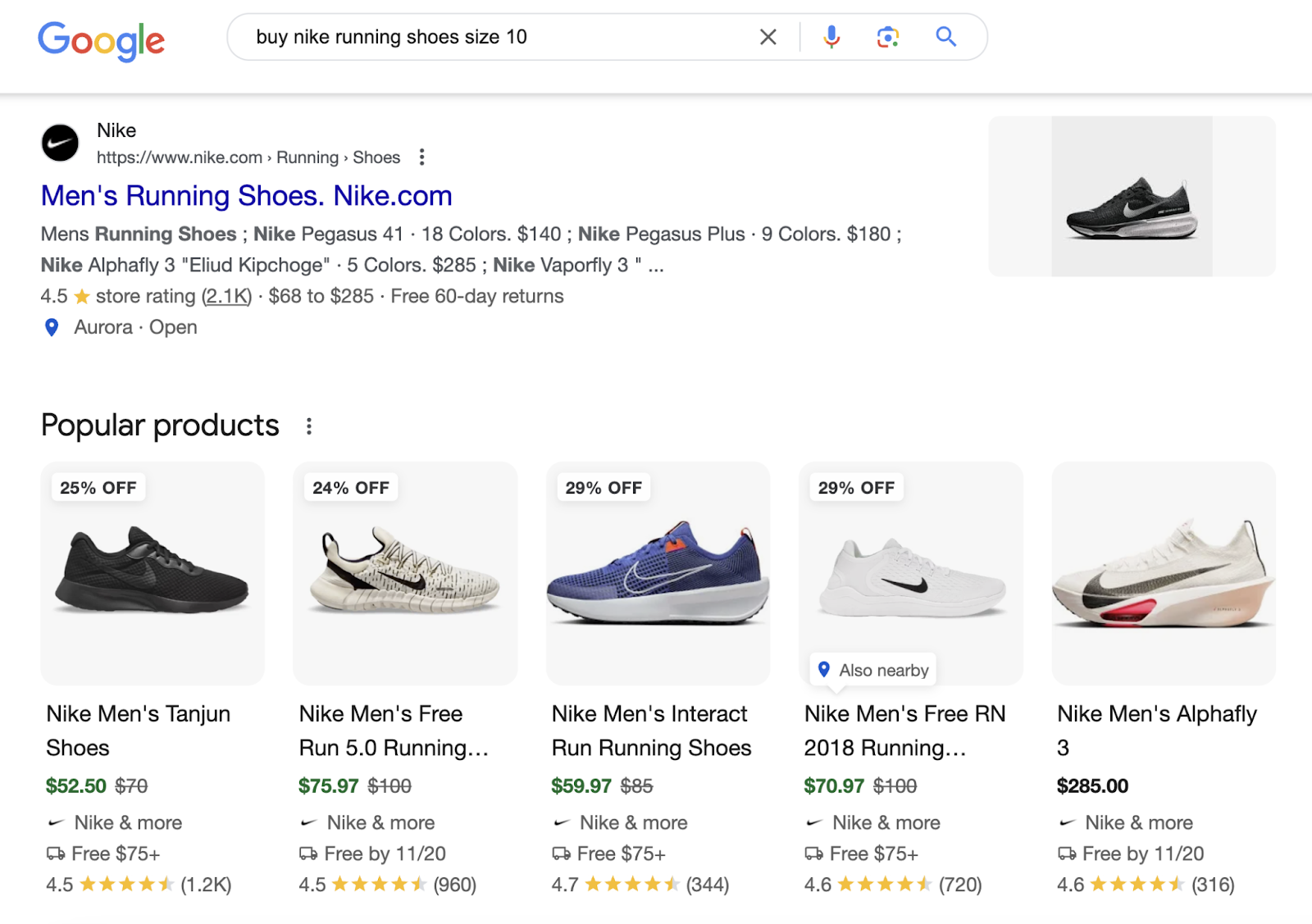
Why Is Search Intent Important in SEO?
Search intent (also called user intent and keyword intent) is important in SEO because understanding and aligning with it helps you create content that’s tailored to what your audience cares about and is more likely to rank in search results.
This is because Google wants to provide the most relevant information to users to keep them coming back. And has put a lot of effort into interpreting search intent.
Just look at the Search Quality Evaluator Guidelines. There’s a whole section (section 12.7) on user intent and how to identify different intent types.
Google’s page explaining how they rank results even says their ranking systems first need to determine intent before they can return relevant results.
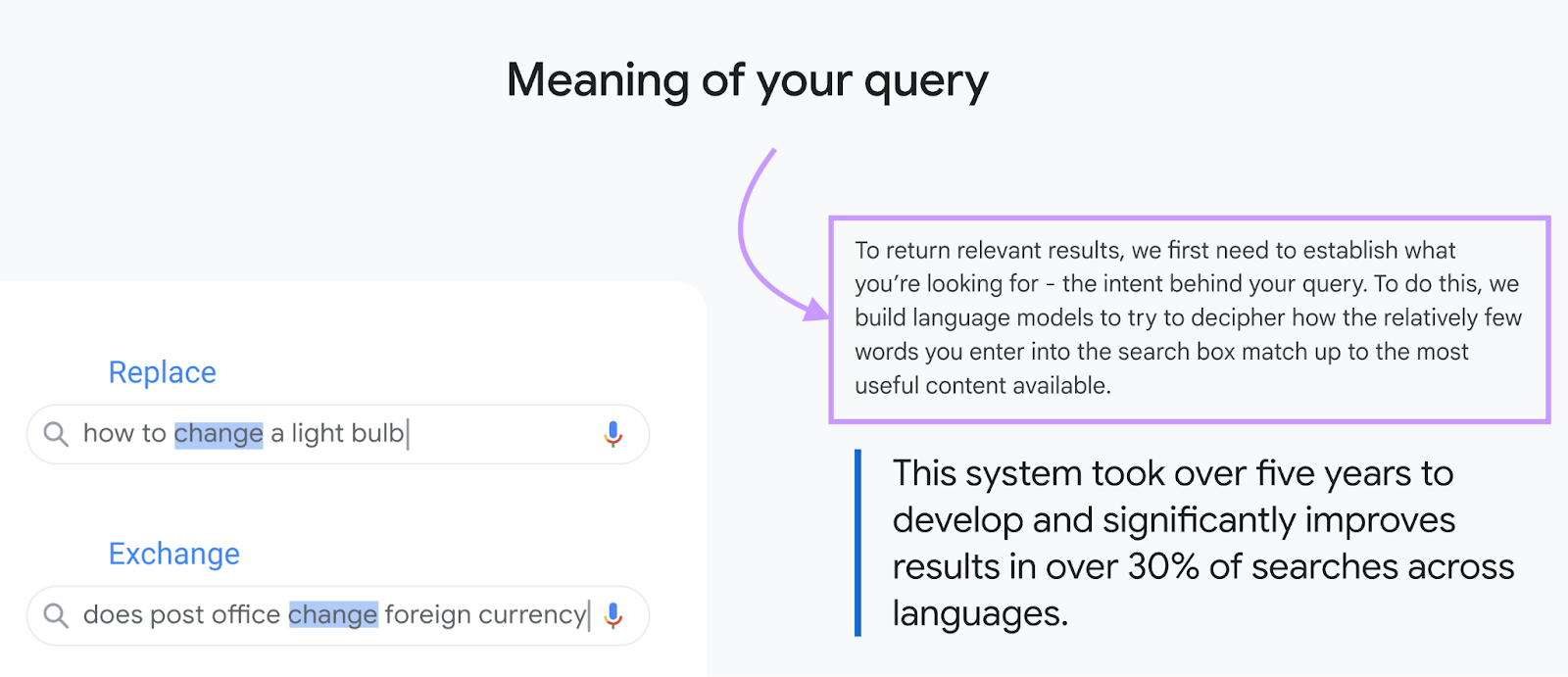
Plus, Google’s sophisticated ranking algorithms have evolved dramatically to move beyond merely matching keywords searched to pages containing those keywords.
Search engines now use something called semantic search to interpret complex queries and user context.
This means your content needs to address the core of what users are seeking. Not just target the right terms.
On top of that, Google’s helpful content update (which was first introduced in 2022) prioritizes genuinely useful content over content created primarily to rank—which can include AI-generated content.
In short, you need to dig deep into what your audience really wants when they search.
Types of Search Intent
Google’s Search Quality Evaluator Guidelines divide search intent into four main categories:
- Know: The user wants to know more about something
- Do: The user wants to do something or engage in an activity
- Website: The user is looking for a specific website or webpage
- Visit-in-person: The user is looking for a specific business/organization or a category of business/organization
SEOs use slightly different categories for intent types:
- Informational: The user wants to learn about something
- Navigational: The user is trying to find a specific page or website
- Commercial: The user is researching options before making a purchase
- Transactional: The user wants to take an action like completing a purchase
But there’s more to it.
Why Search Intent Goes Beyond a Basic Type
Search intent isn’t just about falling under a certain type because there can be complex motivations behind a search, and understanding those is critical if you want your content to rank.
Consider that each intent type can have more specific subtypes.
For example, some informational terms represent users who want to discover a term’s definition. But others represent users who are looking for a list of tips.
On top of that, searches often have overlapping intents.
For instance, someone searching for “blog platform free” might be looking for information on whether they can start blogging without paying a fee (informational intent). But they may also want to compare available solutions (commercial intent).
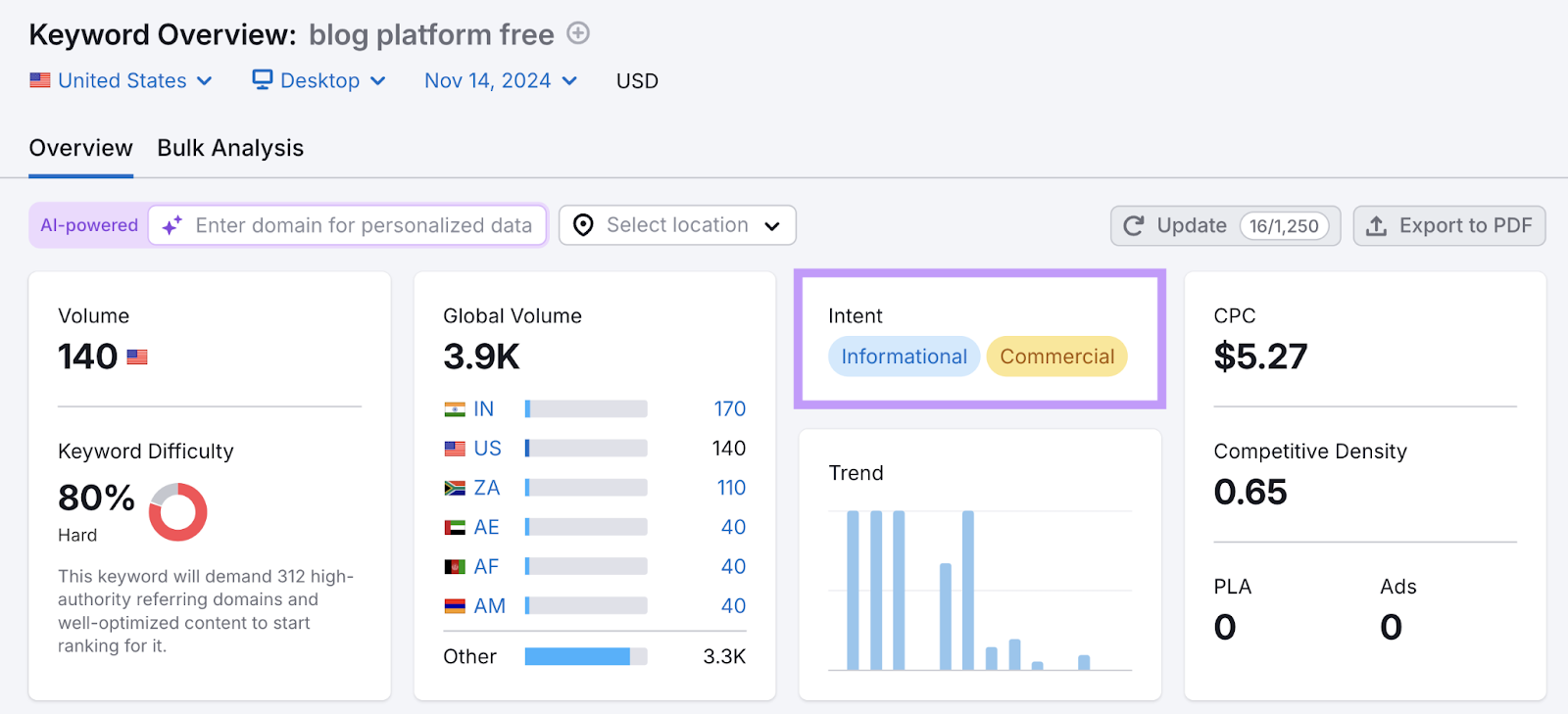
Contextual factors like time, location, and device can also influence intent.
Finally, consider that there can be layers to intent.
Consider the query “how to make sourdough bread.”
Yes, users probably want step-by-step instructions and specific ingredient measurements.
But they might also benefit from information about how to troubleshoot issues and ideas for different ways to use their bread.
How to Identify a Keyword’s Search Intent
Let’s look at three tactics that can help you identify a keyword’s intent:
Analyze the SERP
Doing a search engine results page (SERP analysis) is a good way to get a sense of what searchers are looking for when they enter a query.
This is because Google’s ranking systems have already figured out which existing pages best satisfy searchers’ intent.
Here’s how you can analyze the SERP:
- Go to Google and do a search for the keyword
- Examine the top 10 results
- Identify common themes in titles, content types, and formats
- Check for any SERP features (special results that stand out from the usual blue links) like featured snippets or knowledge panels
- Go to the top pages and analyze their structures, the topics they cover, etc.
You can then use what you learned to create content that may stand a good chance of ranking.
Study the Query’s Language
Evaluating the language of a query can also be a good way to discover the intent behind a user’s search.
Especially if it’s a long-tail keyword (a highly specific search query) that contains terms like:
- Who
- What
- How
- Best
- Affordable
- Buy
- Learn
- Easy
- Quick
And so on.
For example, "cheap laptops" suggests the searcher wants budget-friendly options.
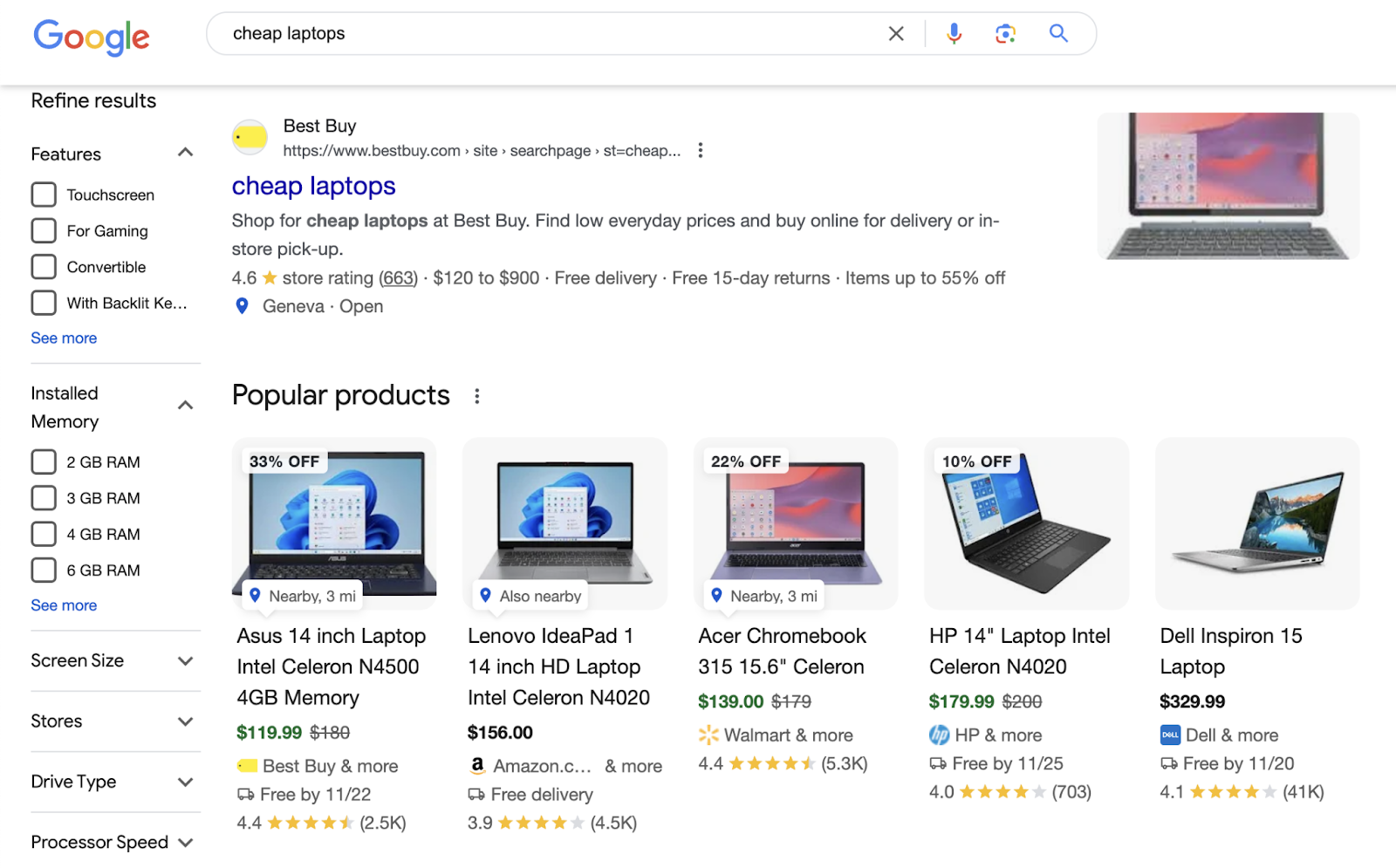
The order of words in the query is also really important because different arrangements can indicate vastly different intents.
For example, “ingredients for dog food” suggests users want homemade dog food ideas.
While “dog food ingredients” indicates users want to learn what ingredients are used in commercial dog food.
Use a Tool
Using a specialized tool is one of the most efficient and accurate ways to determine a keyword’s search intent.
For example, add any query to Keyword Overview to immediately see the “Intent” widget.
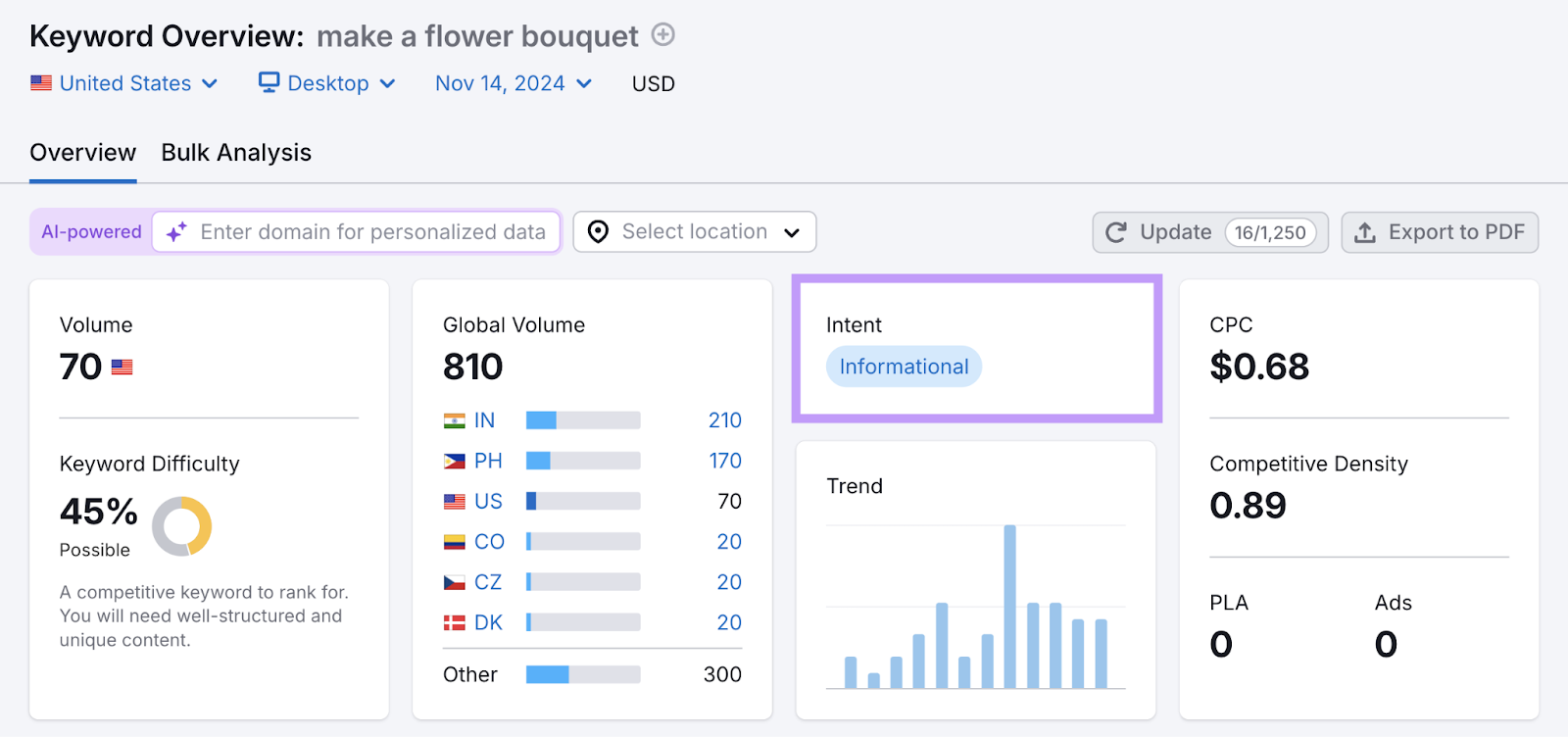
If you scroll to the bottom, you can also see a preview of the top-ranking pages to streamline a SERP analysis.
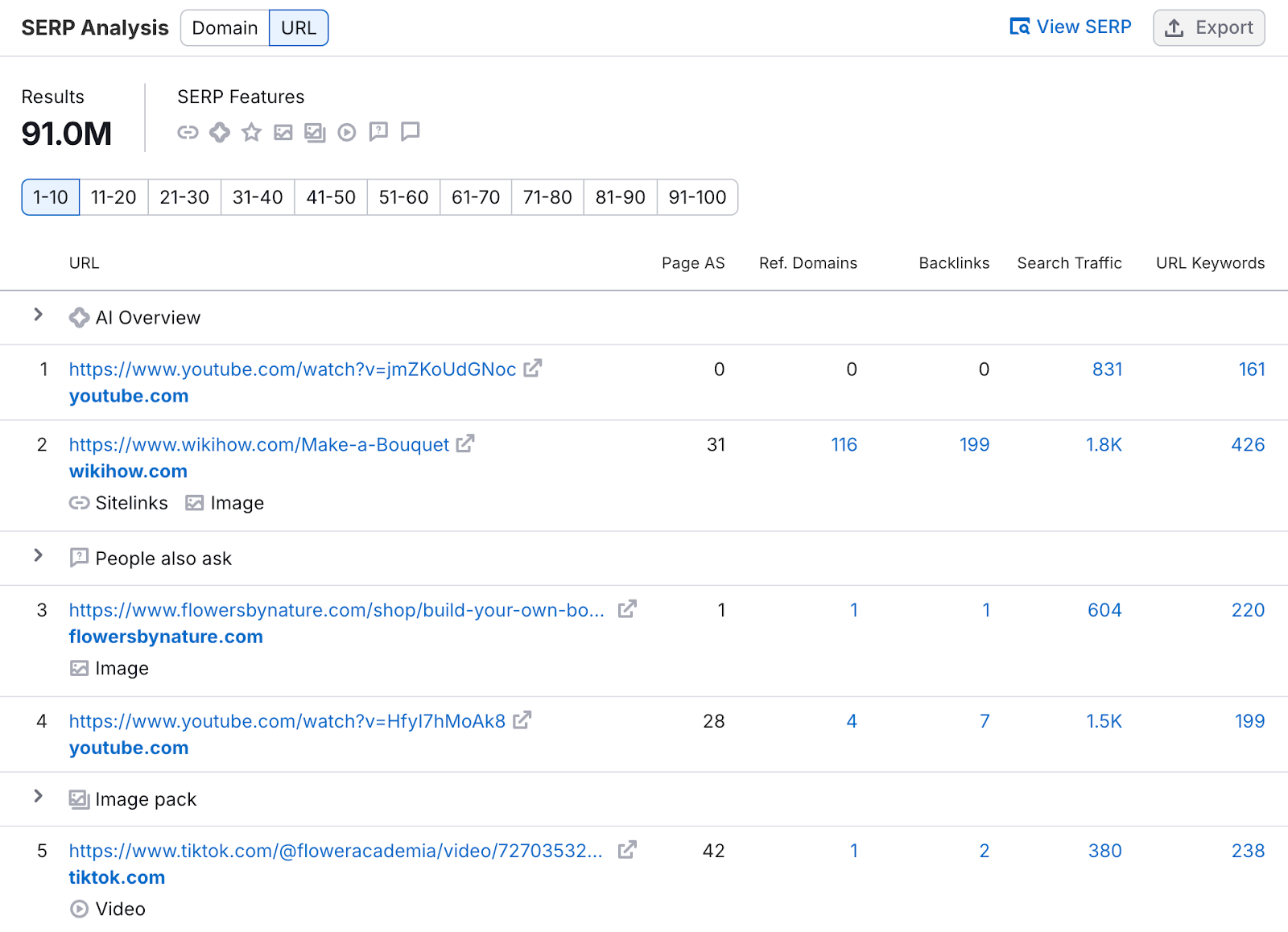
Or, use the Keyword Magic Tool to study each keyword’s intent in the “Intent” column as you’re conducting keyword research.
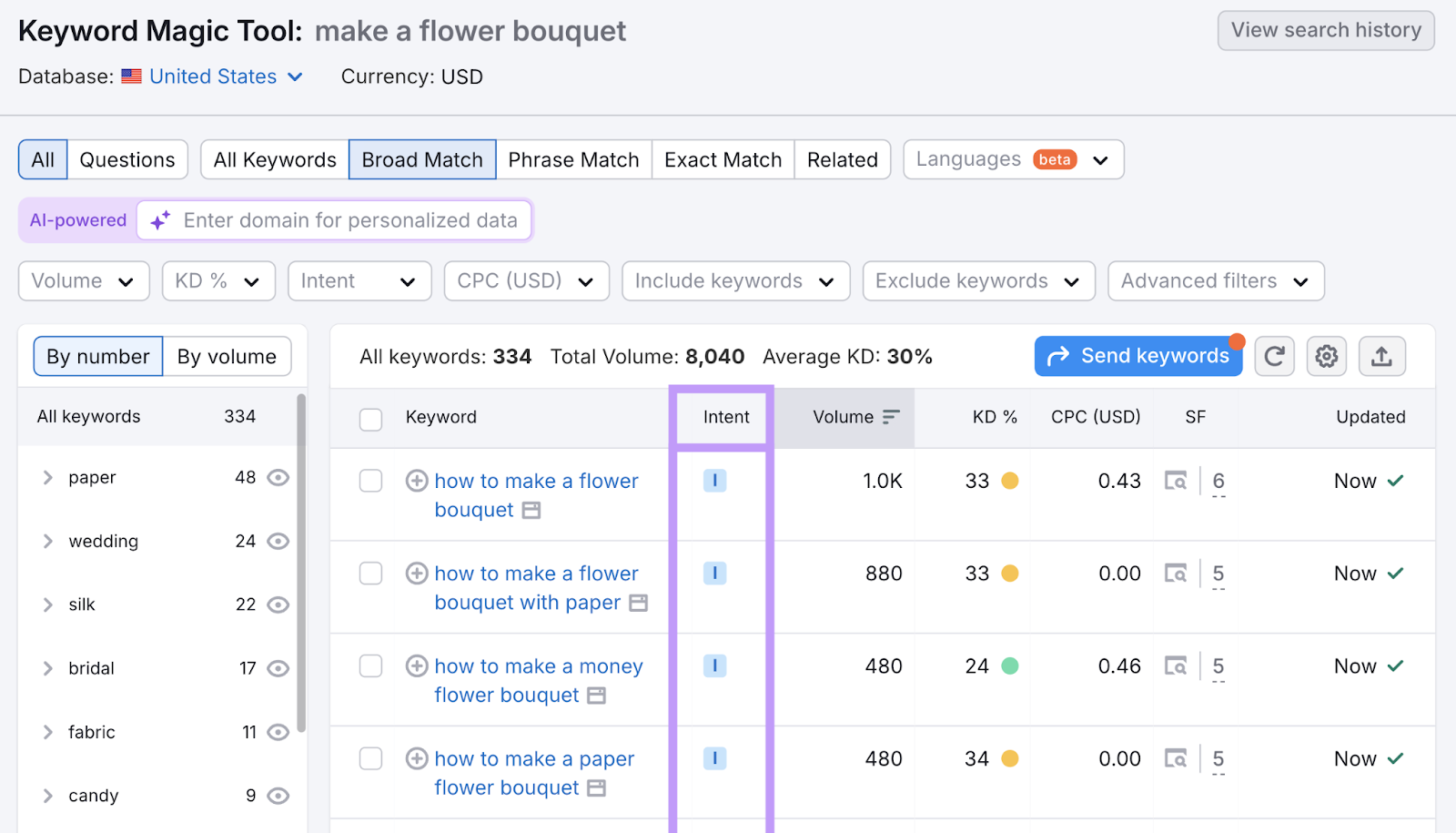
Click any term in the table to see a more detailed analysis in Keyword Overview.
How to Optimize for Search Intent
Here are some tips you can use to make sure the content you’re creating matches the searchers’ intent:
Use the Dominant Content Format
Creating content that uses a similar format and structure as the top-ranking pages for the query you want to target might help you rank.
When doing your analysis, consider whether the results are mainly:
- Blog posts
- Product pages
- Category pages
- Landing pages
- Tools
Then consider the specific ways those pages are formatted.
In the case of blog posts, consider whether they’re how-to guides, listicles, opinion pieces, or something else.
Let's say you're targeting the keyword "how to save money.”
If you look at the SERP for this keyword, you’ll see that the majority of the top-ranking pages are listicles.
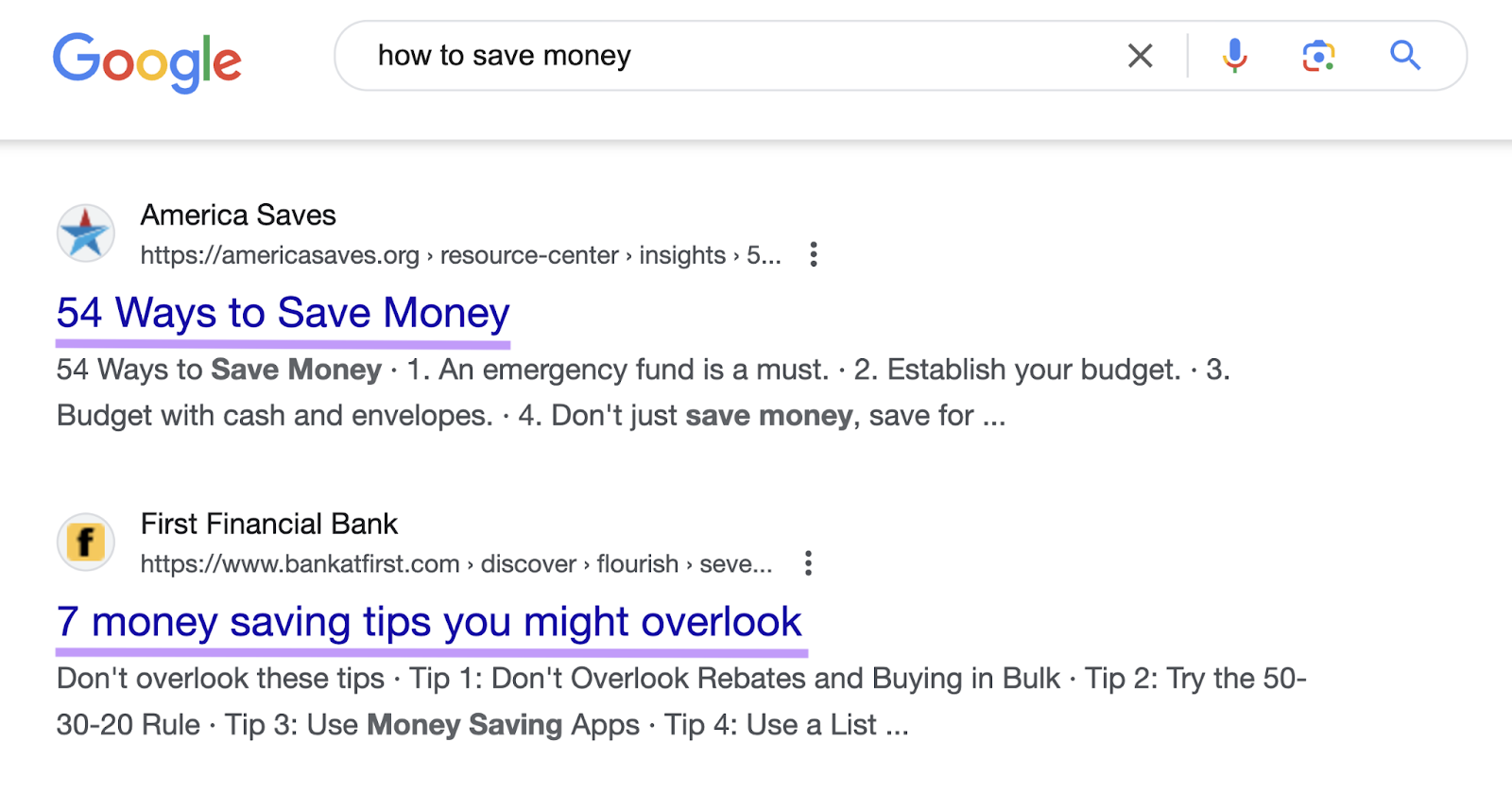
So, you should create a listicle post to align with the search intent. And it seems best to focus on easy but actionable tips.
Consider the Full Intent
A keyword’s intent can have layers, and that means you need to consider what the user is searching for beyond what the query explicitly states if you want your content to show in search results.
Let's say you're targeting "how to start a vegetable garden."
The main intent is obvious: people want step-by-step instructions for creating their first vegetable gardens.
But consider also including information about
- Basic tools and supplies needed
- Best vegetables for beginner gardeners
- Soil preparation tips
- How to protect plants from pests
- Ways to extend the growing season
- How to avoid common mistakes
You might know about these topics based on what competitors cover. But also look at the People Also Ask boxes People Also Search For sections on results pages. These often reveal topics you should address in your content.
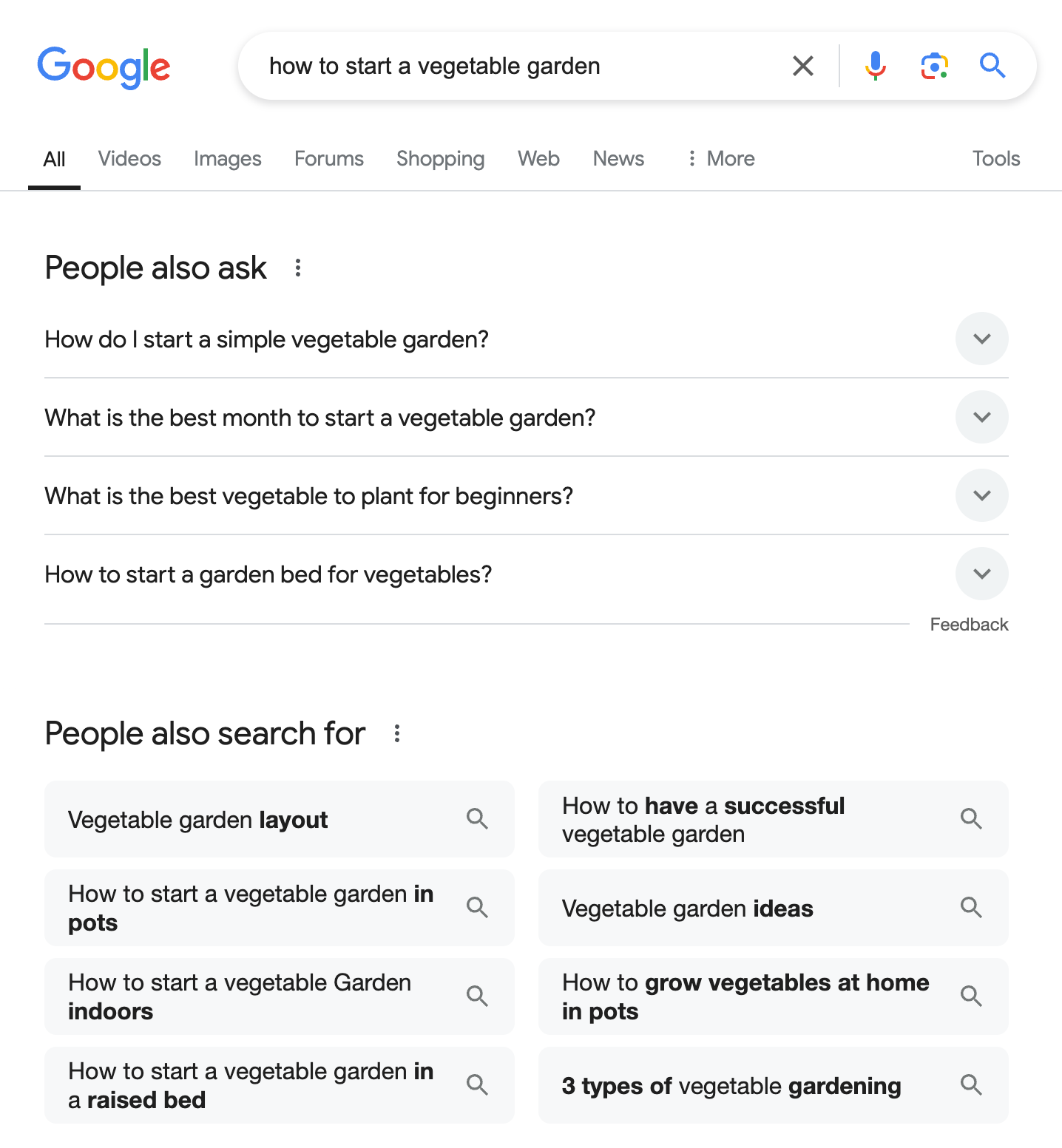
But don’t force in topics that are only vaguely related. They should feel natural and genuinely add value.
Make Your Content Easy to Read and Digest
Prioritizing clear language, logical flow, and easy-to-skim formatting makes it more likely that readers (and search engines) will understand your content.
And your content needs to be understood to rank highly and engage readers.
Here are some tips that can help:
- Using plain language: Stick to simple language that’s free of jargon to ensure readers can follow along
- Using headings and subheadings: Break your content into sections with descriptive headings to allow users to scan the page quickly and find the information they need
- Discussing the key information first: Start each section by presenting the most important information right away. This helps users grasp the essential message even if they don't read the entire section.
- Using short sentences and paragraphs: Keep sentences and paragraphs short and focused. Large blocks of text can be overwhelming and may cause users to lose interest.
- Adding visual assets:Incorporate relevant images, infographics, and videos to complement your text. Visual assets can help explain complex ideas and keep users engaged.
- Using bullet points and numbered lists: Present information in bulleted or numbered lists to make key points stand out and enhance readability
Optimize Your Title Tag and Meta Description
Users might see your title tag (HTML specifying the page title that may show in search results) and meta description (HTML providing a page summary that may show in search results) when they run a search, so writing them to match intent can lead to more clicks.
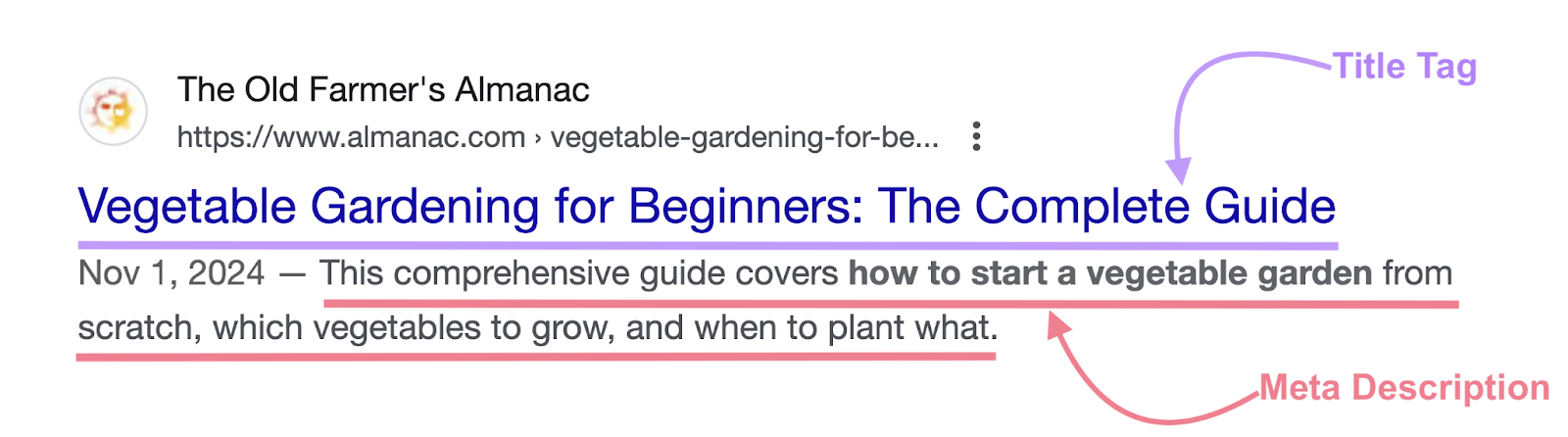
To get it right, look at the titles and descriptions you see from the top-ranking pages. And pay attention to the specific words and phrases they use.
For example, the top-ranking pages for “how to save money” mention numbers in their titles and mention a few specific tips in the descriptions.
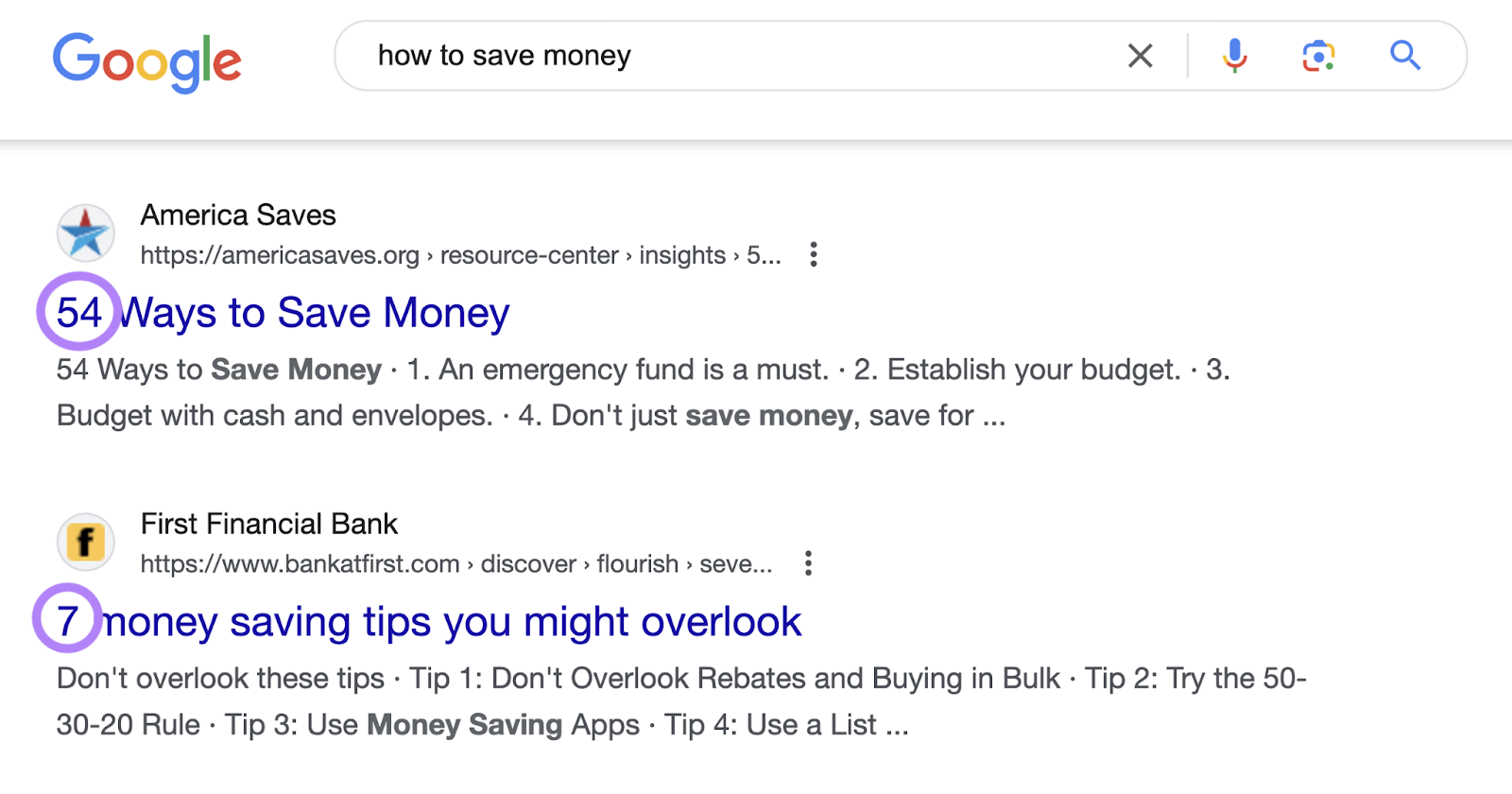
Here are some tips for writing title tags:
- Keep them to 60 characters or less to ensure they don’t get truncated
- Include your main keyword near the beginning
And here are some best practices for writing meta descriptions:
- Keep them to 120 characters or less to avoid being truncated
- Include your main keyword (if possible)
Create Content that Users Want to See
Understanding and optimizing for search intent is crucial for SEO success.
Luckily, there are professional tools you can use to evaluate intent during the keyword research process. Like Keyword Overview.
Try it today.
