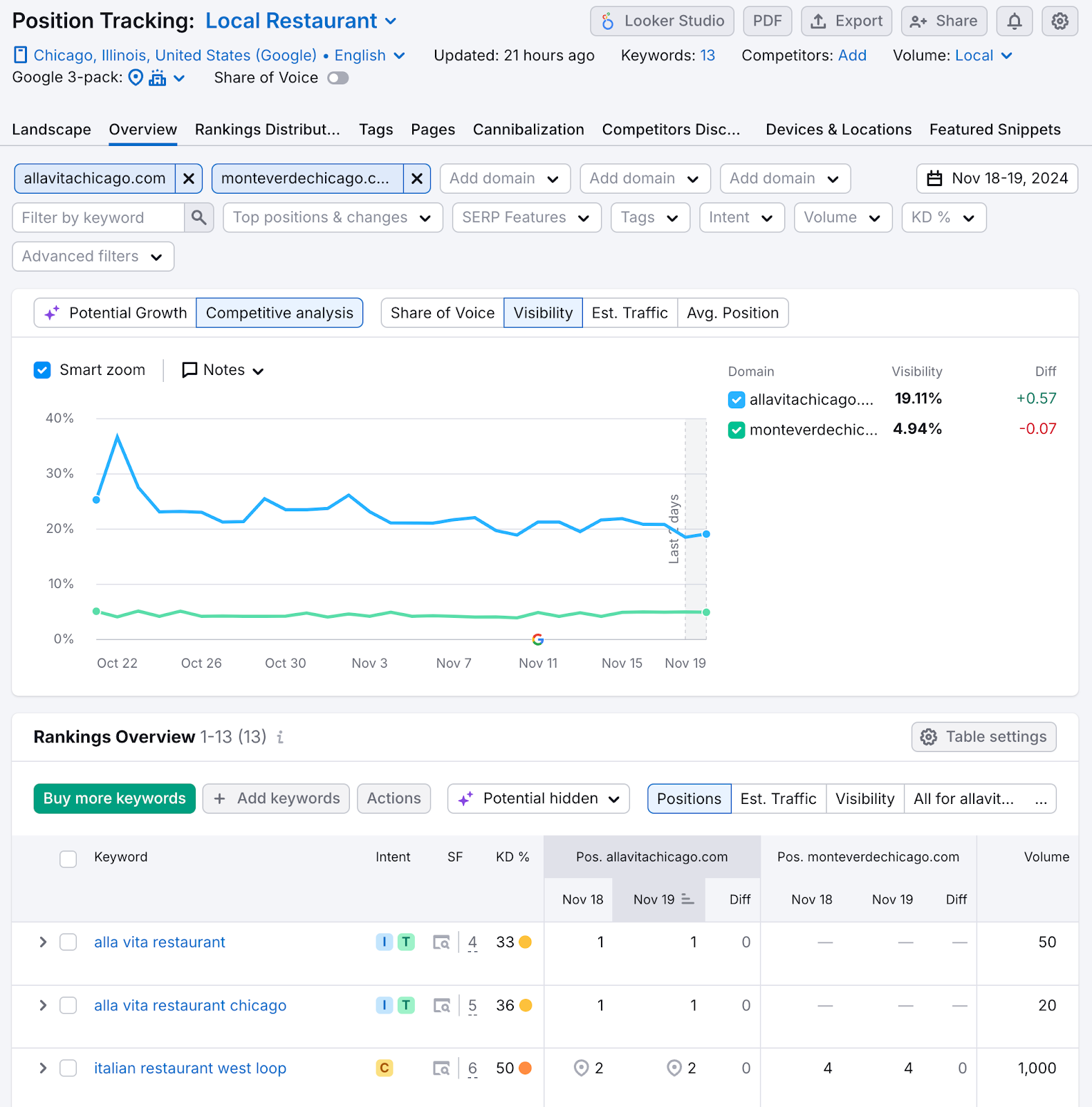Ranking higher on Google increases your visibility in search results, which can lead to more organic traffic to your site.
Learn how to rank higher on Google and get more organic (unpaid) traffic to your website.
1. Align Your Content with Search Intent
Search intent is the purpose behind a user’s search, and satisfying it is key to ranking higher in Google Search.
After all, Google wants to serve results that satisfy its users’ queries.
You can find a keyword’s search intent by looking it up on Google. And observing the top-ranking results.
For example, the search engine results page (SERP) for “best protein powder” has a lot of product roundups.
Which is a strong indicator that searchers using this keyword probably want to see product roundups from peers and health experts.
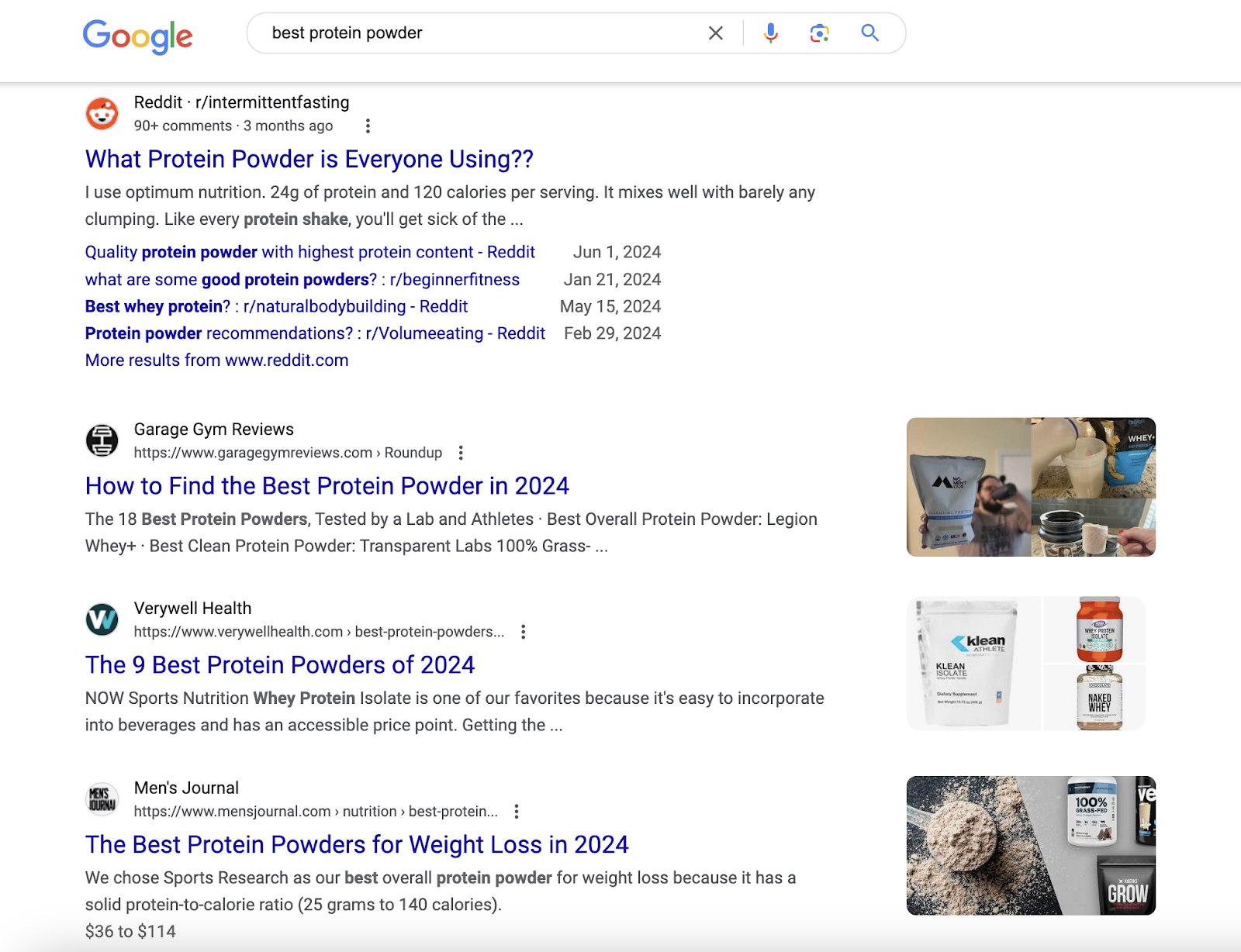
To rank highly, you probably need to create similar content. While also ensuring your content has unique information and provides a great user experience.
Do this by making sure your content has the following characteristics:
- It uses clear headers so readers can get the main points of your article quickly
- It uses simple, conversational language readers can easily understand
- It’s accurate and original
- It’s comprehensive, meaning it covers all the relevant main points your competitors cover
If you can’t or don’t want to fulfill a particular intent, it’s probably best to target another keyword.
2. Target Low-Difficulty Keywords
Keyword difficulty is a measure of how hard it is to rank highly for a given keyword, so it’s important to look up a keyword’s difficulty score before deciding to create or optimize content for it.
Here’s how.
Let’s say you run a small tech website or store.
Targeting the keyword “iphone” might seem like a good idea. After all, you sell iPhones, and your target audience is interested in them.
The problem is “iphone” has the highest possible difficulty score of 100%, according to Semrush’s Keyword Magic Tool:
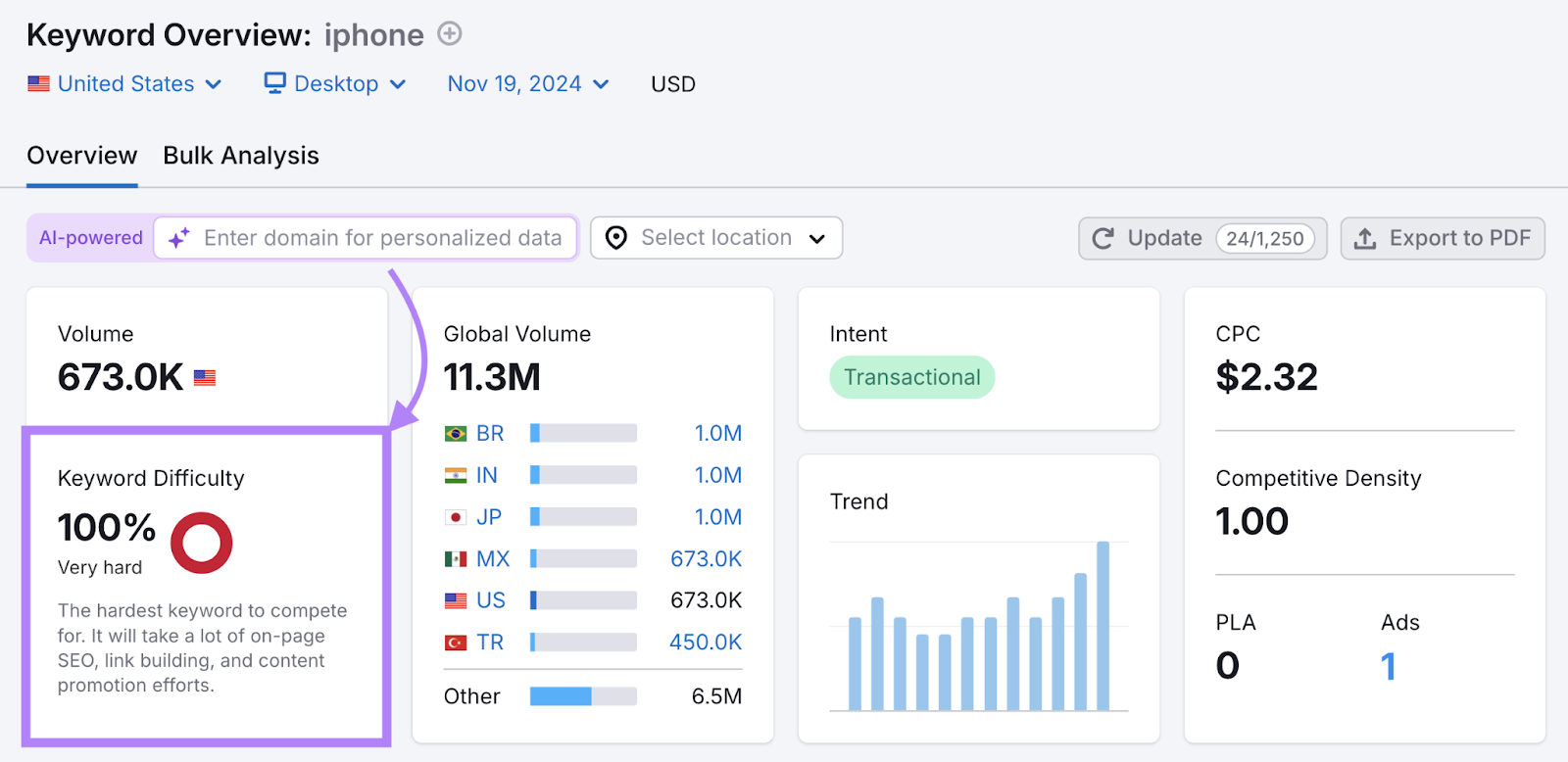
This means it’s extremely difficult to outrank the top results since they’re mainly high-authority sites from big brands.
The good news is there are keywords related to “iphone” that may be more attainable.
To find them, enter “iphone” into the Keyword Magic Tool.
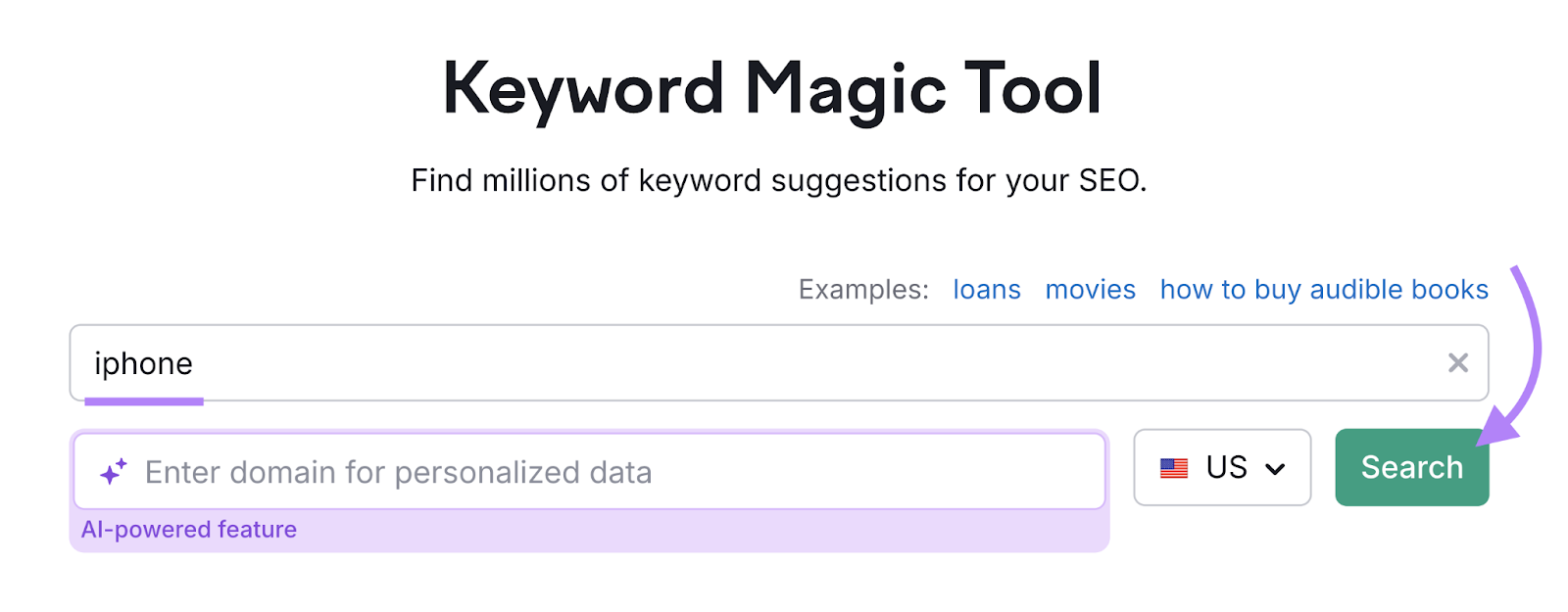
The tool will provide a list of keyword ideas.
If you enter your domain into the tool, you’ll also get your Personal Keyword Difficulty (PKD %) score. Which represents how hard it’ll be for your domain, in particular, to rank highly.
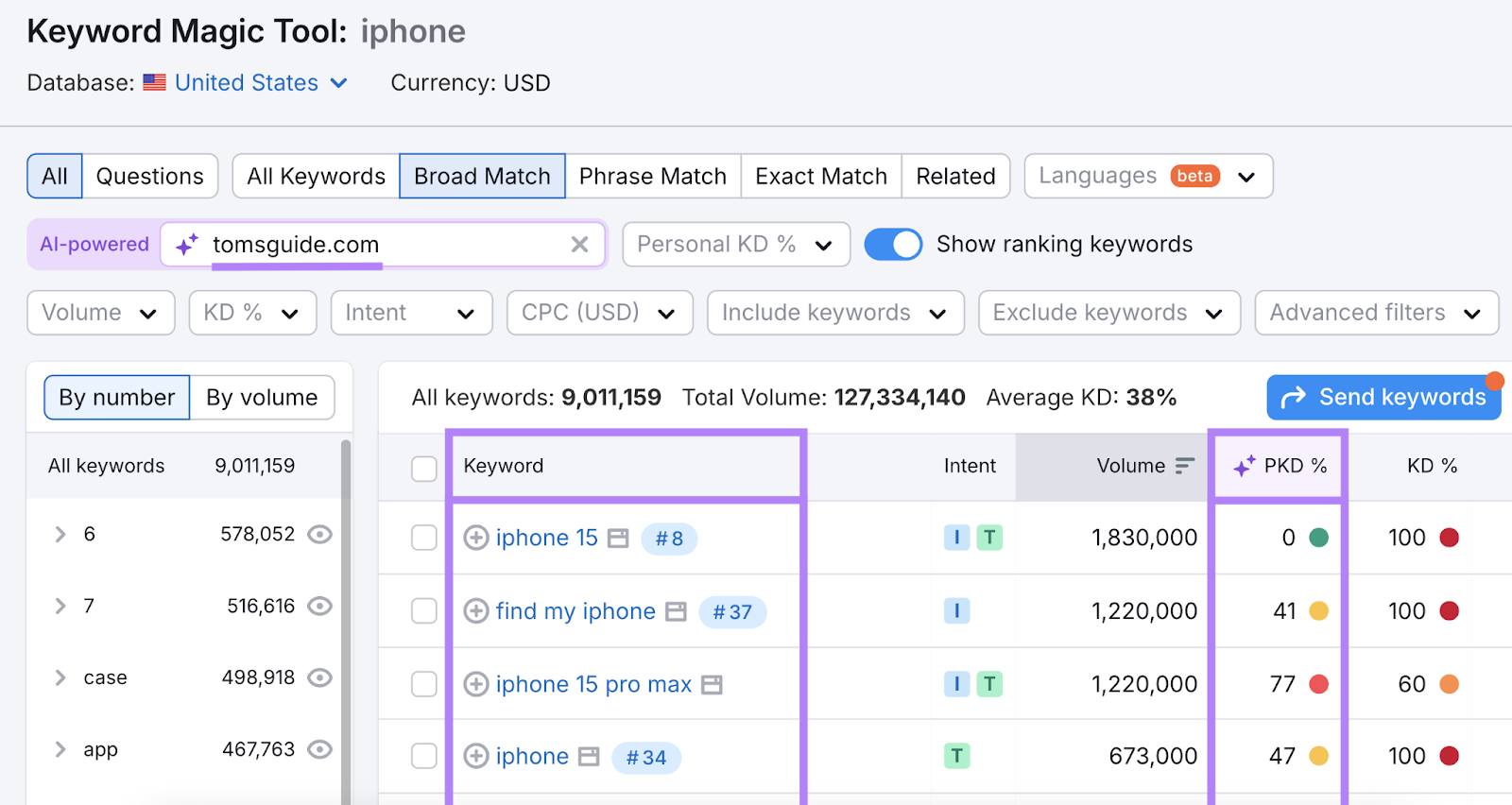
Focusing on keywords with a 0% to 29% (very easy to easy) PKD % can be an effective way to rank higher on Google Search.
3. Focus on Originality and Unique Insights
Focusing on originality and adding unique insights to your content can help your content stand out.
Additionally, Google says it values the uniqueness of content.
Here are some ways to add unique value to your content:
- Add ideas, insights, or opinions that aren’t covered elsewhere
- Create your own images, infographics, and videos
- Conduct original research and share your findings
- Share your personal experiences or expert take
Just make sure your unique elements add value for target users.
4. Optimize for Prominent SERP Features
SERP features are enhanced elements on the SERP. Appearing in them can mean ranking higher on Google.
For example, Google sometimes displays an AI Overview at the top of search results.
If you optimize for AI Overviews, you stand a better chance of getting featured. Like the Mayo Clinic does here:
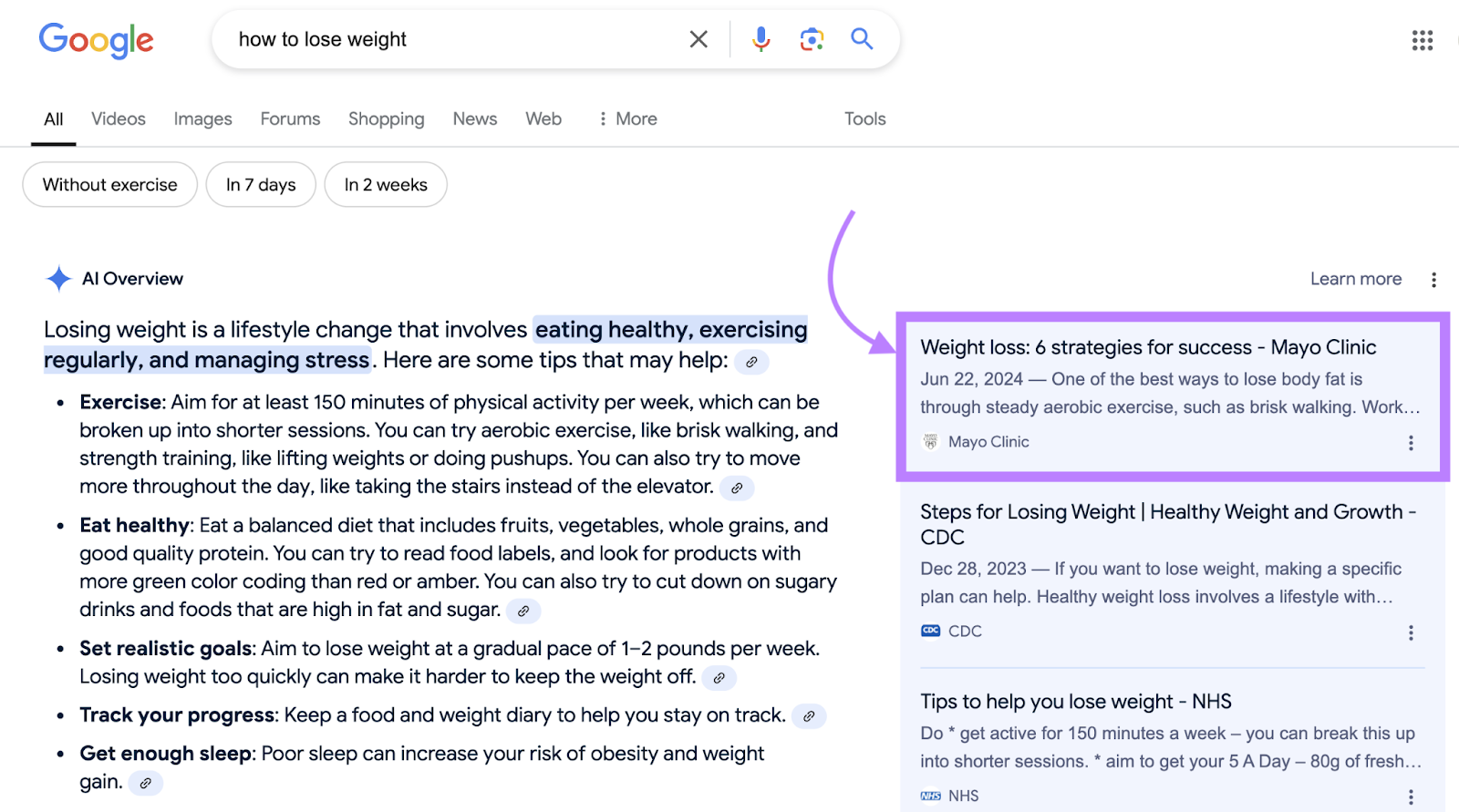
Featured snippets also tend to appear at the top of the page when they’re triggered.
These are large page extracts designed to provide an immediate response to the user’s query. And it’s possible to optimize for them.
For example, this is the featured snippet for “what does a giraffe look like.” It contains text, some images, and a link to the snippet source (Britannica).
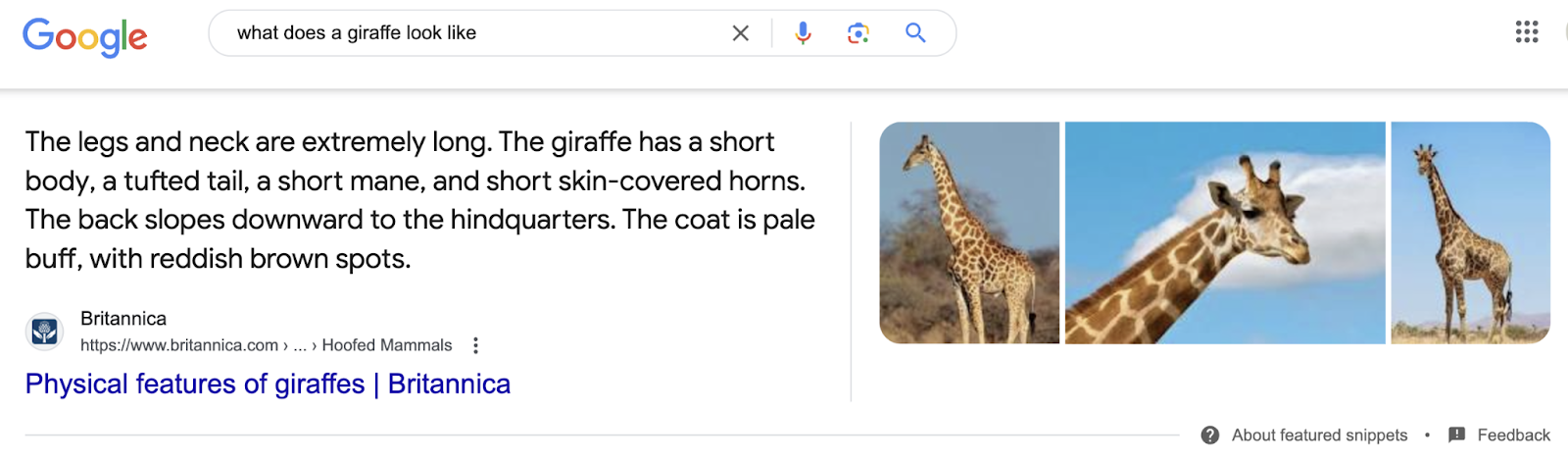
If you use Google Search Console to track your rankings, it’s important to note that it doesn’t provide data about SERP features.
If you want to track your appearance in SERP features, use a tool like Position Tracking.
In the “Overview” report, the “Pos.” columns show your organic position for each target keyword. And the presence of an icon means you rank for a SERP feature.
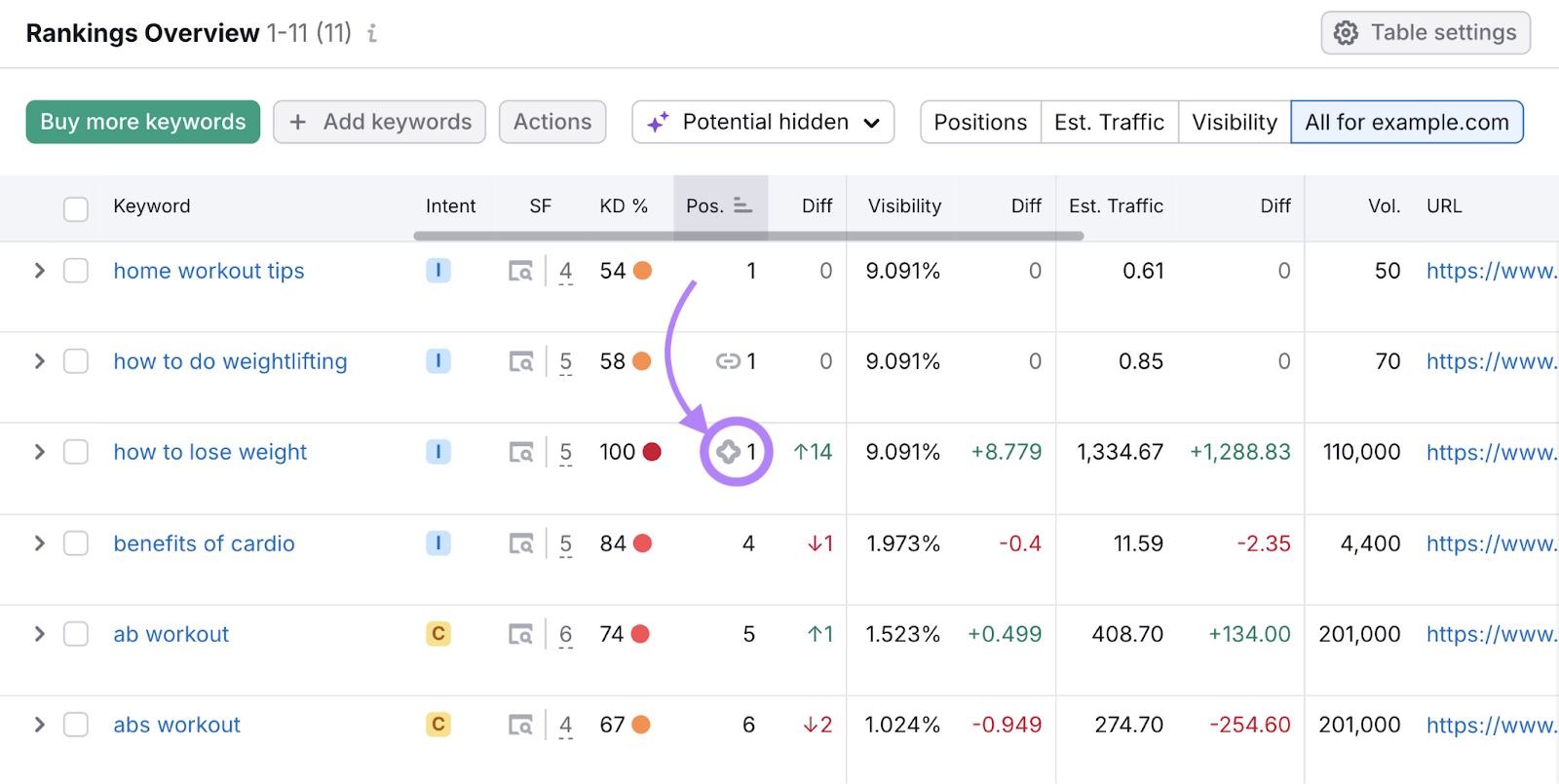
You can see what SERP feature opportunities are available by clicking the numbers in the “SF” column. Then clicking the “View SERP” icon to see how high up each feature appears on the SERP.
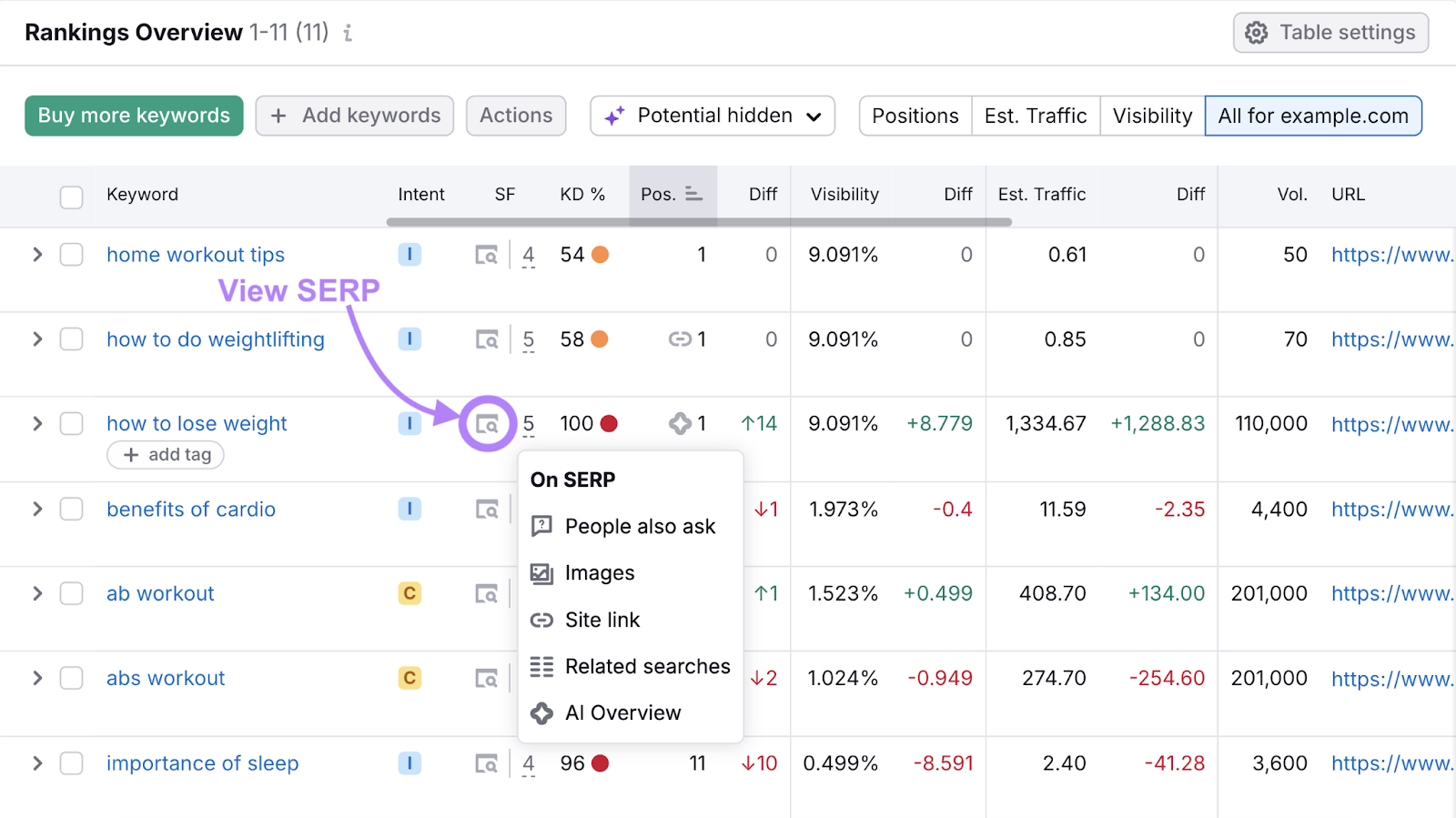
5. Improve Your On-Page SEO
On-page SEO is the process of optimizing a specific webpage to help search engines understand its purpose and quality.
On-page SEO is largely about using keywords (search terms you want to rank for) strategically.
To start, choose a primary keyword that represents the overall topic of your page. And try to naturally incorporate it into the following locations:
- Title tag: The HTML page title that can appear in search results. It’s important that this describes your page well and encourages target users to click through.
- Meta description: The HTML page description that can appear in search results. It doesn’t impact rankings directly, but it should help users understand what your page is about.
- H1 tag: The HTML tag that contains the main on-page heading. This should be the same as or very similar to your title tag.
- Alt text: HTML image descriptions. These should help search engines and screen reader users understand what images depict.
- URL slug: The unique part of the webpage address. It should be concise and descriptive.
- Body content: Try to use the keyword in the first paragraph or so to quickly establish relevance. And use it throughout, where natural.
Any other relevant keywords are called secondary keywords. And they should appear in your subheadings, body content, and alt text, where appropriate.
You can get bespoke recommendations for your existing content with the On Page SEO Checker.
It provides optimization ideas based on SEO best practices and analyses of your top-ranking competitors. And helps you decide which pages to work on first.
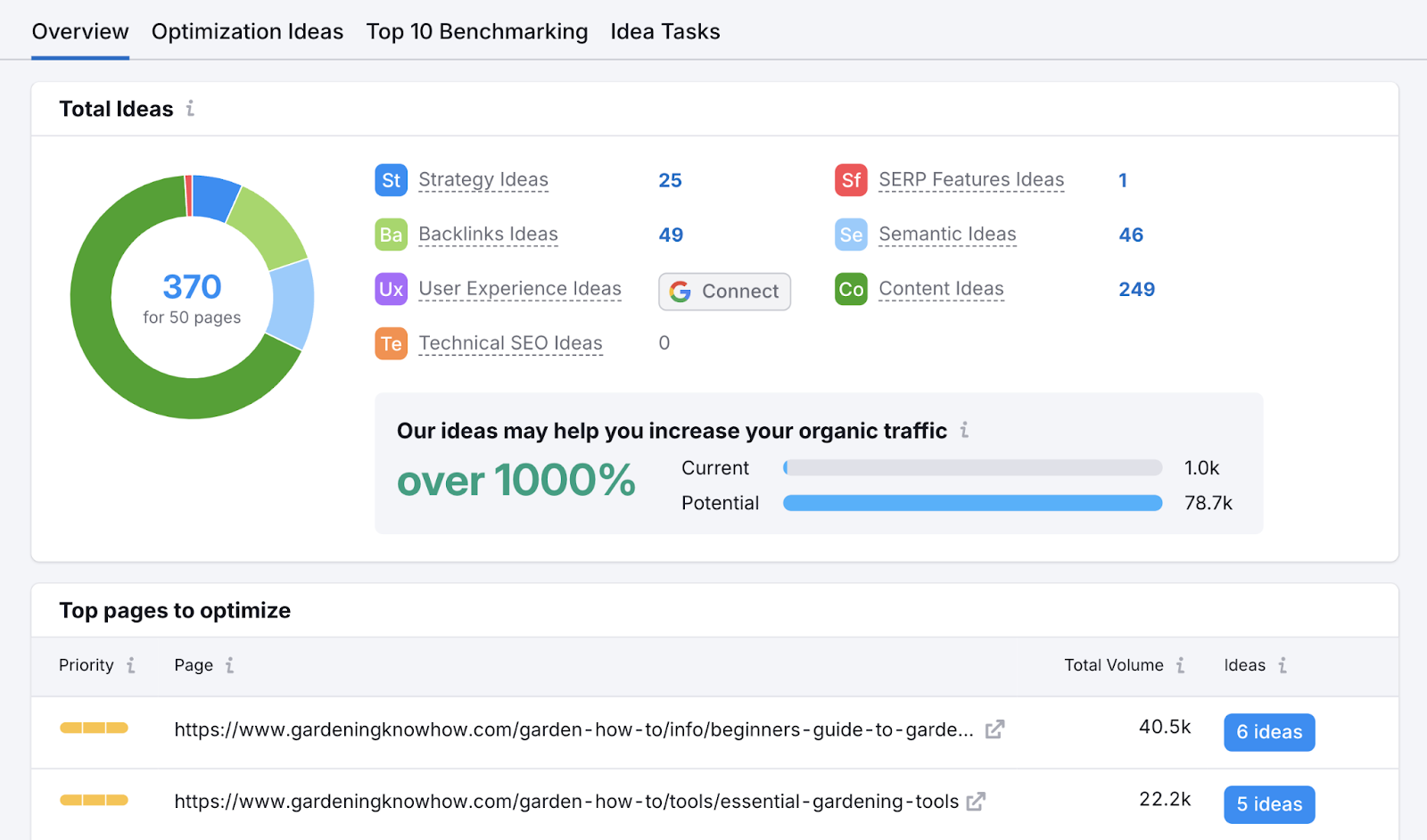
6. Build Backlinks from Authoritative Sites
If the quality of your content is similar to competitors’, you may need more backlinks (links from other websites) to set you apart.
Google considers backlinks to be a reflection of domain and page authority. So backlinks from highly reputable sites (like Forbes or Insider) tell Google that your content is trustworthy.
Here are some ways to get backlinks from relevant and reputable sites:
- Send outreach emails to creators who might be interested in sharing your content with their audience
- Find unlinked mentions of your brand with the Brand Monitoring app, then persuade creators to include a link
- Use Backlink Analytics to find broken backlinks to your own or competitors’ sites, then persuade creators to replace them with functioning links to your site
Just a few targeted backlinks from reputable sites can help a specific page rank higher on Google.
But building your overall website authority (and search visibility) will take more time and effort.
7. Improve Page Performance to Enhance Your User Experience
Google considers performance metrics known as Core Web Vitals when ranking search results because they have a significant impact on the user experience.
- Largest Contentful Paint (LCP) measures how long it takes for the largest element on the page to load
- Cumulative Layout Shift (CLS) measures how much elements move around as the page loads
- Interaction to Next Paint (INP) measures how long it takes for the page to respond to a user interaction
You can check your Core Web Vitals through Google’s PageSpeed Insights tool.
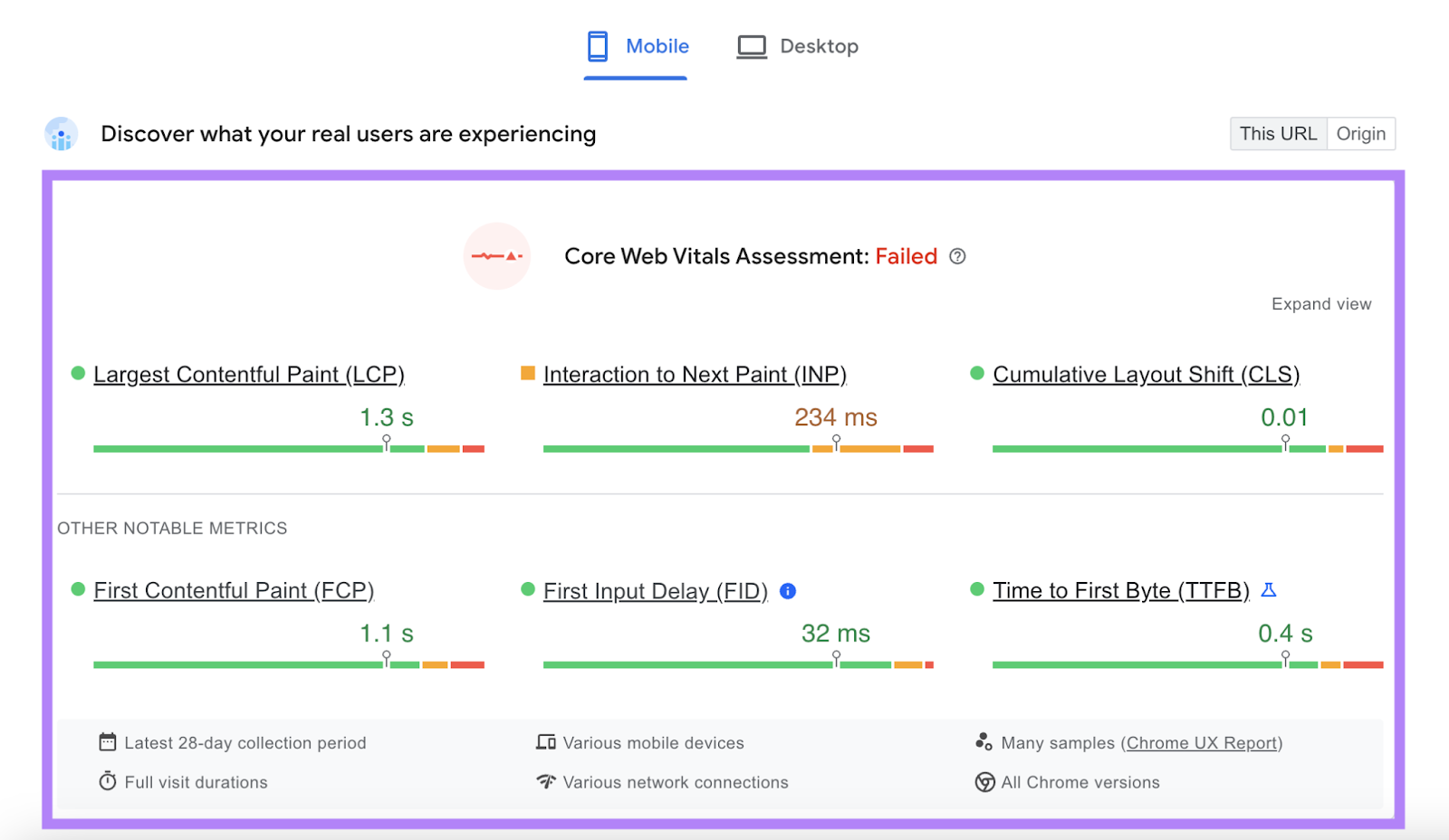
For maximum impact on rankings, focus on transforming red (poor) metrics into yellow (need improvement) metrics. Then transforming yellow metrics into green (good) metrics.
Google provides a list of recommendations in the “Diagnostics” section of your report.
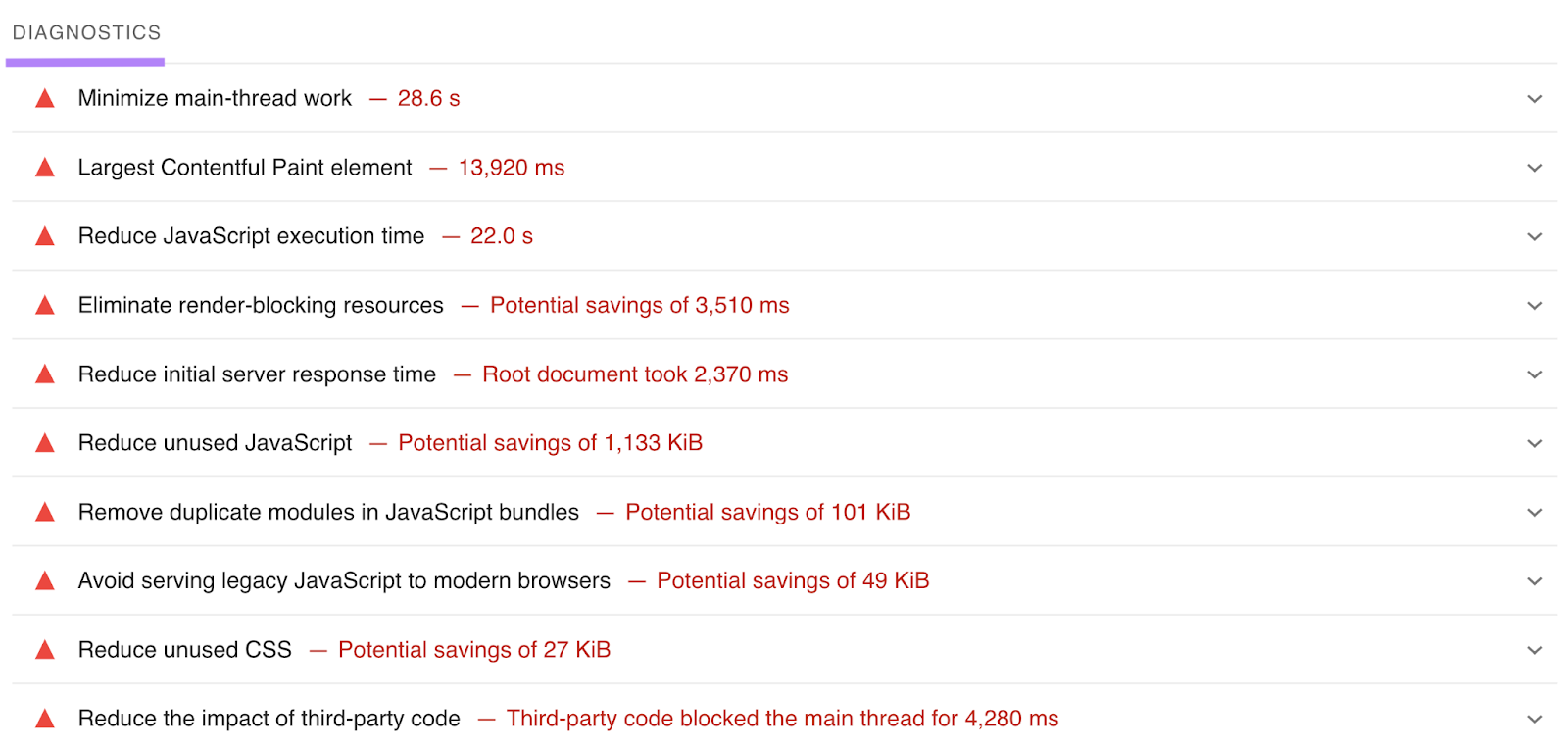
Common issues include large image files, unoptimized code, too many redirects, lack of browser caching, and render-blocking JavaScript.
8. Conduct a Technical SEO Audit
A technical SEO audit helps you find technical issues that could hold your website rankings back.
For example, it can check for critical issues with:
- Crawling and indexing, which are processes Google uses to find and store your content
- Duplicate content, which can confuse search engines
- HTTPS encryption, which is important for website security
- Mobile usability, which is extremely important to ranking on Google
- Core Web Vitals, which are page experience metrics that affect your rankings
Fixing these kinds of problems can help you rank higher on Google.
You can identify the most important issues through the Google Search Console website.
There are reports for page indexing, Core Web Vitals, HTTPS, etc. Which you can learn more about in our Google Search Console guide.
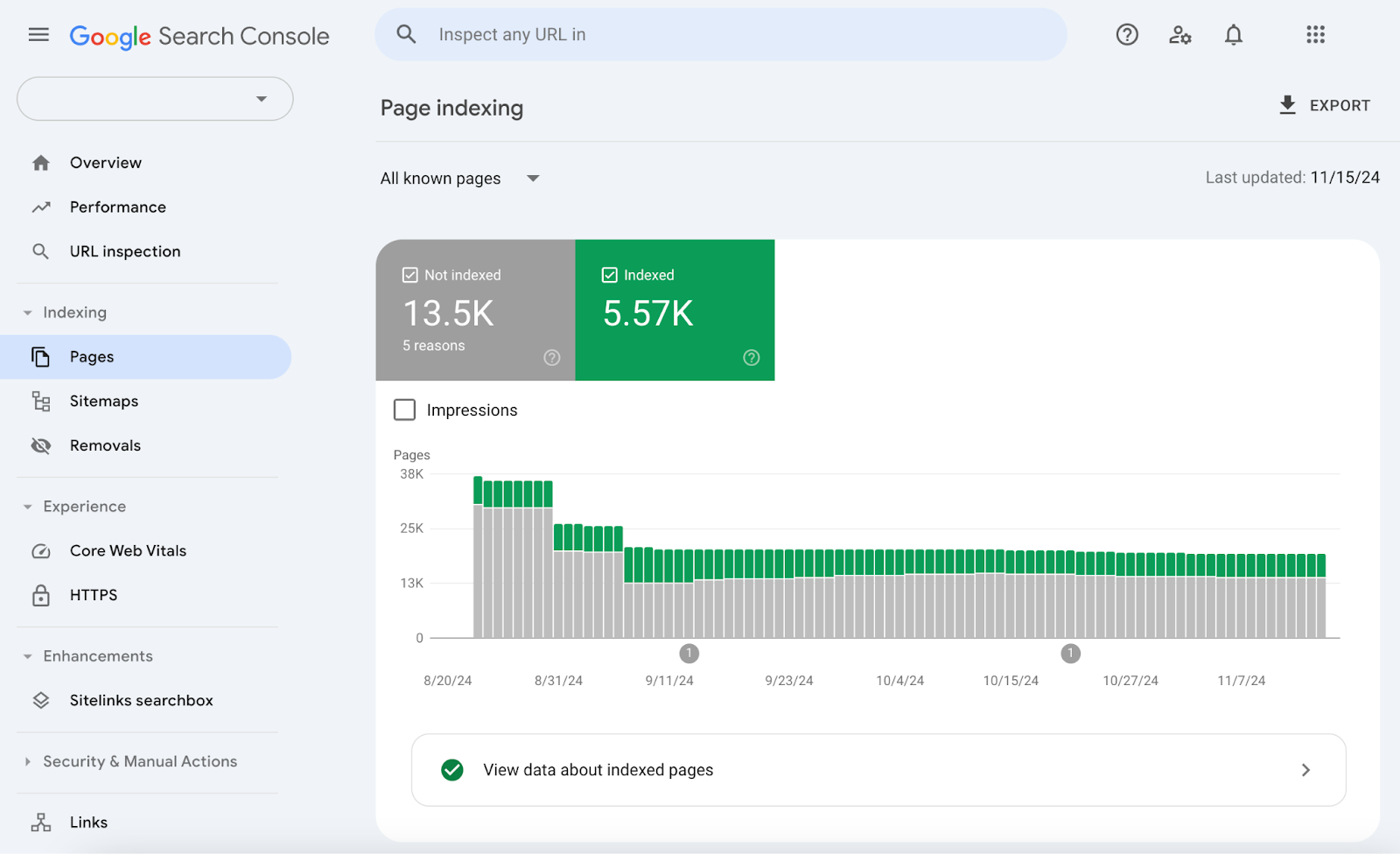
Alternatively, perform a more detailed analysis with a tool like Site Audit.
It categorizes issues into errors, warnings, and notices to help you prioritize tasks. And provides advice on how and why to fix each one.
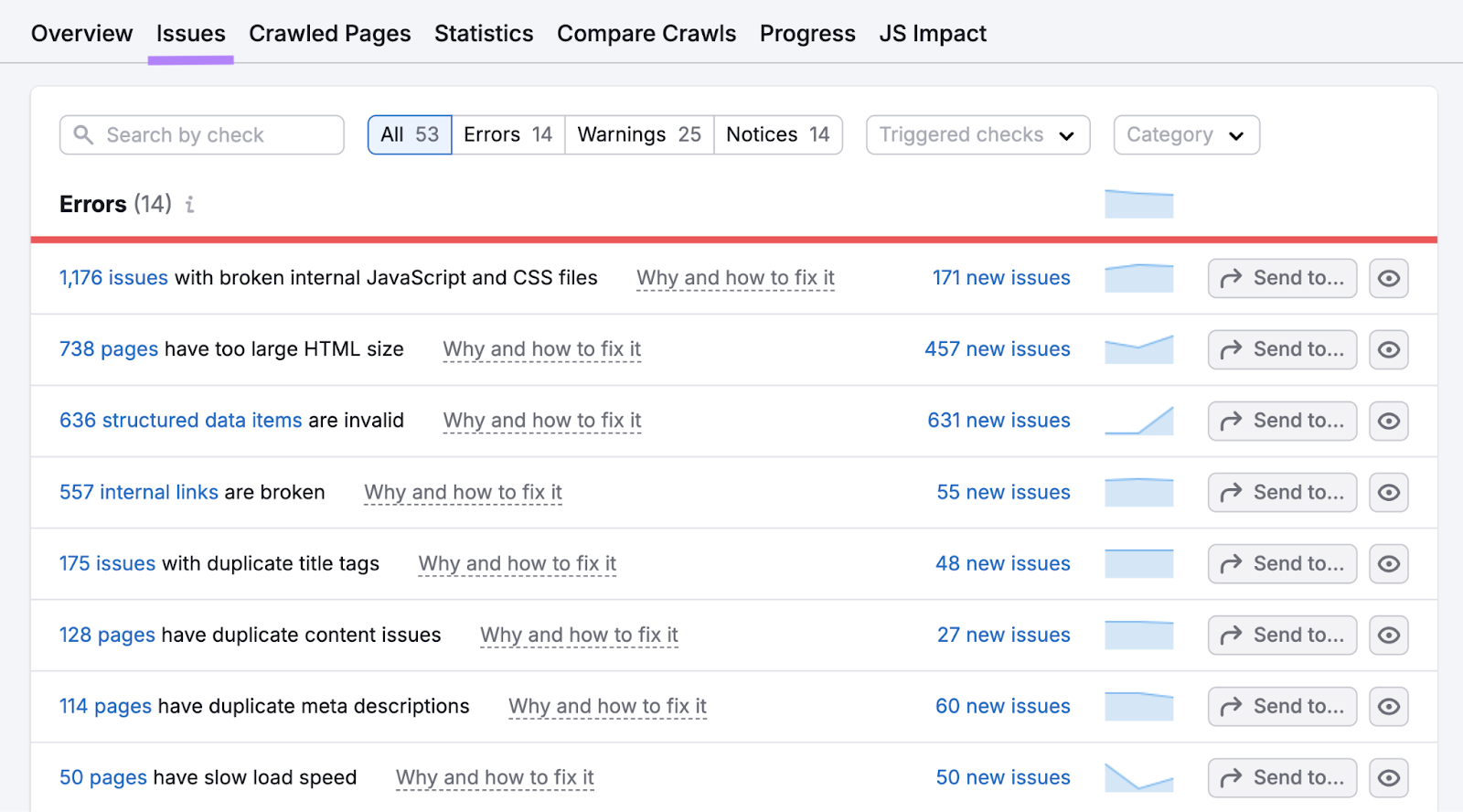
Bonus: How to Rank Higher in Google’s Local Results
If you have a location-based business, learn how to rank higher in Google’s local results.
Local SEO can help you get more web traffic, foot traffic, and inquiries.
Optimize Your Google Business Profile
Optimizing your Google Business Profile (GBP) helps it rank higher in map-based results like this:
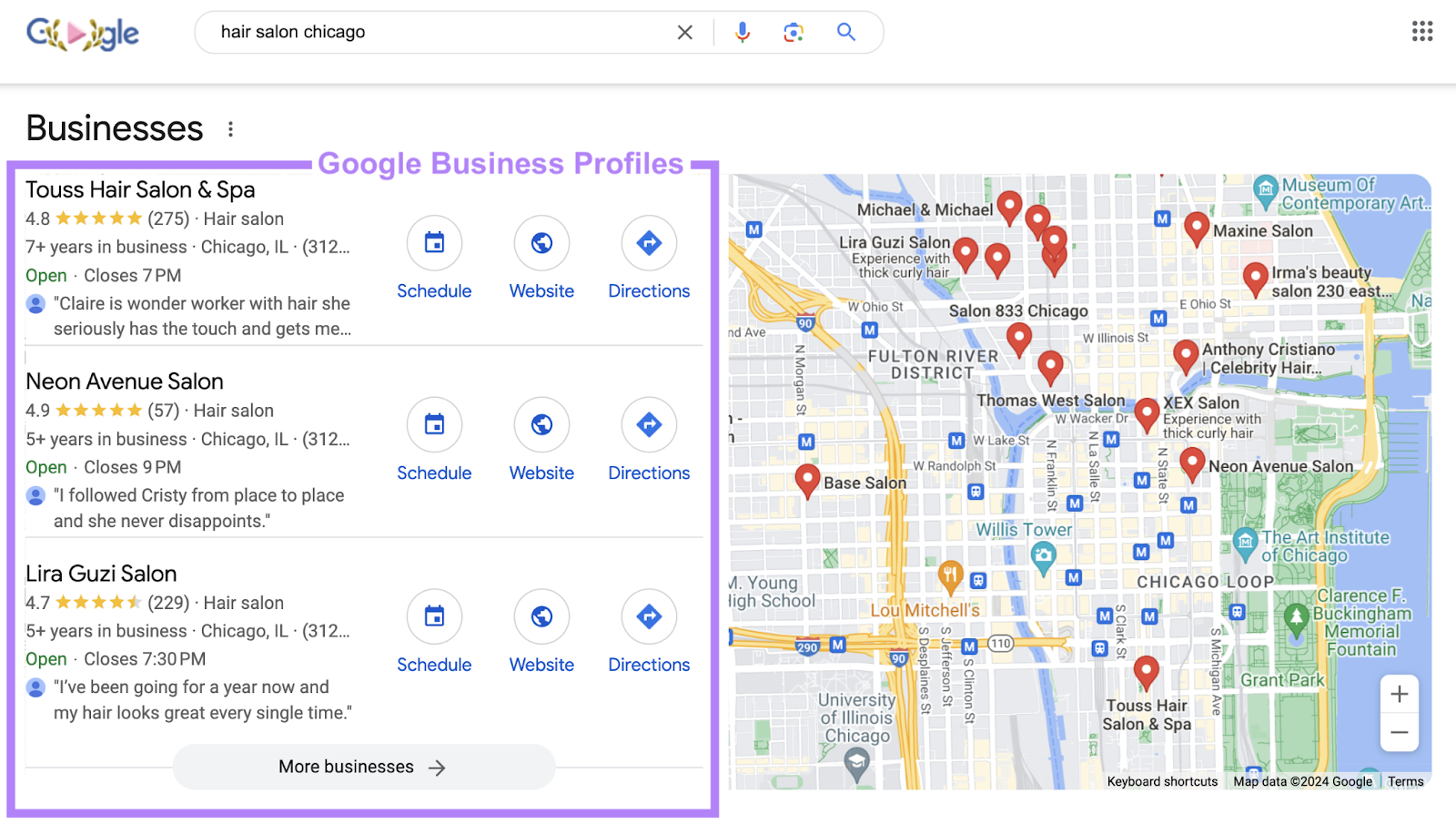
You can manage your profile via the GBP website.
Here’s a quick checklist for you to follow:
- Verify your listing
- Provide complete and accurate business information—and keep it updated
- Include local keywords in your business description
- Encourage customers to leave Google reviews
- Respond to your Google reviews
The GBP platform lets you see what queries people use to find your business. And allows you to monitor key performance metrics, like the number of clicks you get.
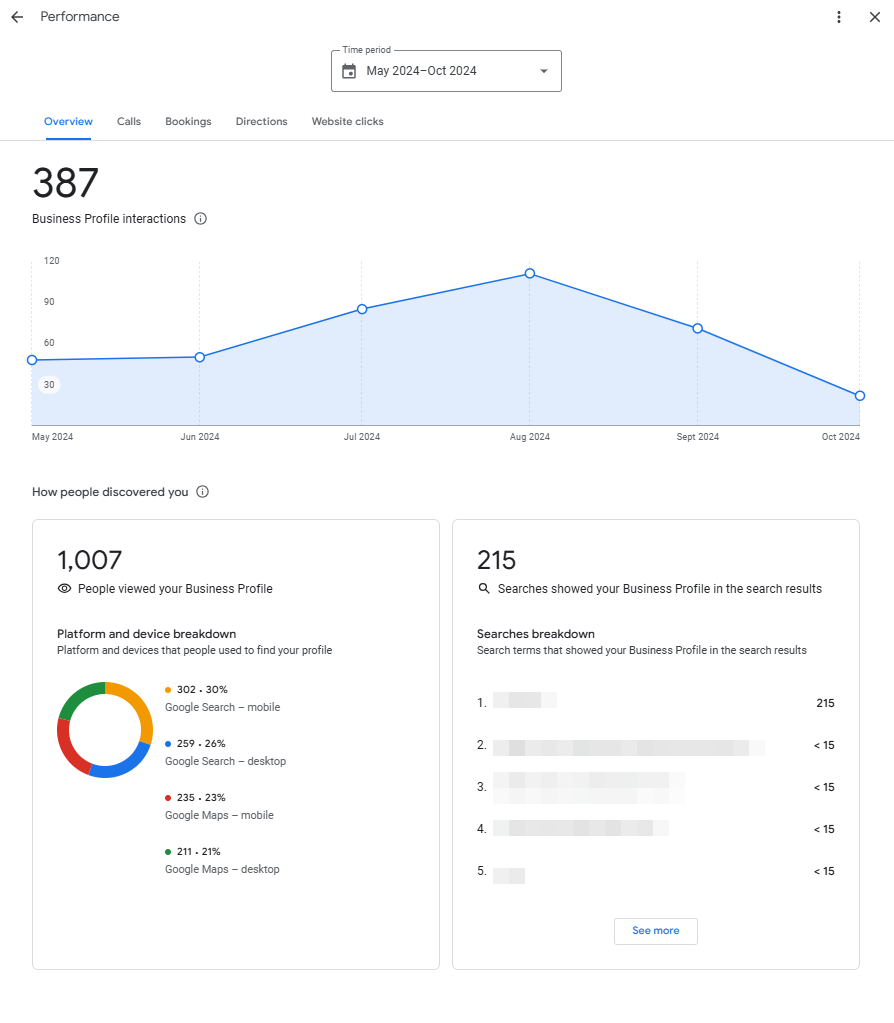
But you’ll need to use external tools to monitor your rankings.
The Map Rank Tracker allows you to track your profile’s visibility in Google Maps.
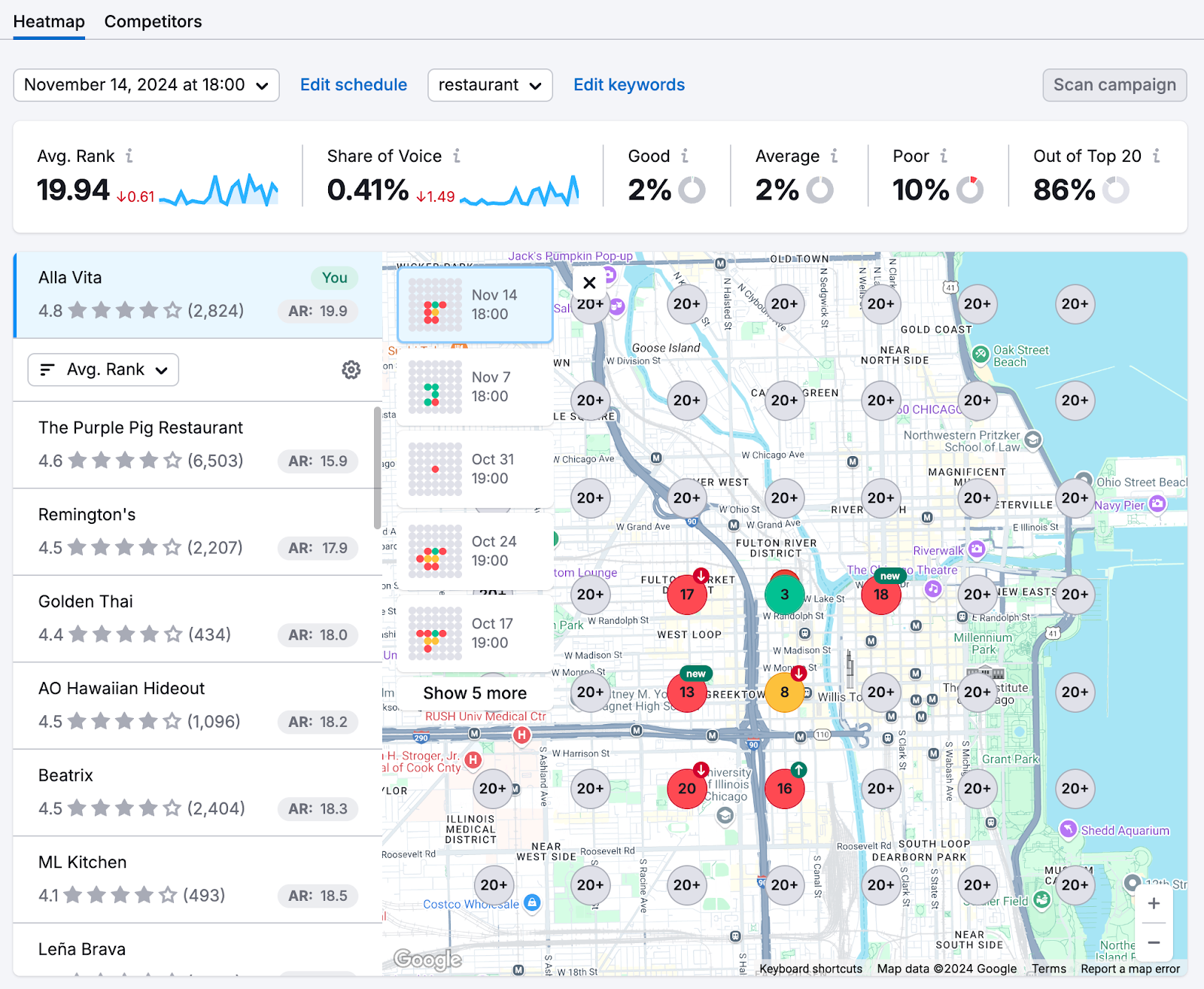
While the Position Tracking tool shows whether your profile appears in Google Search.
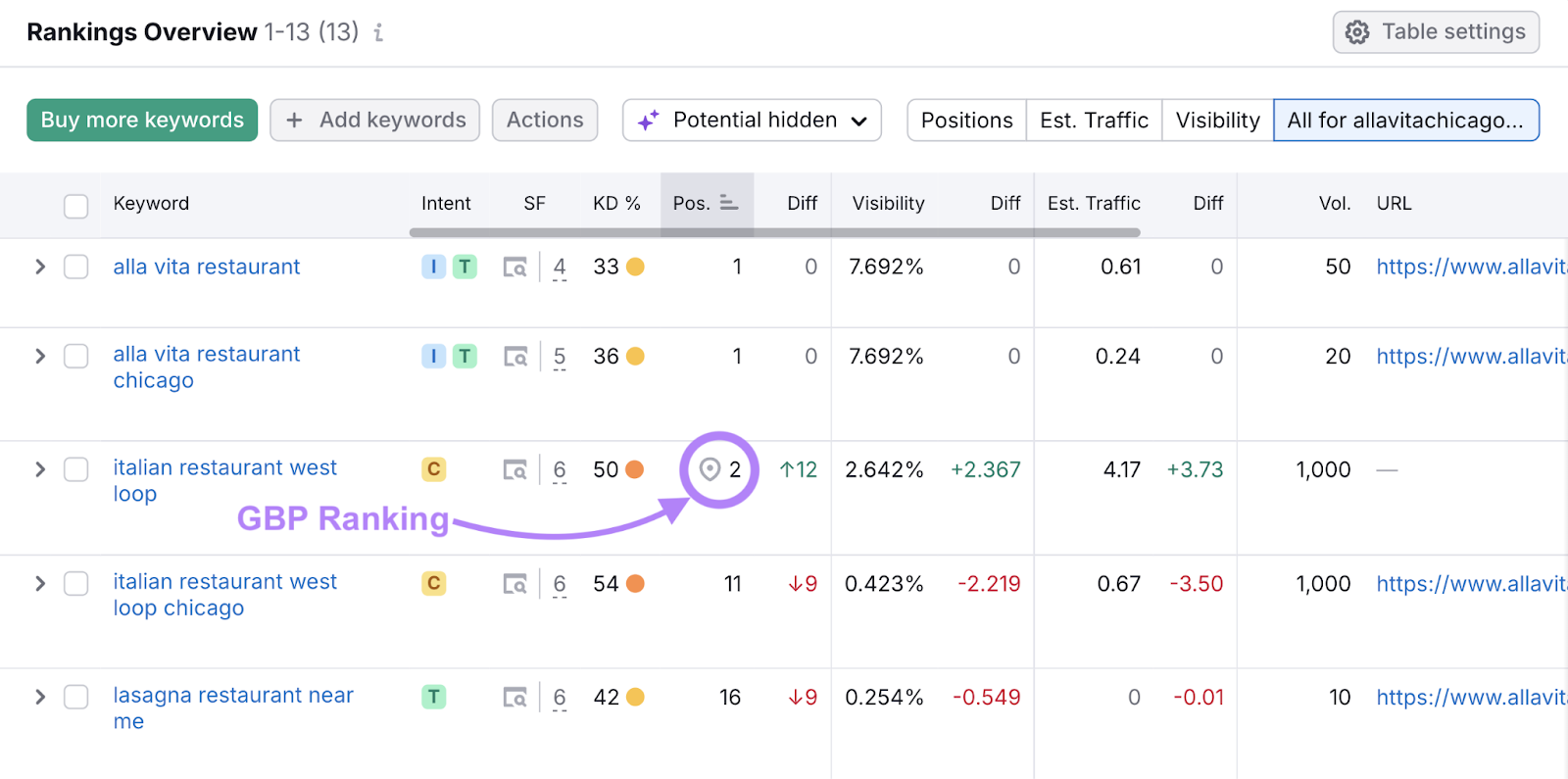
Get More NAP Citations
Lots of consistent NAP (name, address, and phone number) citations can help you rank higher in Google because they make your business more prominent and corroborate your information.
So, make sure your business is listed on reputable and relevant directories. And make sure they all use the exact same information.
You can streamline this process with the Listing Management tool.
Use the search bar to find your business. Then, the tool will show any key listings you need to fix.
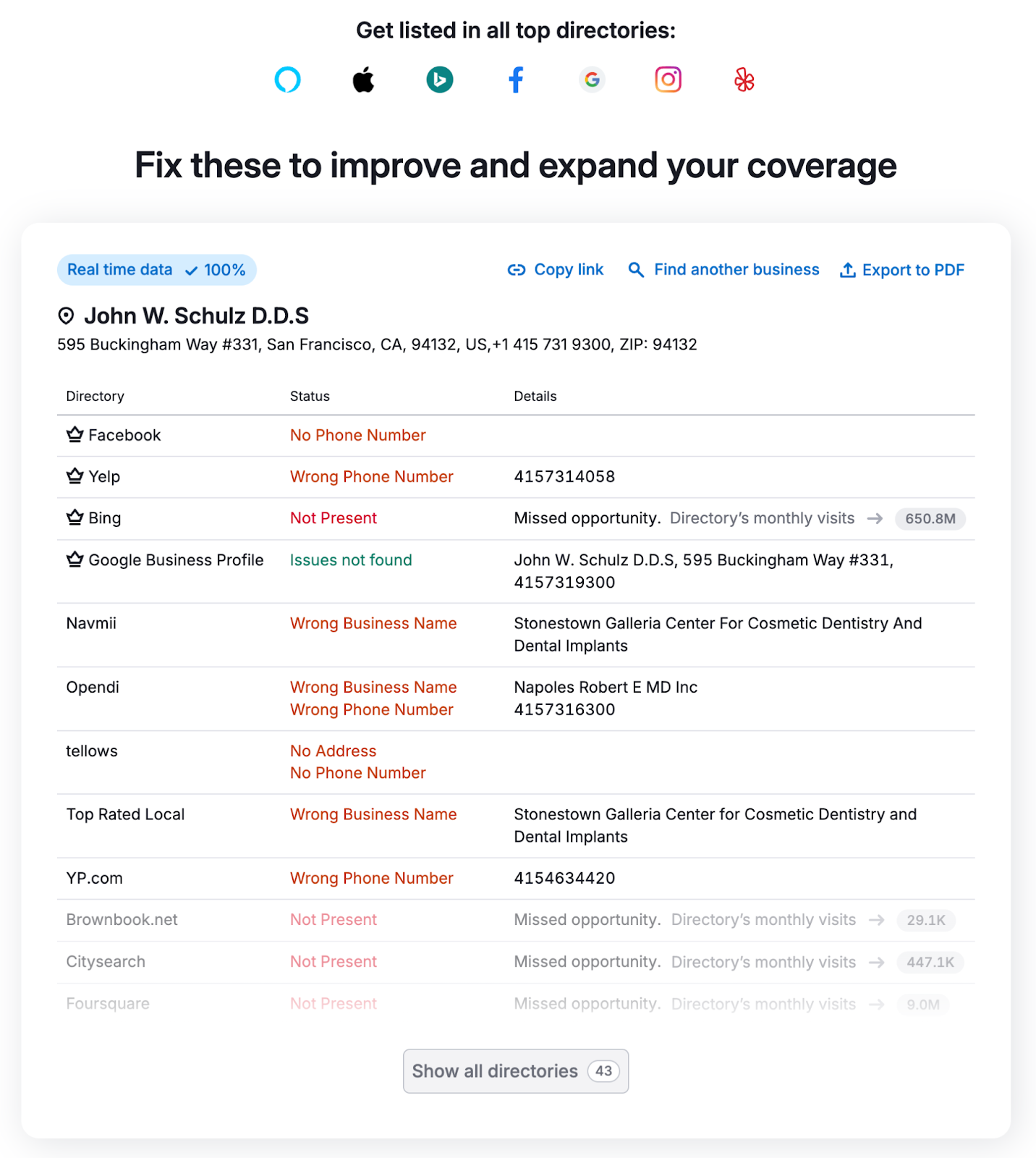
If you subscribe to Semrush Local, you can use the tool to submit the correct information to all these listings simultaneously. You’ll also get access to other local SEO tools.
Start Tracking Your Rankings in Google
The Position Tracking tool makes it easy to see if you’re ranking higher on Google.
Here are just some of its advantages over using Google Search Console:
- Compare keyword rankings across your chosen time range
- Get email alerts about important ranking changes
- Check for SERP feature rankings and opportunities
- Track your positions in multiple and specific locations
- See how your visibility compares to competitors’