What Is AI SEO?
AI SEO means using artificial intelligence (AI) for tasks related to improving your website’s visibility in organic search results.
AI tools for this are able to quickly analyze tons of data. And provide recommendations based on their learned understanding.
This means that AI-powered tools can speed up time-consuming but necessary SEO tasks. Like:
- Generating content ideas and outlines
- Adding schema markup to your website (i.e., code added to webpages to help search engines better understand your content)
- Analyzing content marketing data
In other words, AI can help you get your work done faster.
For example, ContentShake AI can generate full articles that are optimized for SEO. And offer tips on how to improve the content.
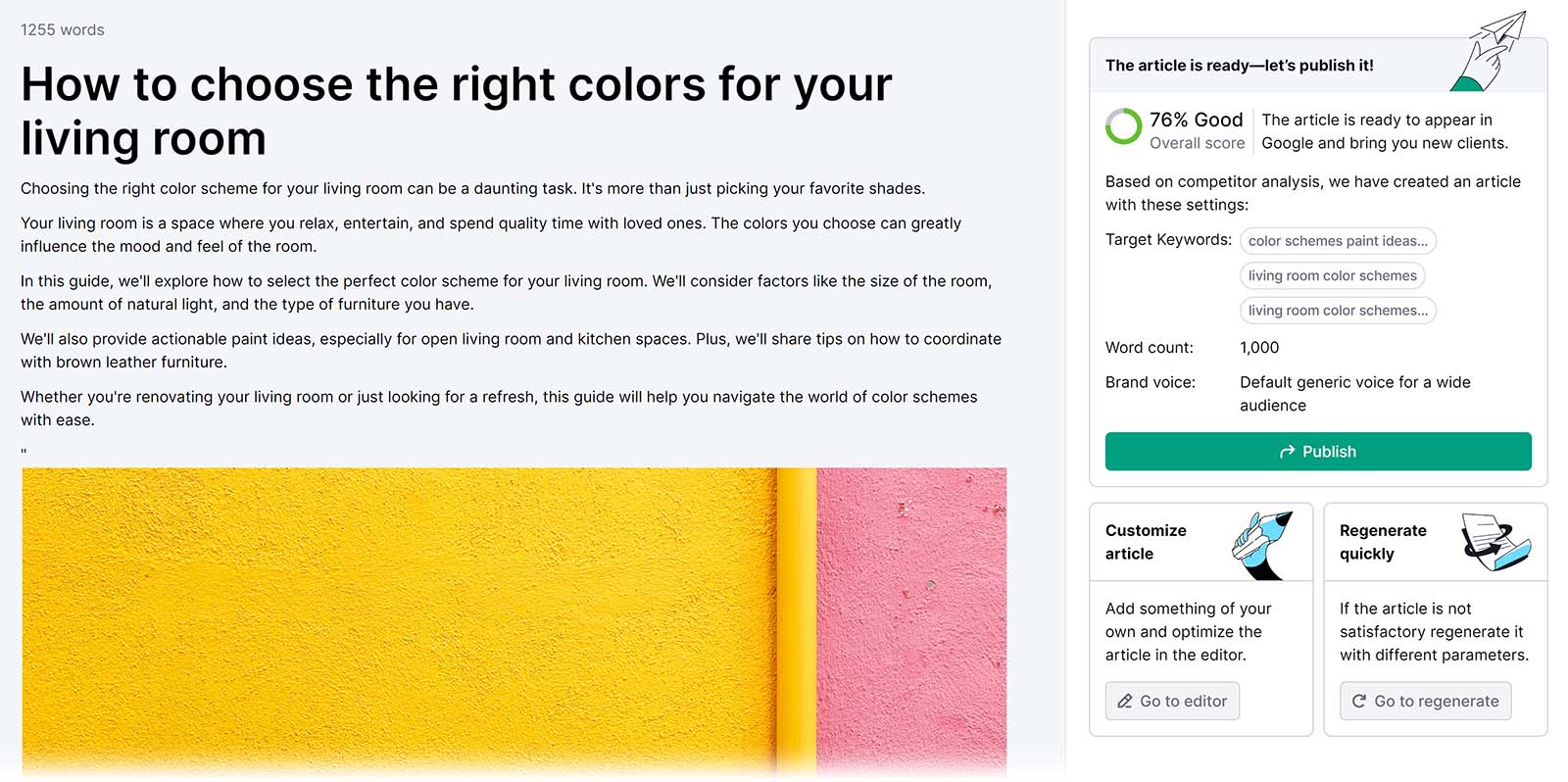
And Semrush Copilot analyzes your content’s performance. And gives you a summary of data and recommendations at a glance.
For instance, the tool will tell you when your competitors increased their visibility or if you’ve lost rankings for keywords. And what to do in those cases.
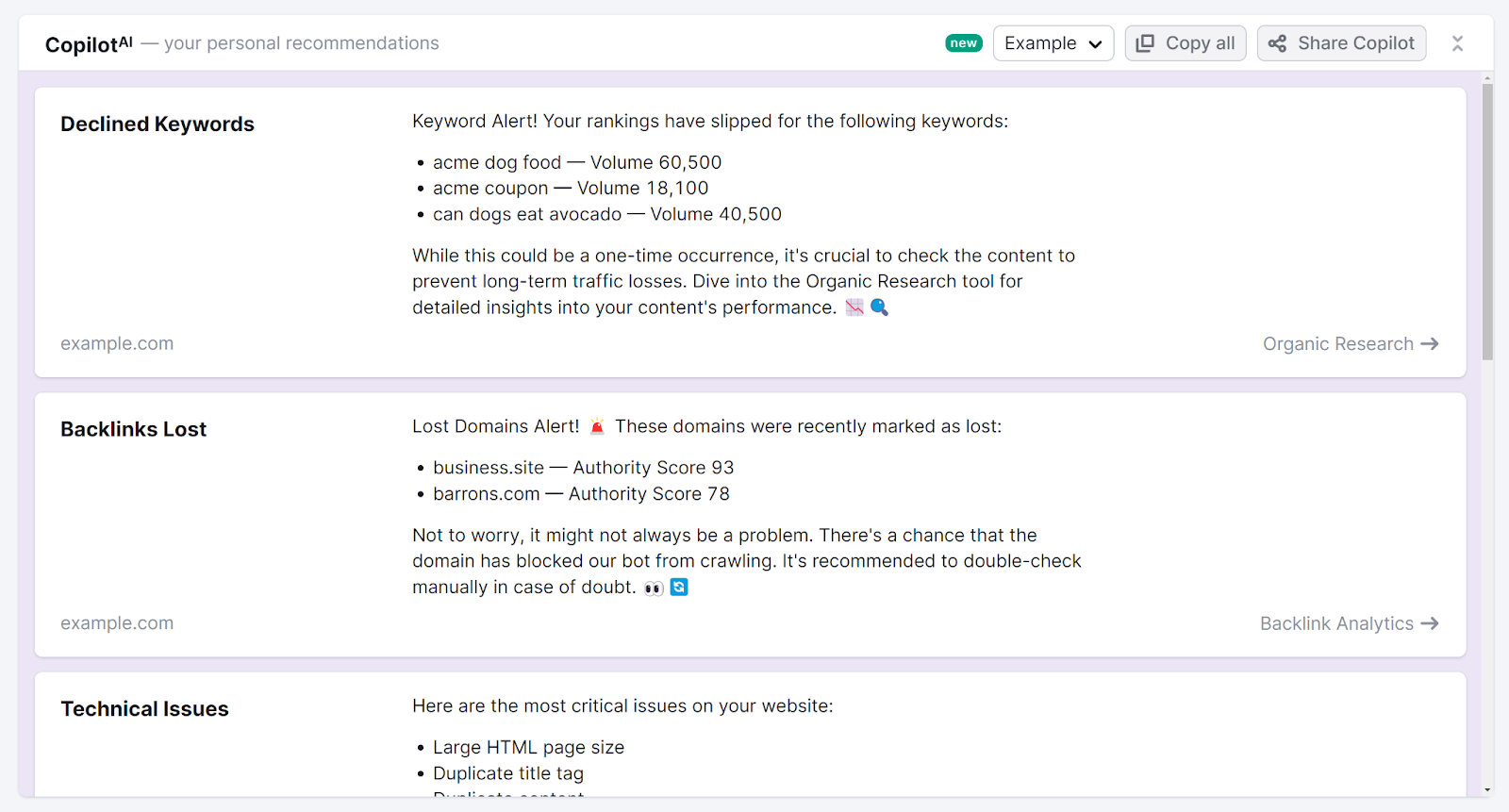
Further reading: 9 Tips for How to Bring AI into Your SEO and Content Strategy
How to Use AI for SEO
Many SEOs and content marketers use AI to write content briefs, outlines, and drafts.
But you can leverage the technology in lots of ways.
Here are seven AI SEO use cases:
1. Do Topic Research
If you’re new to SEO, it’s a good idea to start gathering some topic ideas. Which you can later use for research to find specific topics you’ll cover.
Trying to come up with ideas on your own can be tricky. But AI can give you viable ideas in minutes if not seconds.
You can use a tool like ChatGPT to enter a prompt like, “Hi, can you generate fun, SEO content ideas for the keyword ‘makeup.’”
And the tool will give you a list of fun ideas.
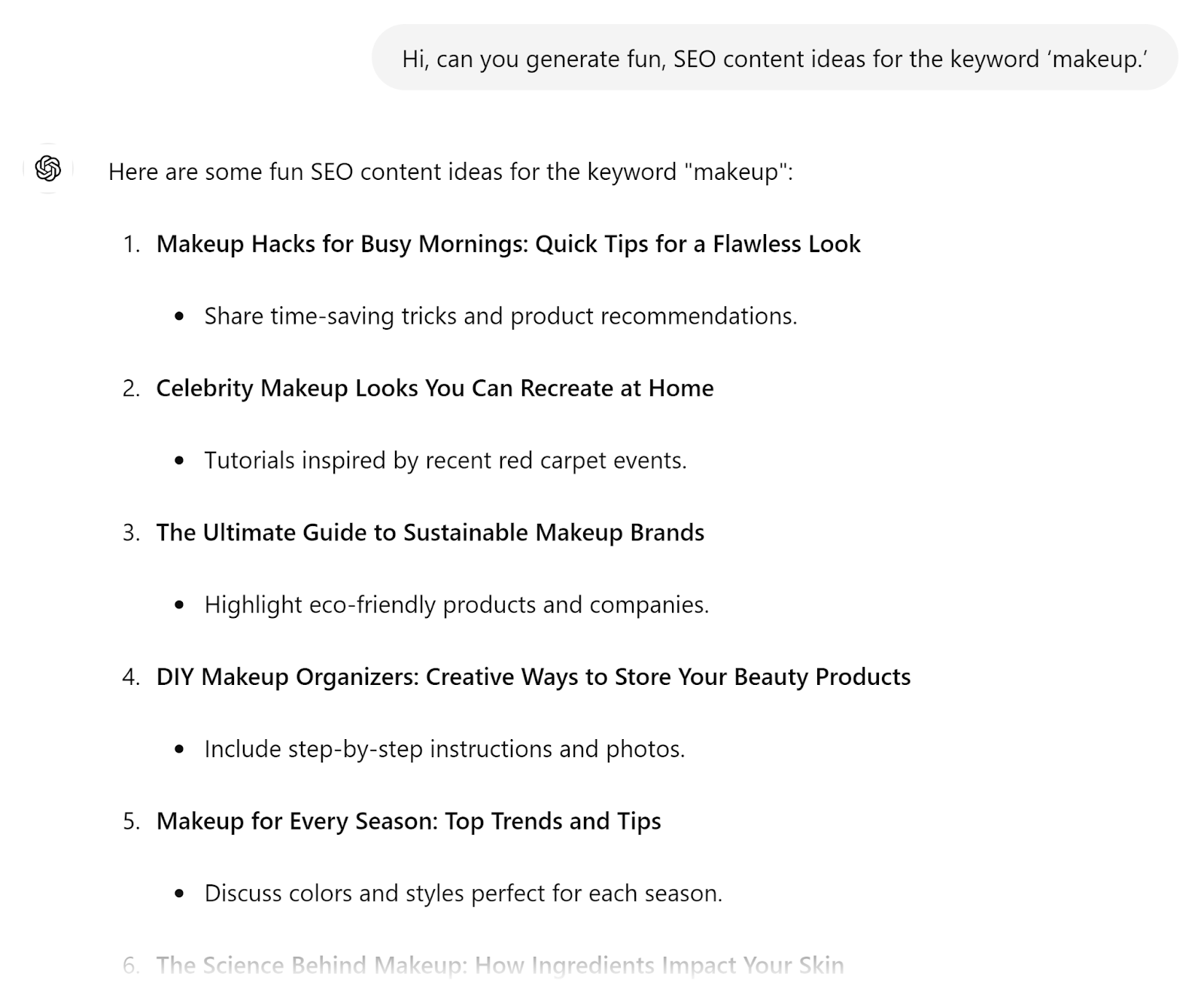
But tools like ChatGPT don’t typically have access to reliable keyword data. So, use these as starting points for your research.
2. Conduct Keyword Research
Keyword research is the process of finding words or phrases that your target audience actually searches for. So you can target those keywords and appear in front of the right people.
AI can significantly speed up the keyword research process. And enable you to get more personalized keyword data.
Use Semrush’s Keyword Magic Tool for this.
Enter a word or phrase related to your industry or products/services, enter your domain, and click “Search.”
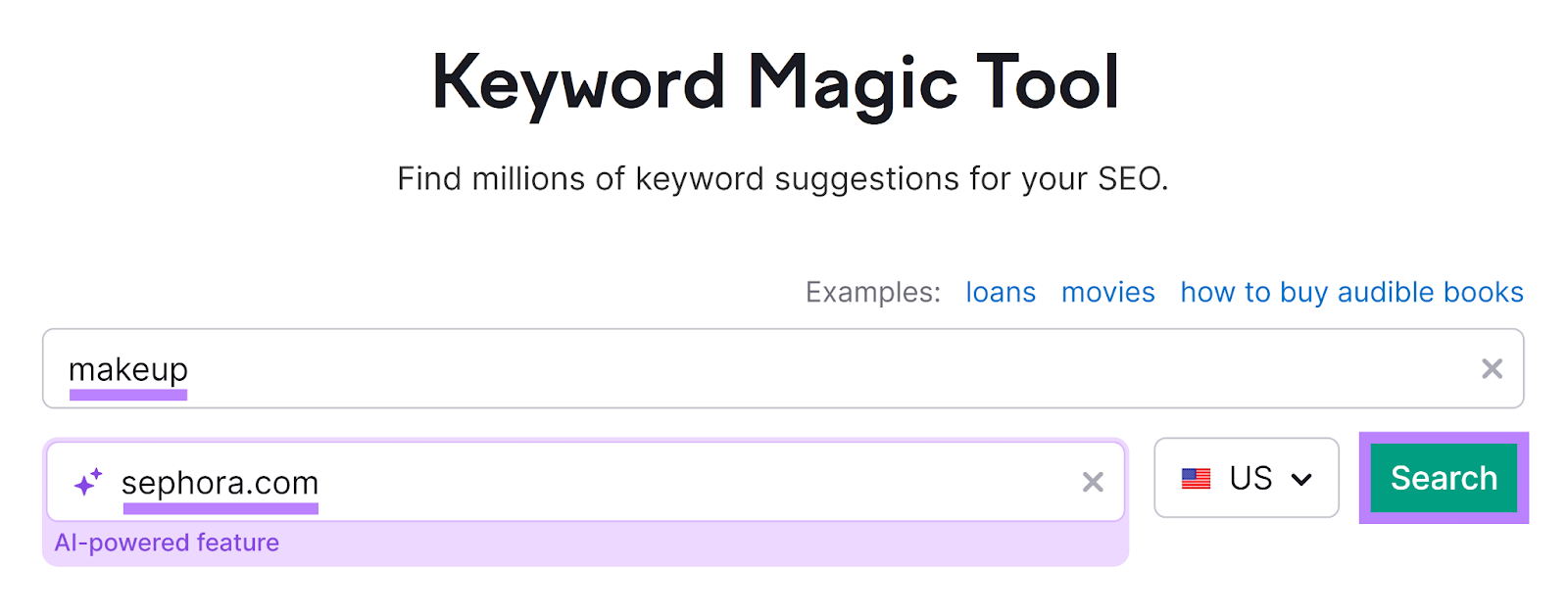
You’ll get a list of keywords. With the following data:
- Search intent: What a searcher wants to see when they search for a keyword. For example, when searchers look up informational (I) keywords, they want to learn more about a topic—not buy a product.
- Volume: The estimated number of times a keyword gets searched per month
- Keyword Difficulty (KD %): How tough it is to rank for a keyword on a scale of 0% to 100%
- Personal Keyword Difficulty (PKD %): An AI-powered metric that shows how tough it is for your specific website to rank in the top 10 search results
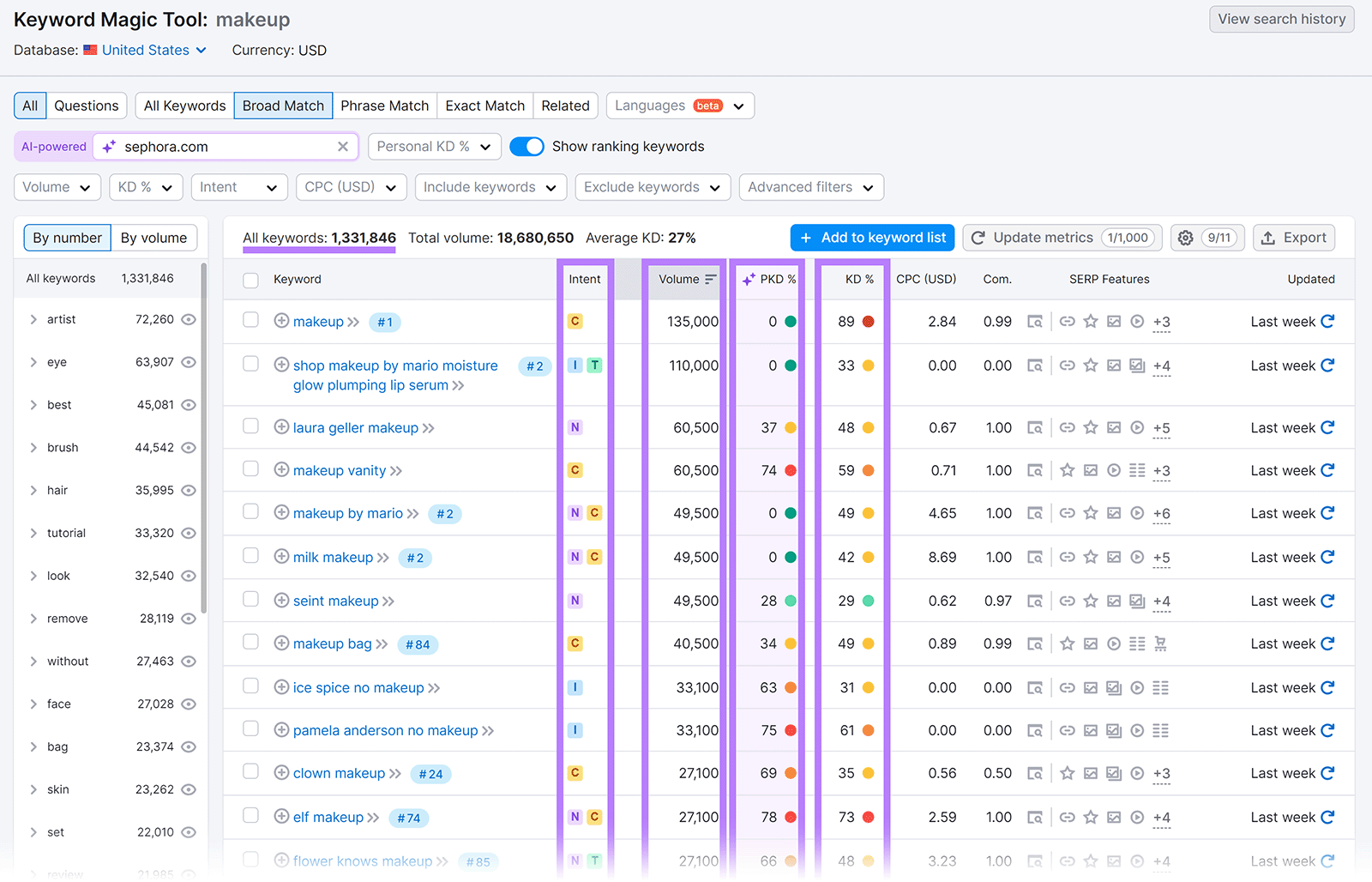
Look through the list of keywords. And take note of the ones with high search volumes (higher than 100) and lower Personal Keyword Difficulty scores (lower than 50%).
Once you’ve picked a keyword, click on it to access the Keyword Overview tool. And get even more data.
Like your domain’s topical authority (i.e., how authoritative your website is in the analyzed term’s niche).
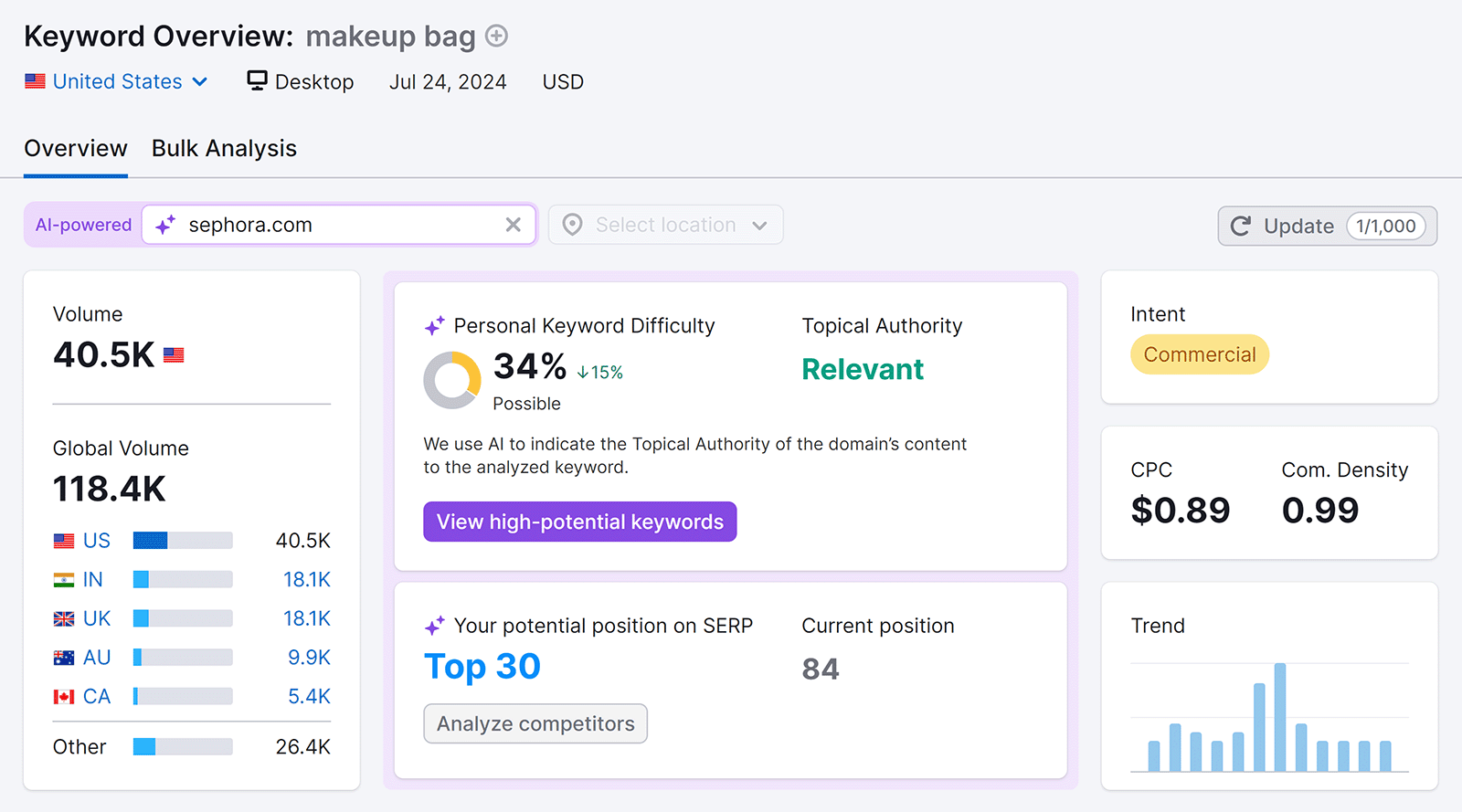
You can also scroll down to see keyword variations. And the top-ranking content on the search engine results page (SERP).
Use this data to create a list of keywords that are both relevant to your brand and feasible to rank for. And repeat the process using the other ideas you came up with.
Or, let ContentShake AI do the research for you.
Go to the tool and start a free trial if you don’t have an account yet.
During the setup stage, you’ll provide information about your brand and voice. So the tool can tailor its suggestions for you.
After you’ve set up your account, the tool will generate a list of content ideas. Grouped into categories that are based around a primary keyword.
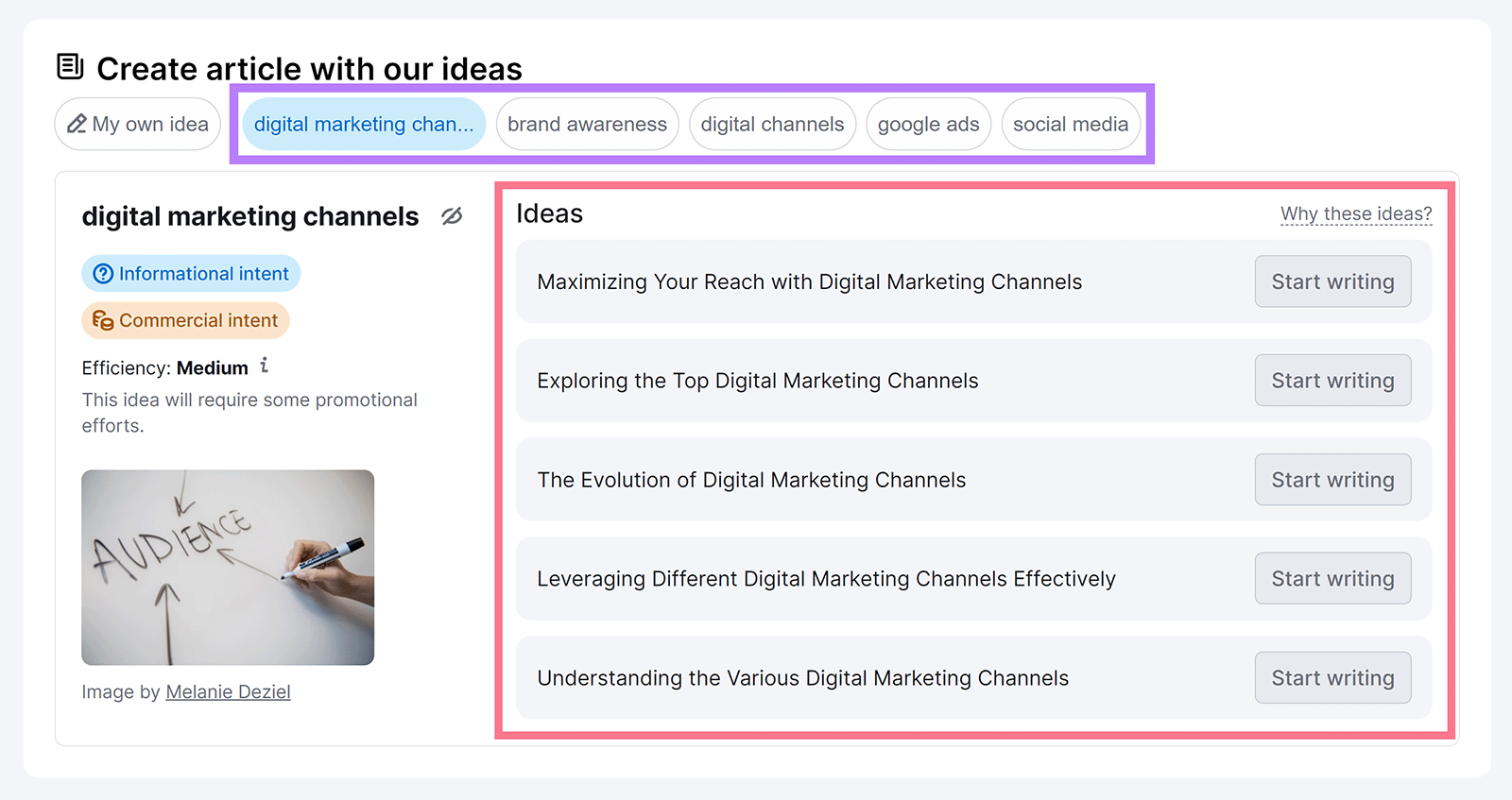
Go through each idea and click “Start writing” to get article-specific suggestions like:
- Titles
- Target keywords
- Recommended word count
- Brand voice (which you can create)
- Readability level
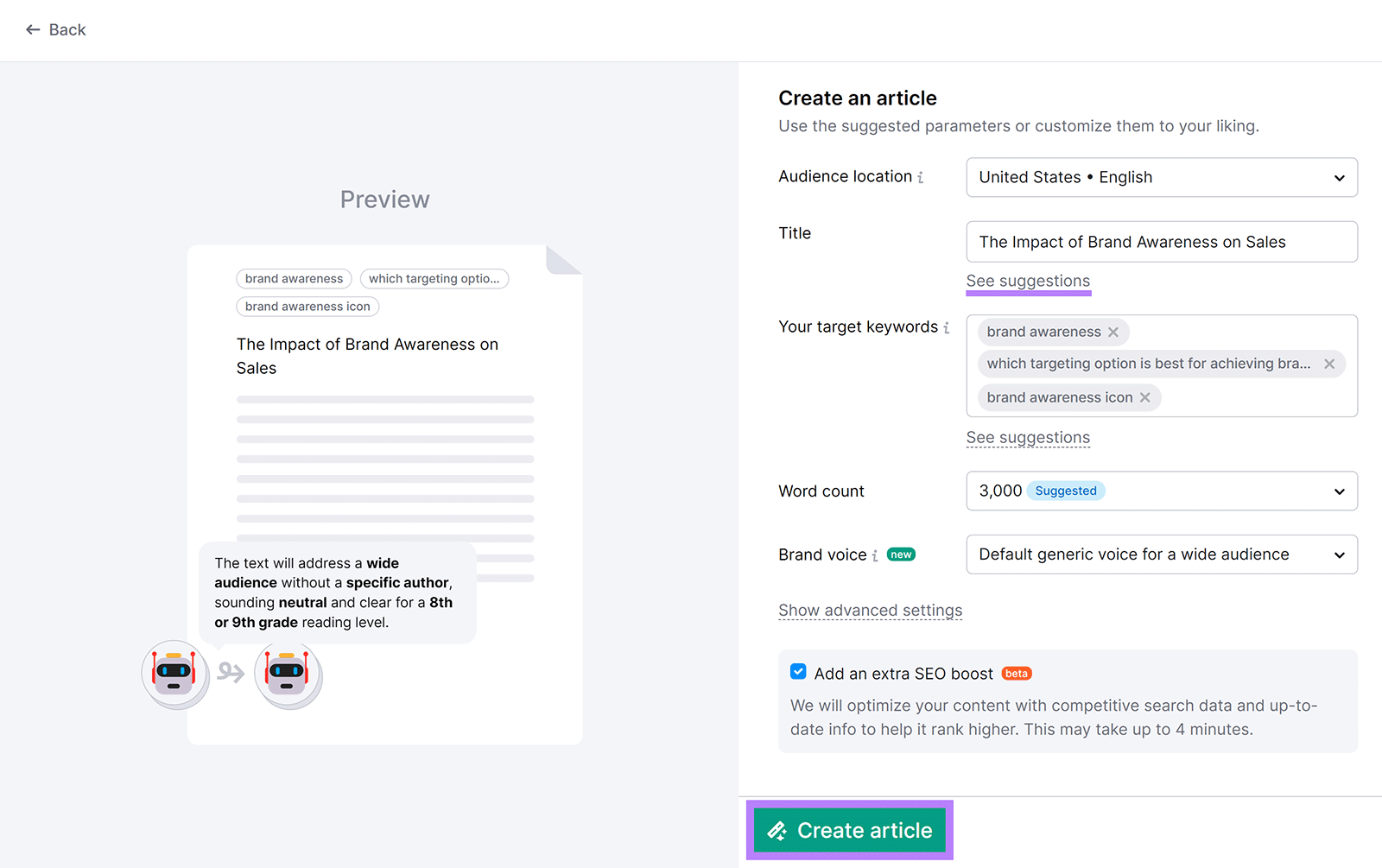
You can even ask ContentShake AI to generate the full article for you. By clicking “Create article” > “Go to editor.”
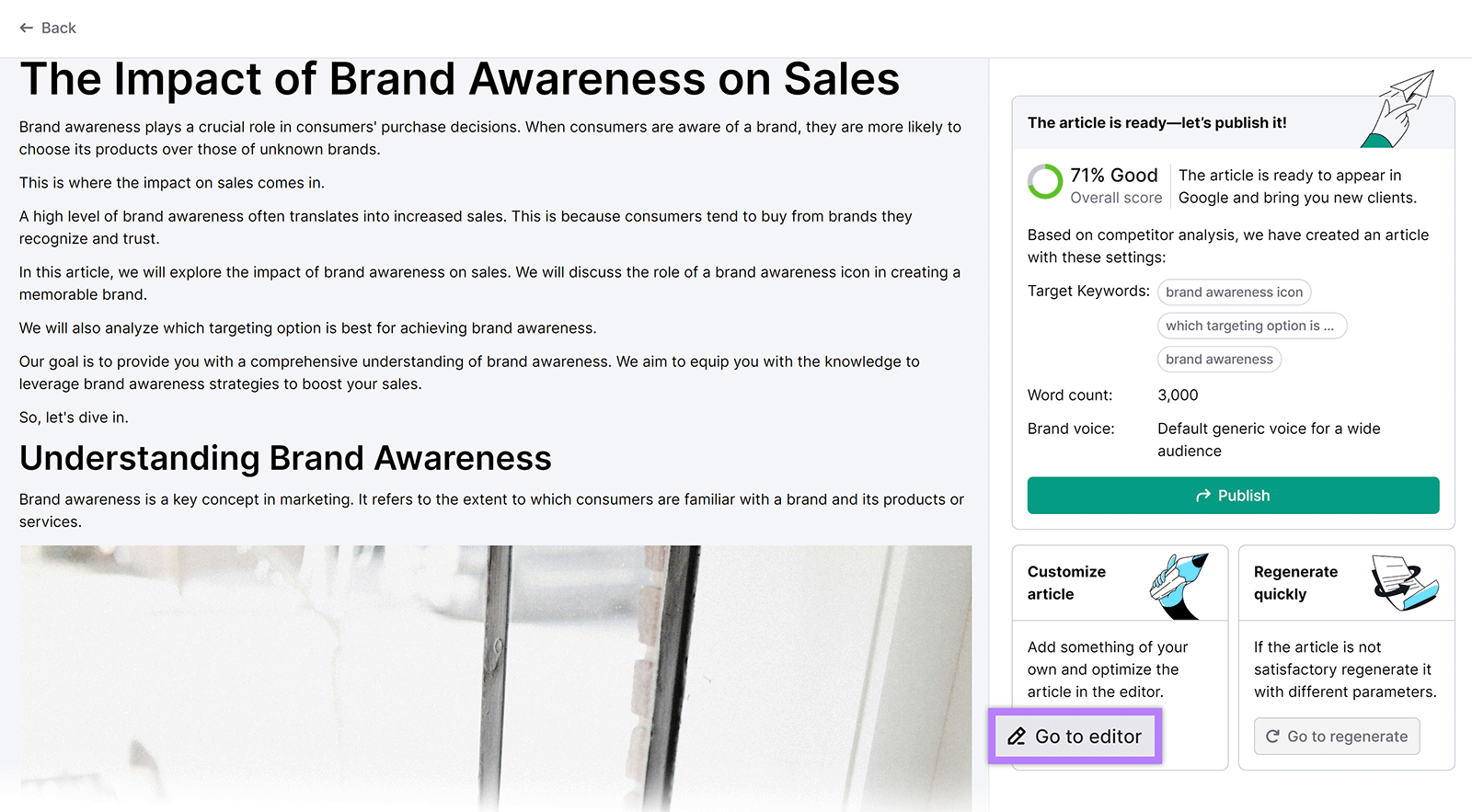
3. Perform Content Optimization
Content optimization is the process of creating or updating content to ensure it performs as well as possible in organic search.
This can include tasks like:
- Finding and using relevant keywords
- Updating titles, headers, and meta descriptions
- Reworking sections to better meet search intent
Over half (53%) of the marketers and business owners we surveyed said they saw engagement increase after optimizing content. And 49% said their rankings and traffic improved.
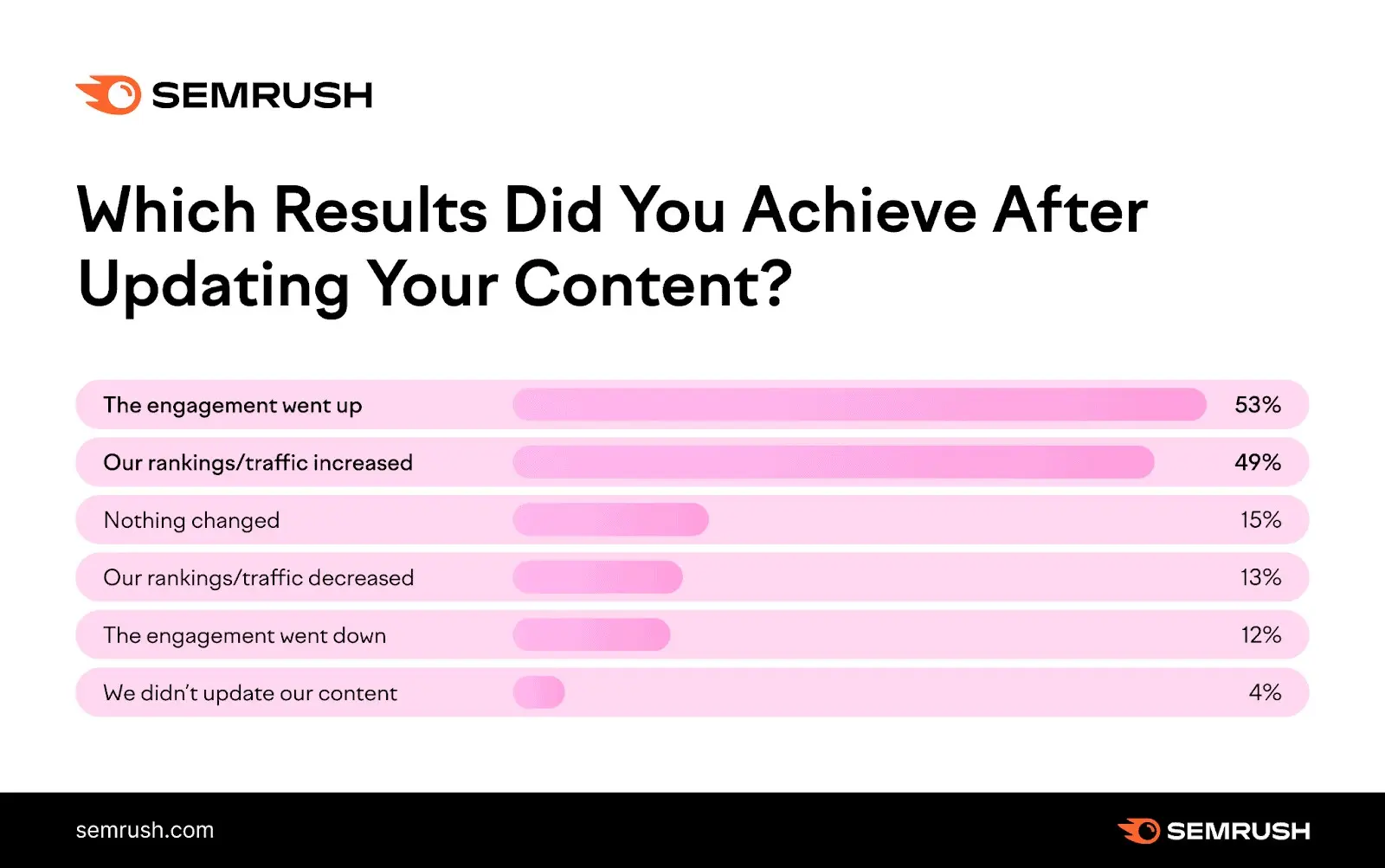
Luckily, AI can help you with two content optimization tasks:
- Identifying content that’s performing poorly and needs to be updated
- Updating your content to help it rank better and reach more people
Semrush’s Copilot does the first task—identifying content that’s declined in performance.
Simply go to your projects dashboard to find problems and suggestions from Copilot.
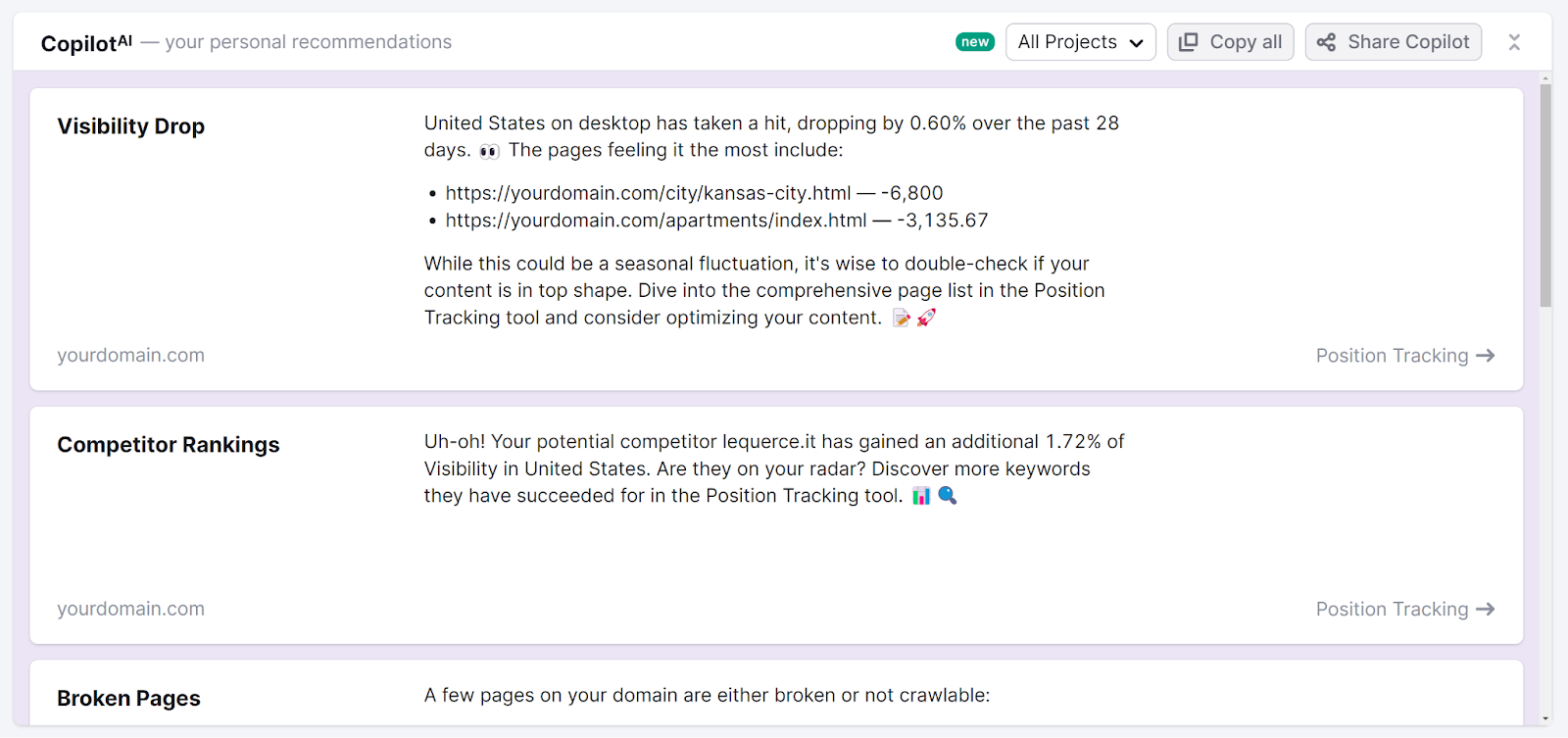
After you’ve identified content that needs to be optimized, run it through Semrush’s SEO Writing Assistant.
It’s an AI-powered editor that evaluates and grades your content based on four key factors
- SEO
- Originality
- Readability
- Tone of voice
And offers real-time recommendations on how to optimize your content for each aspect.
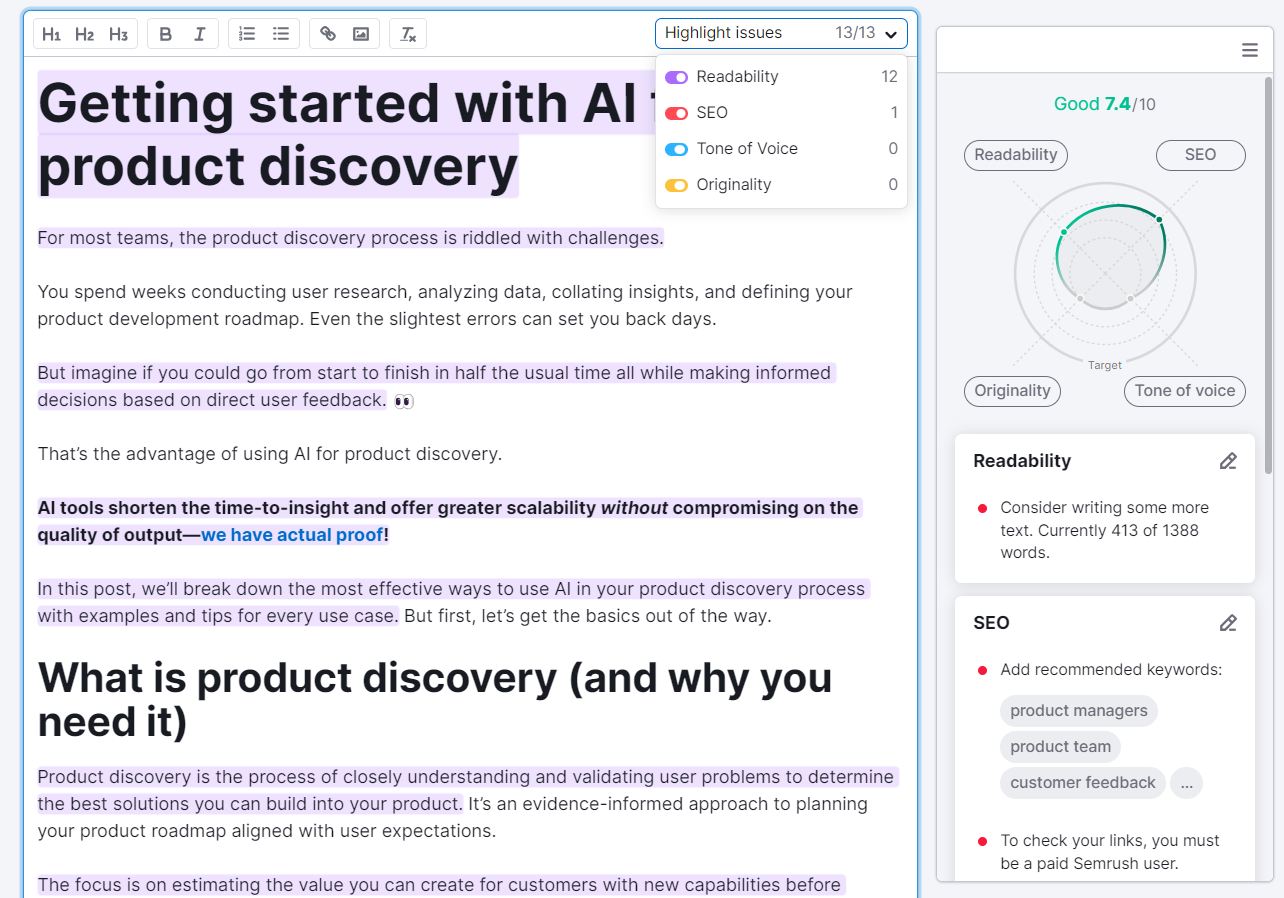
Keep notes for your long-term AI SEO strategy when auditing and optimizing existing content for search. And use what you learn to guide your future content creation efforts.
4. Improve Your Internal Linking
Internal links are links from pages on your site to other pages on your site. They help search engines better understand your site architecture and discover new pages.
This can possibly help your pages rank better.
Use ChatGPT-4o to support your internal linking strategy.
Just ask it to find internal linking opportunities for your site or blog and provide your sitemap.
The tool will then go through your links. And tell you which pages you can add internal links to.
Like this:
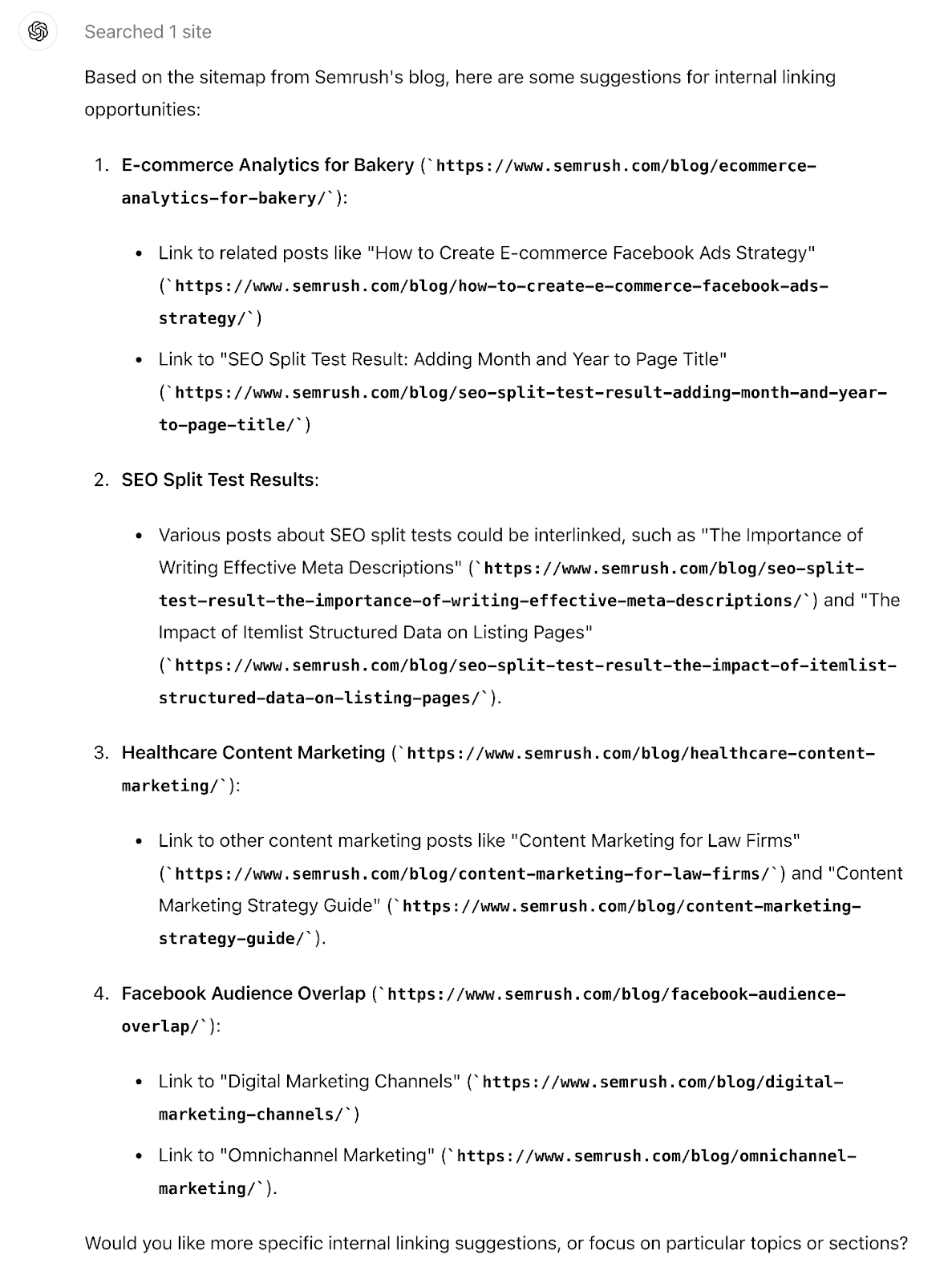
Then, go one step further and look for your orphaned pages. Which are pages without any links pointing to them. These pages have a lower chance of ranking because they’re harder for Google to find.
First, you’ll need a tool that can do a full SEO audit. Like Semrush’s Site Audit.
Once you’ve set up your project, click on “View details” under “Internal linking.”
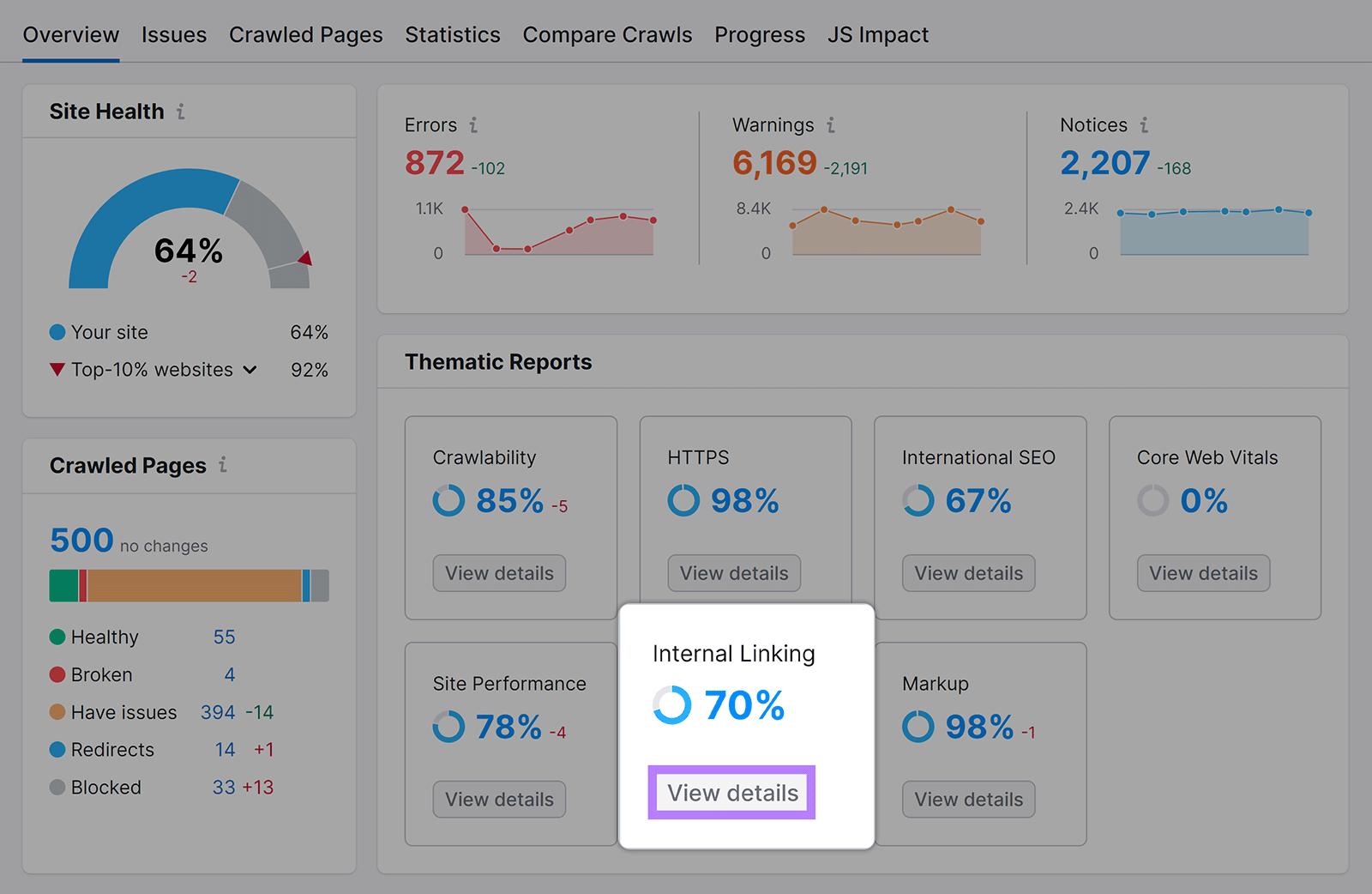
Scroll down to “Orphaned sitemap pages” under “Notices” to find pages without any internal links pointing to them.
If you have orphaned pages, you’ll see an “# issues” button in that row. Click on that button to find a list of your orphaned pages.
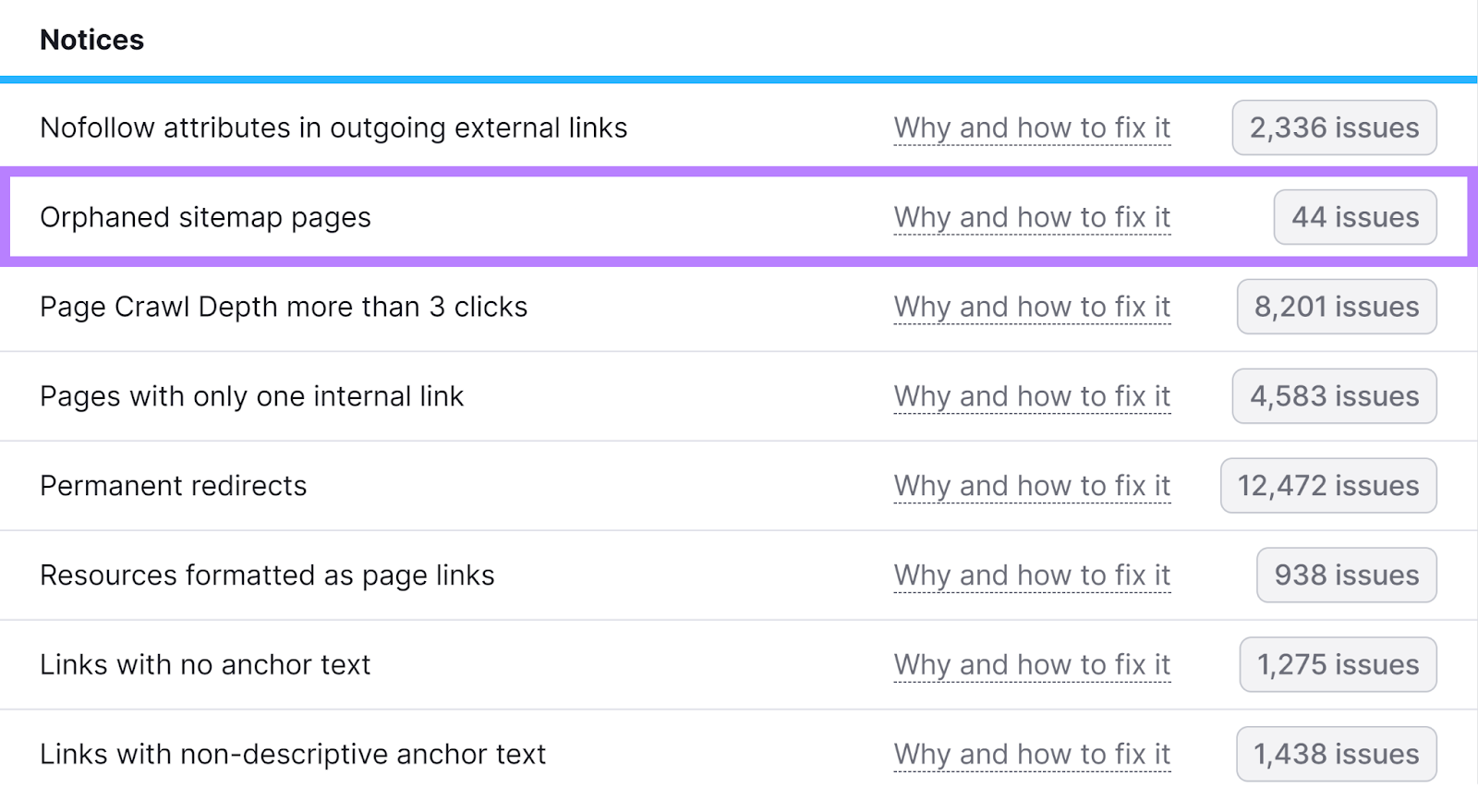
Add links from other pages to your orphaned pages. So Google can find them more easily.
5. Perform a Backlink Analysis
Backlinks (links from other sites that point to yours) are like votes of confidence. So, if an authoritative website links to your content, Google sees that link as an indicator that your content is trustworthy.
AI-powered tools can help you identify potential high-quality link-building opportunities. And tell you when you’ve lost backlinks from authoritative domains.
Semrush’s Copilot automatically evaluates your backlink health. And delivers recommendations as soon as you sign in to your Semrush account.
In this case, it’s showing the domain has lost valuable backlinks.
To follow up on these suggestions, click the link in the bottom corner to quickly access the Backlink Analytics tool.
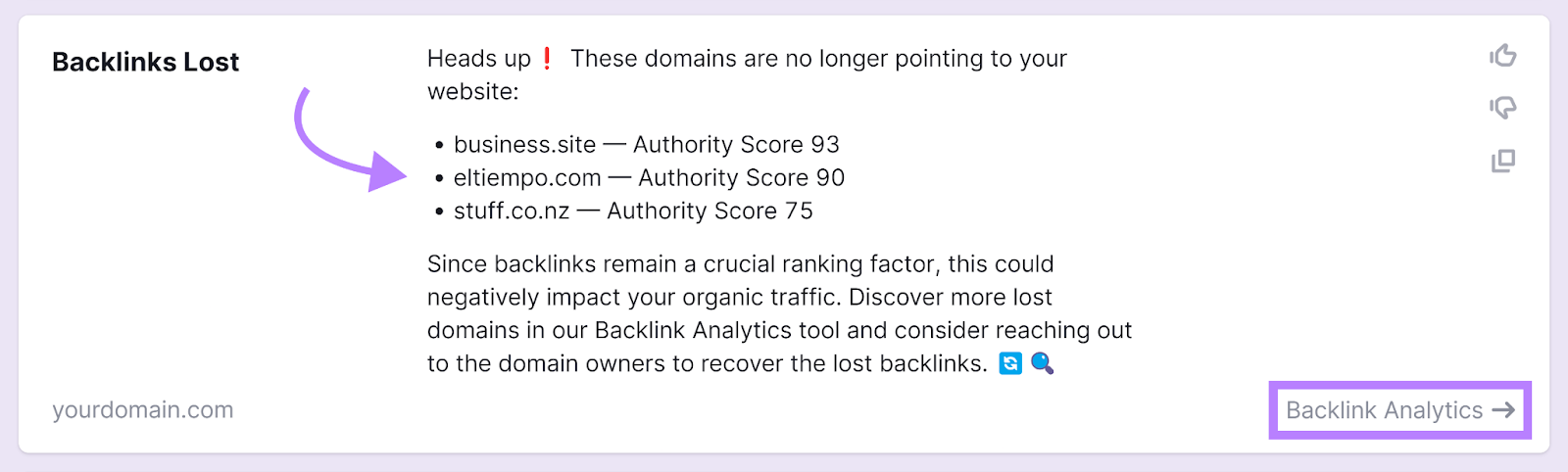
You’ll be taken to the “Referring Domains” tab. Where you can review your lost backlinks more closely. And determine which websites you want to contact to recoup those links.
From there, go to the “Overview” tab and add some competitors to compare yourself to.
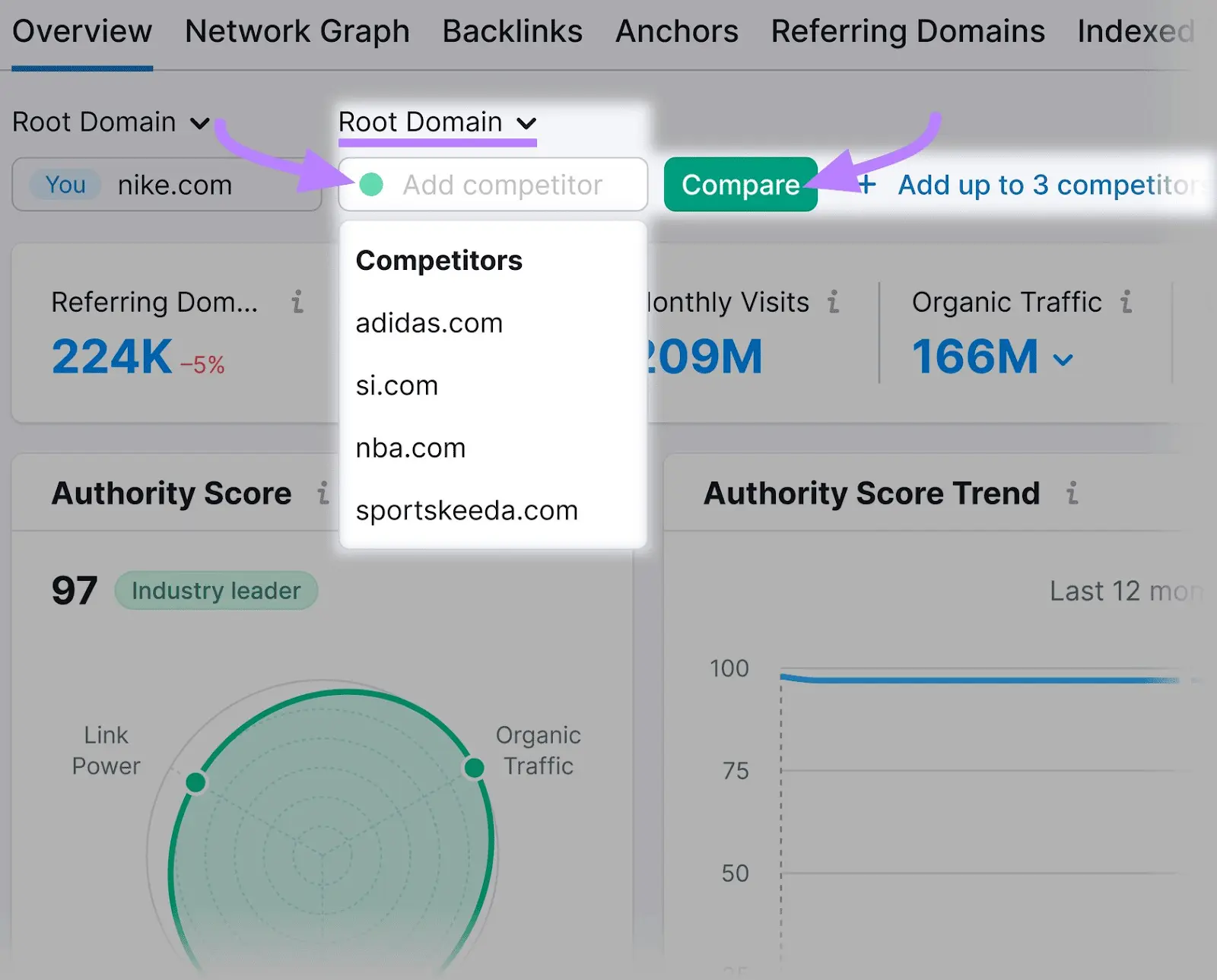
Hit “Compare,” and you’ll get a report like this:
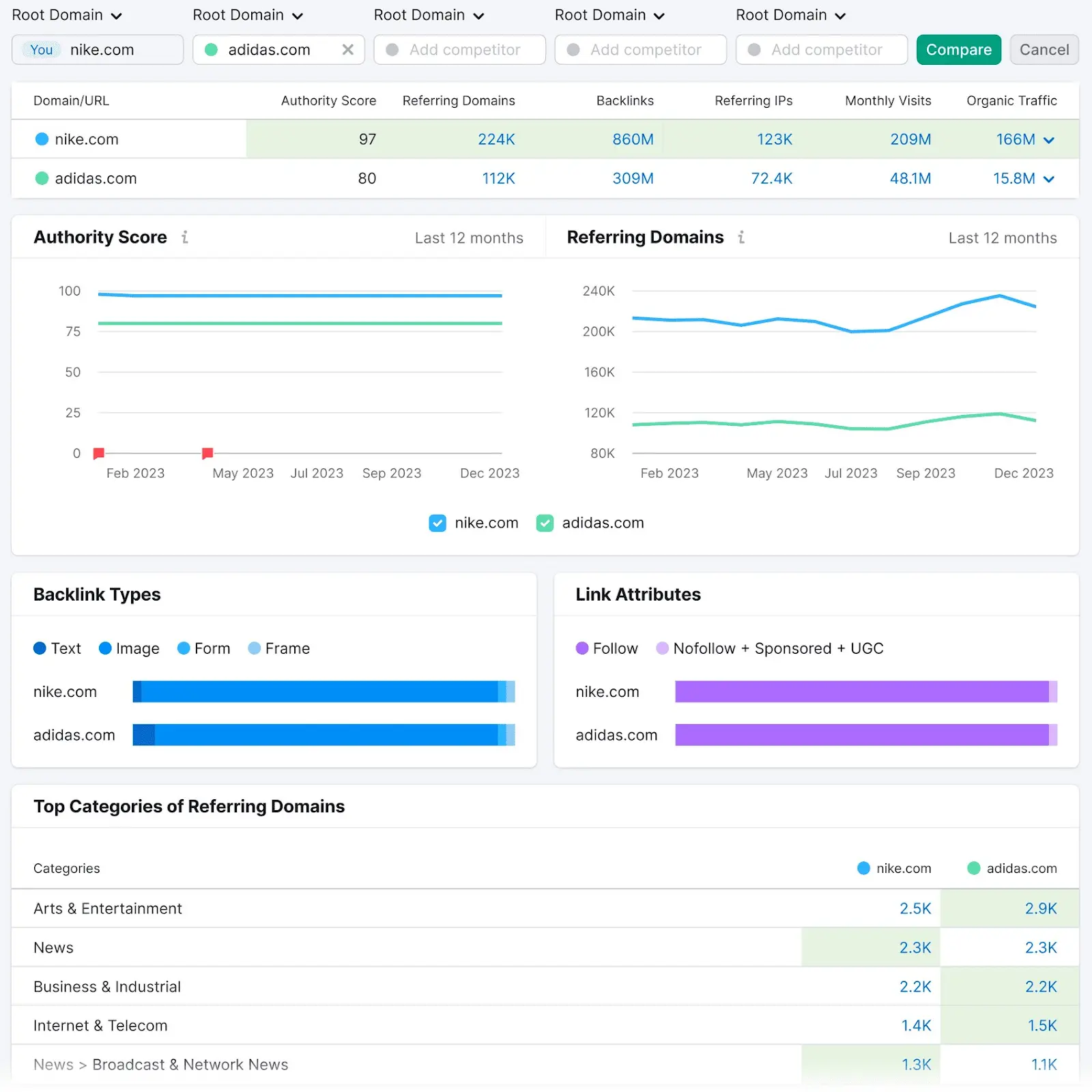
Here, you’ll see data points that can help you gauge the effectiveness of your and your competitors’ link building campaigns. And find new backlink opportunities.
6. Generate Schema Markup
Schema markup (also called structured data) is code that helps search engines better understand your content. And makes it eligible to display rich results that appear more prominent and take up more space than plain text results.
For example, recipe schema tells Google additional information that can look like this:
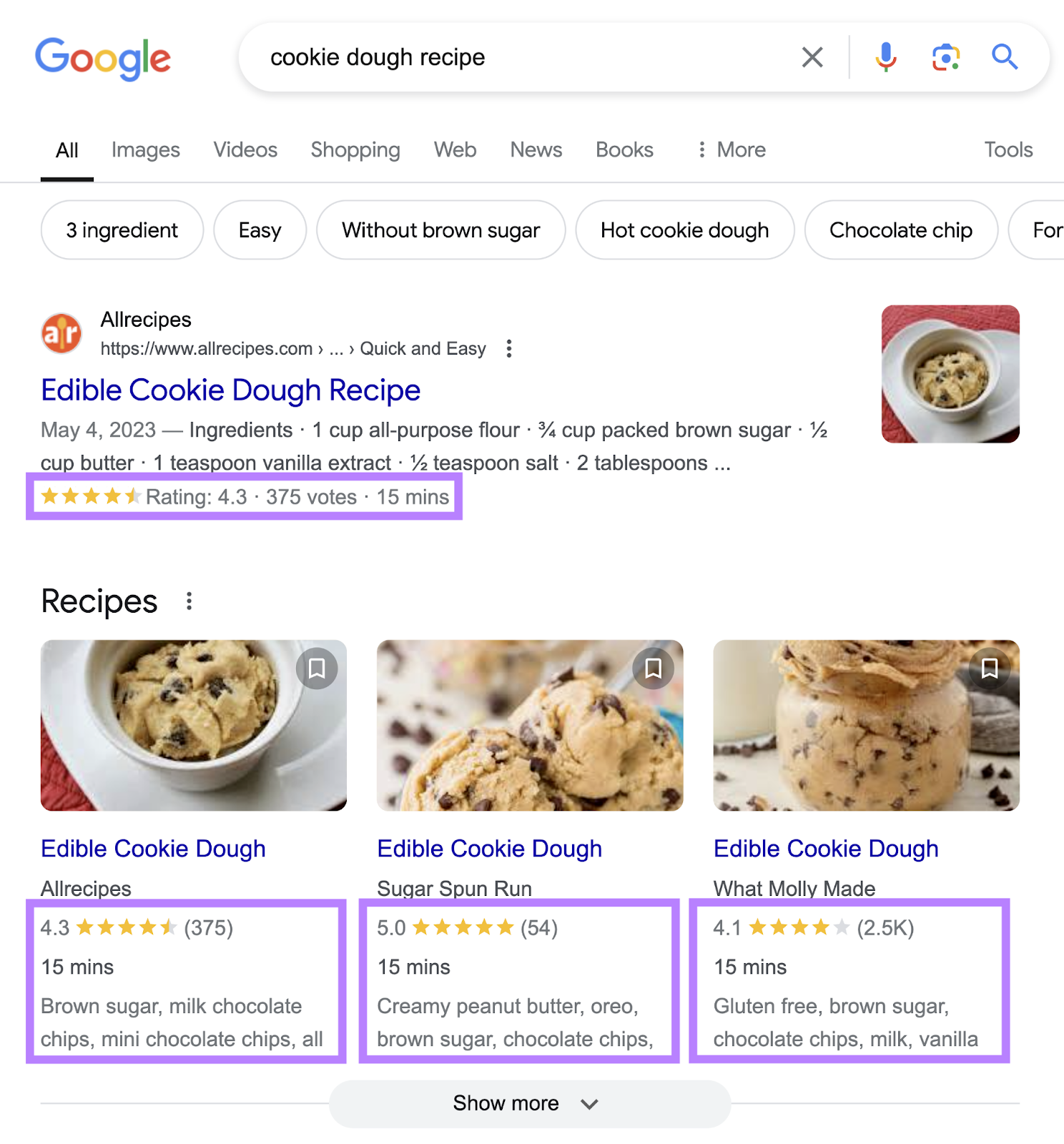
Google uses schema markup to identify 31 content types (e.g., books, how-to guides, events, etc). So it can serve up more enticing, relevant results and helpful snippets.
But writing and implementing schema markup can be a daunting process. Because you need to add code to your website.
This is where generative AI tools come in handy—they can create the code for you. Jasper’s FAQ Schema Generator is one option.
Then, you can copy and paste that code into the HTML of your chosen webpage. Through your content management system (CMS) or other website platform.
To stay updated on the status of your schema, refer to Semrush Copilot.
Copilot will tell you about any structured data errors. To review these errors, simply click on the linked tool.
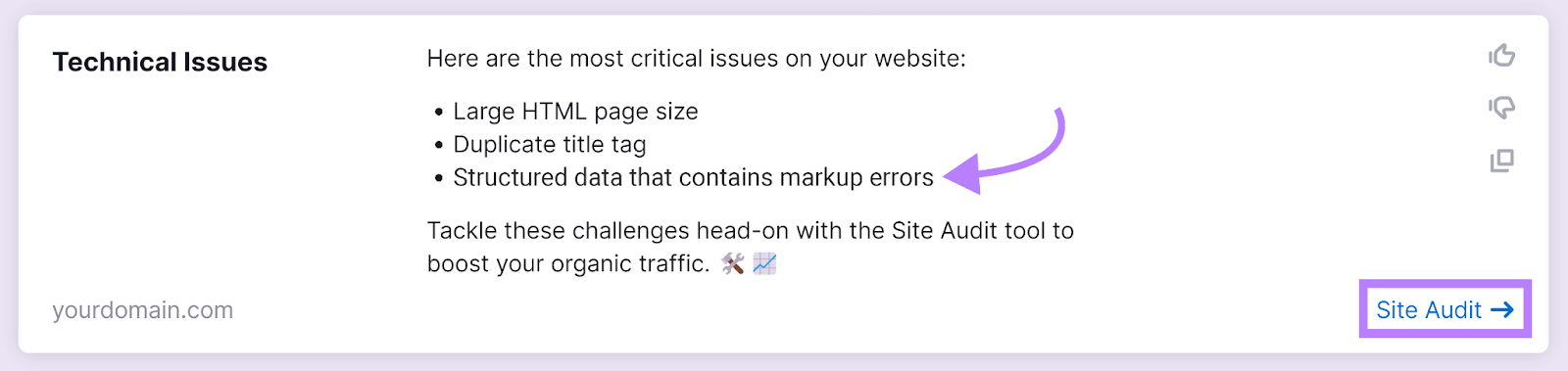
7. Quickly Analyze Data
One of AI’s strengths is analyzing large volumes of data.
For example, Semrush Copilot draws from Semrush tools to provide insights about traffic dips, ranking declines, etc.
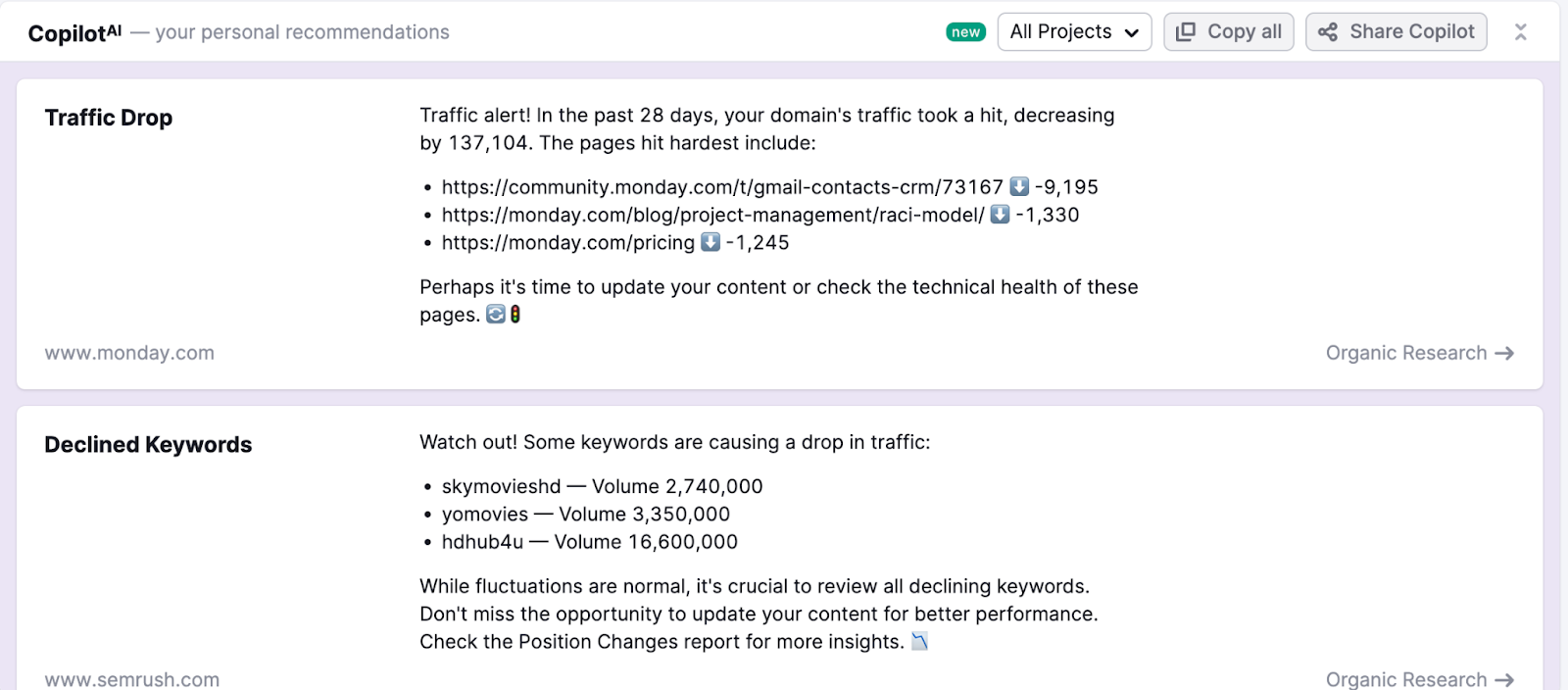
So you don’t have to sift through individual tools to find SEO tasks that need attention.
And you can use AI Narratives for GA4 to automatically import data from Google Analytics 4.
It will then turn that data into personalized insights. To help you better understand user behavior and make data-driven decisions.
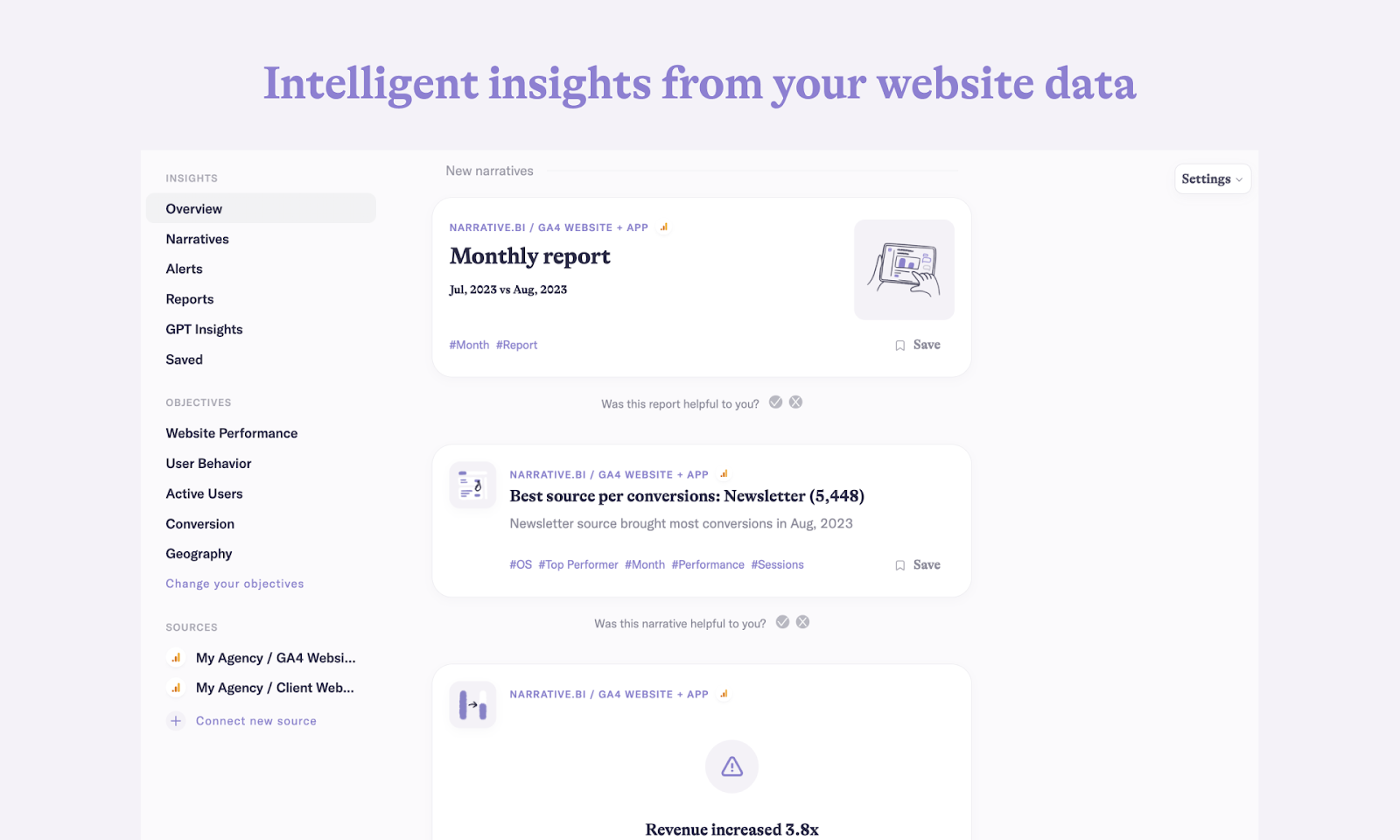
3 AI SEO Best Practices for Beginners
Here are three best practices to help you maximize your use of AI SEO tech:
Figure Out Where AI Can Help the Most
Consider where you and your team actually need support when integrating AI into your SEO efforts. By focusing on things that slow you down or that especially align with AI’s strengths.
From there, you can determine where AI logically fits into your workflows.
For example, AI excels at data analysis and pattern recognition. So, it would be a smart move to use AI to identify trends and patterns.
Or, if determining which terms are most relevant during keyword research is slowing your team down, use AI to help.
Further reading: 14 Best AI Assistants for Marketers
Write Detailed Prompts
The output you get from AI tools is only as good as the inputs. Which means your prompts need to be specific and provide details.
For example, here’s a LinkedIn post generated using a one-line prompt:
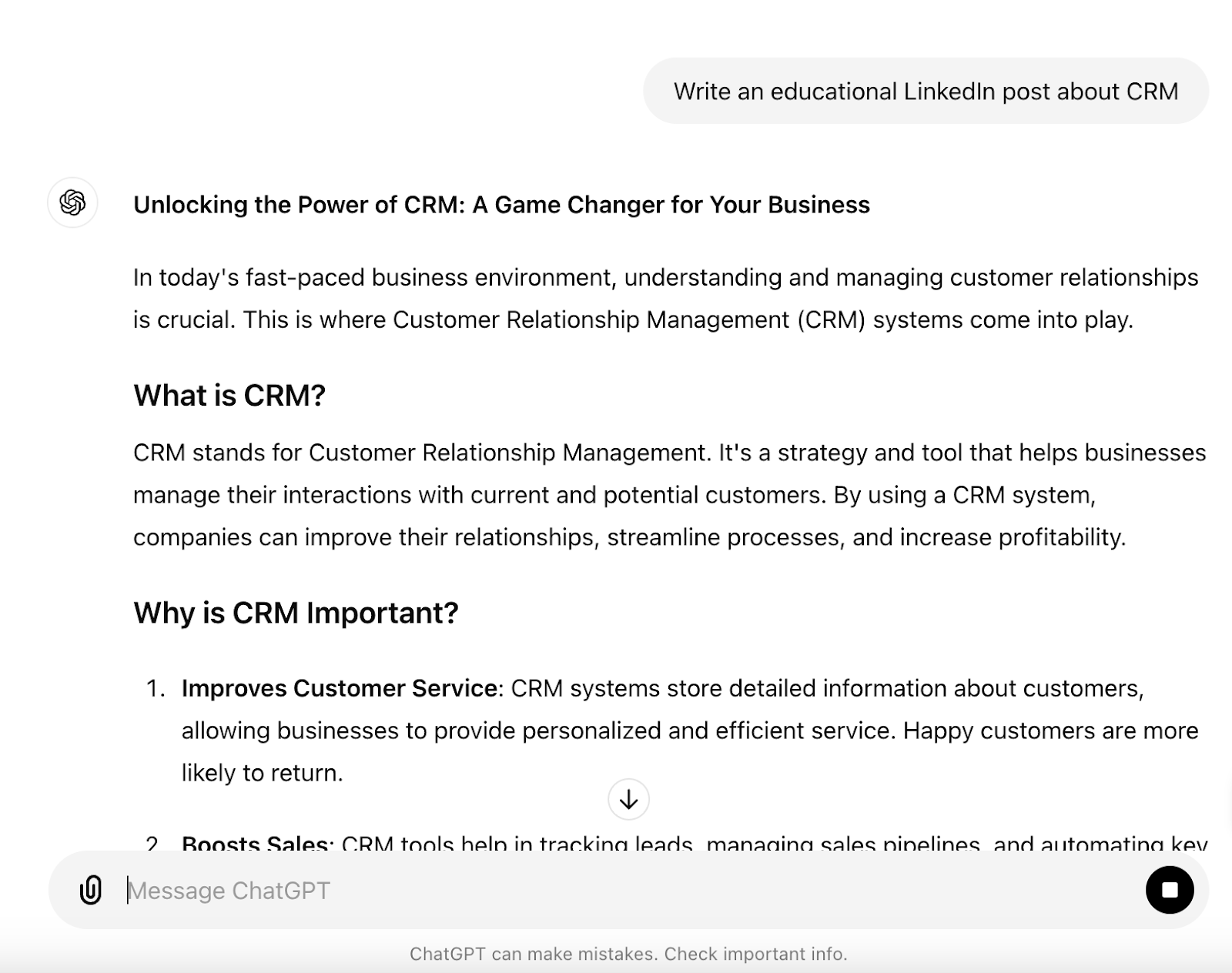
And here’s one with a more detailed prompt:
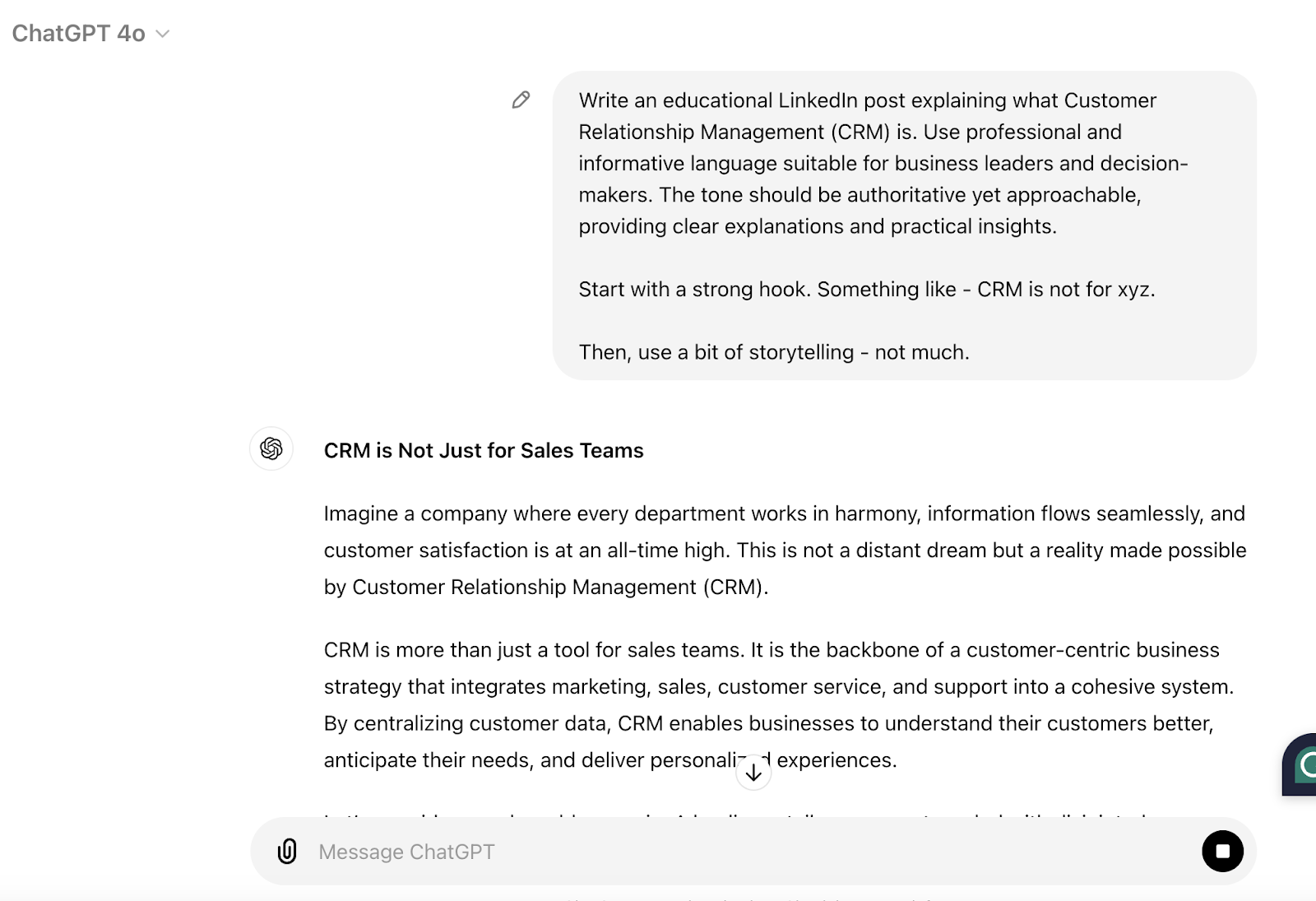
You can also add custom instructions to ChatGPT to further refine your output.
Just click your profile name in the top right of the ChatGPT window and select “Customize ChatGPT.”
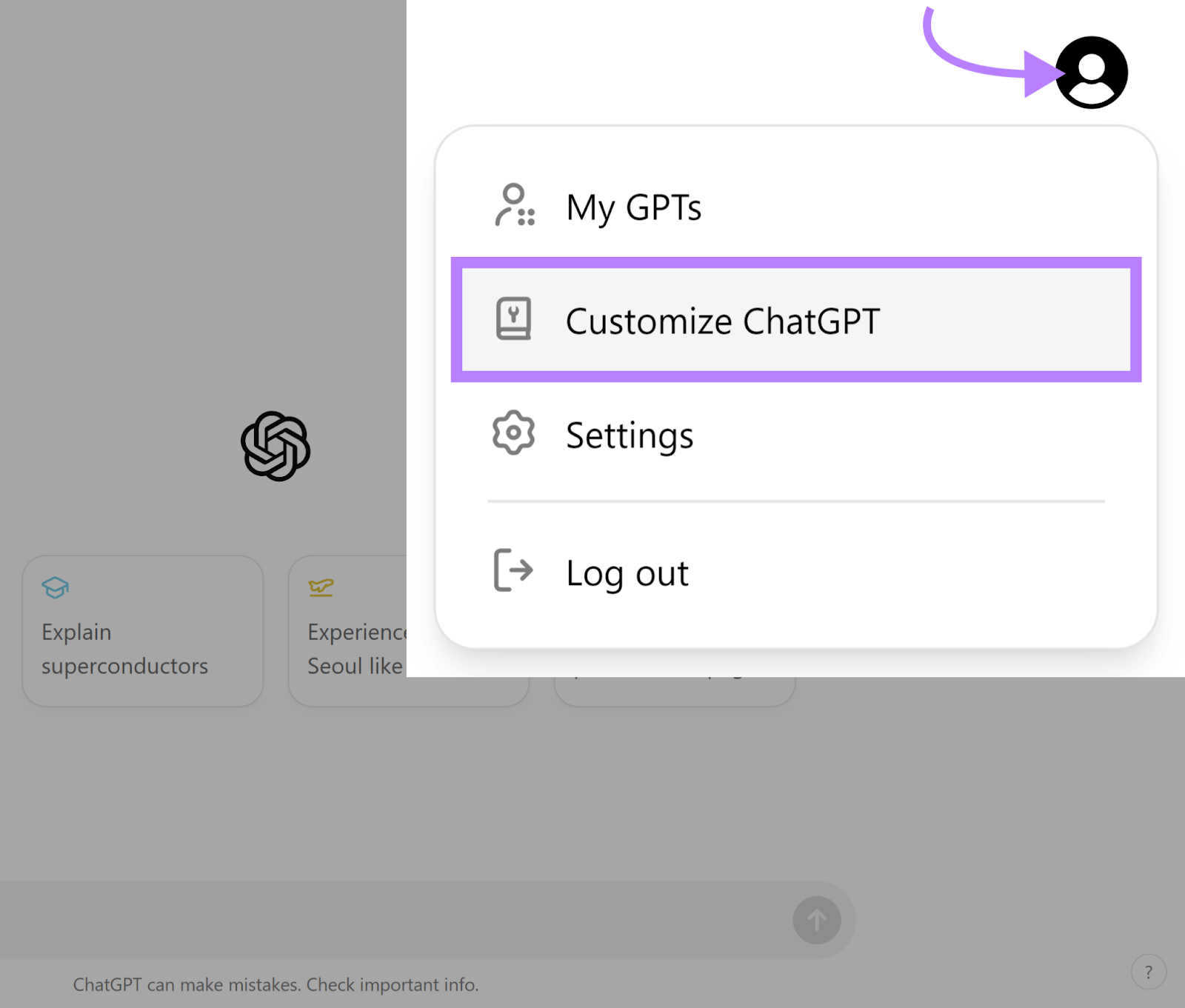
Then, add the specifics in the text boxes. Like this:
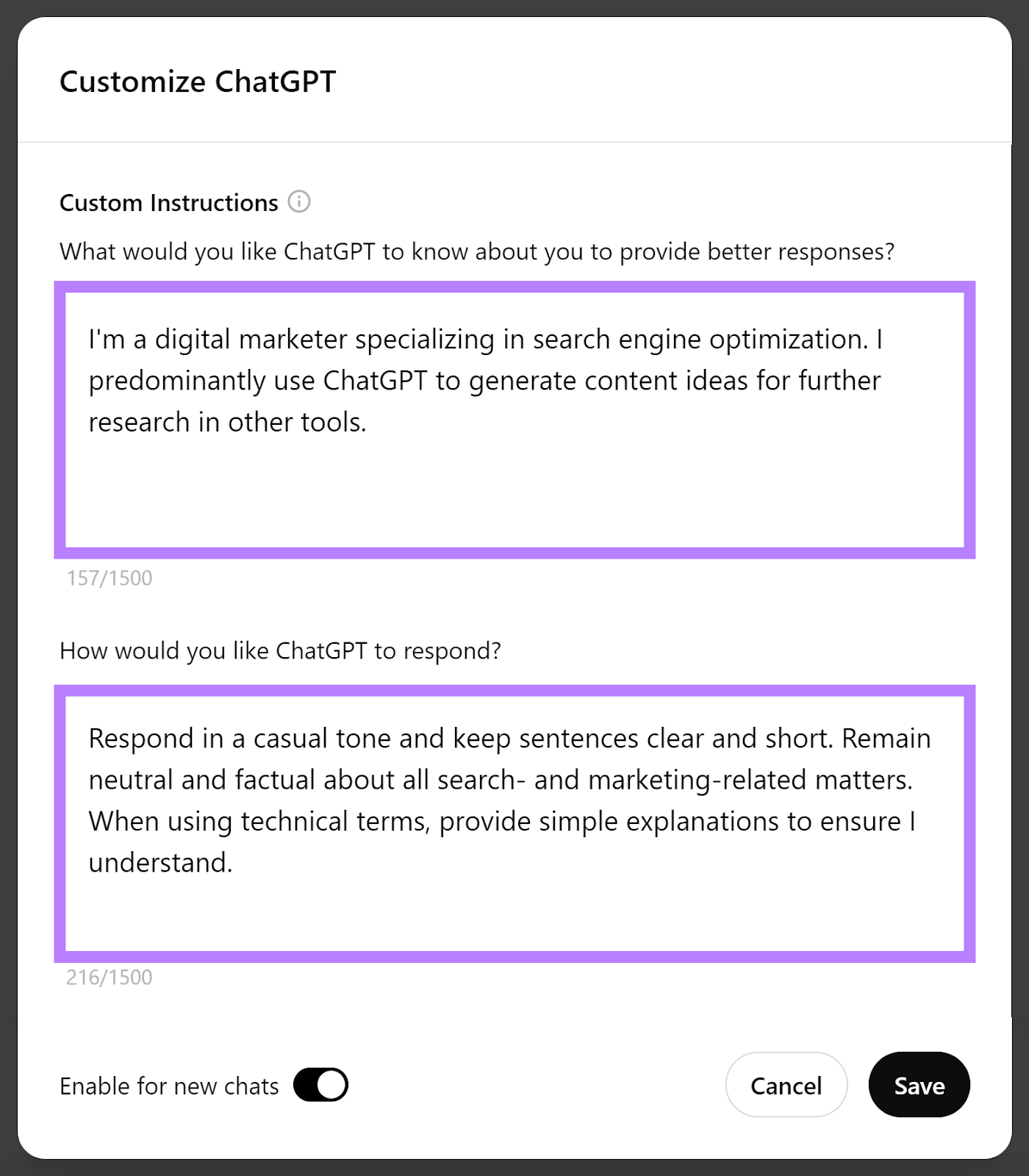
The more detailed you can be with your input, the stronger the AI’s output will be.
Continue to Involve Humans
AI is especially helpful for speeding up content creation. But you still need people to review what it generates.
AI can’t bring the same nuances and context to the page that humans can. And it’s not always accurate.
So, regularly review and refine any AI-generated content to ensure it’s accurate, relevant, and aligns with your brand voice and quality standards. And always check for plagiarism.
Here’s what Semrush’s Managing Editor Alex Lindley recommends:
Whether you’re asking AI to create content or complete any other SEO task, interrogate the output:
Is it helpful? Is it high-quality? Does it adhere to Google’s guidelines?
If the answer to any of those questions is no, make changes until the answer is yes.
Further reading: The 9 Best AI Copywriting Tools in 2024
AI in SEO: What Does the Future Hold?
The most commonly reported uses of generative AI tools are in marketing and sales, according to research from McKinsey & Company.
And as Semrush Content Writing Manager Ana Camarena notes, marketers who are discerning when using AI SEO tools will benefit the most:
Knowing how to use AI is important. But I believe what’s key is to know what you shouldn't use it for. AI—and, specifically, ChatGPT—is not the solution to all things SEO. Even if some marketers are treating it as such.
For instance: When using ChatGPT to conduct keyword research, it’s common to get incorrect search volumes or zero-volume keywords (it’s a much better idea to use our Keyword Magic Tool).
When using it to write articles, you’ll probably get factually incorrect content that doesn’t follow Google’s E-E-A-T guidelines and doesn’t satisfy search intent.
The bottom line?
AI can support your work. But shouldn’t replace skilled SEOs, content marketers, and editors.
Ultimately, humans still need to be involved to create high-quality content that follows Google’s Experience, Expertise, Authoritativeness, and Trustworthiness (E-E-A-T) guidelines Camarena mentions above.
Lindley sums it up best:
Let AI generate ideas. And let humans choose the best ones.
Start Strategically Using AI SEO Tools
Every marketing team has different needs. An AI tool that works for one might not work for another.
That’s totally fine.
Learn how to build your strategic SEO tech stack with our guides to the best AI-powered tools:
